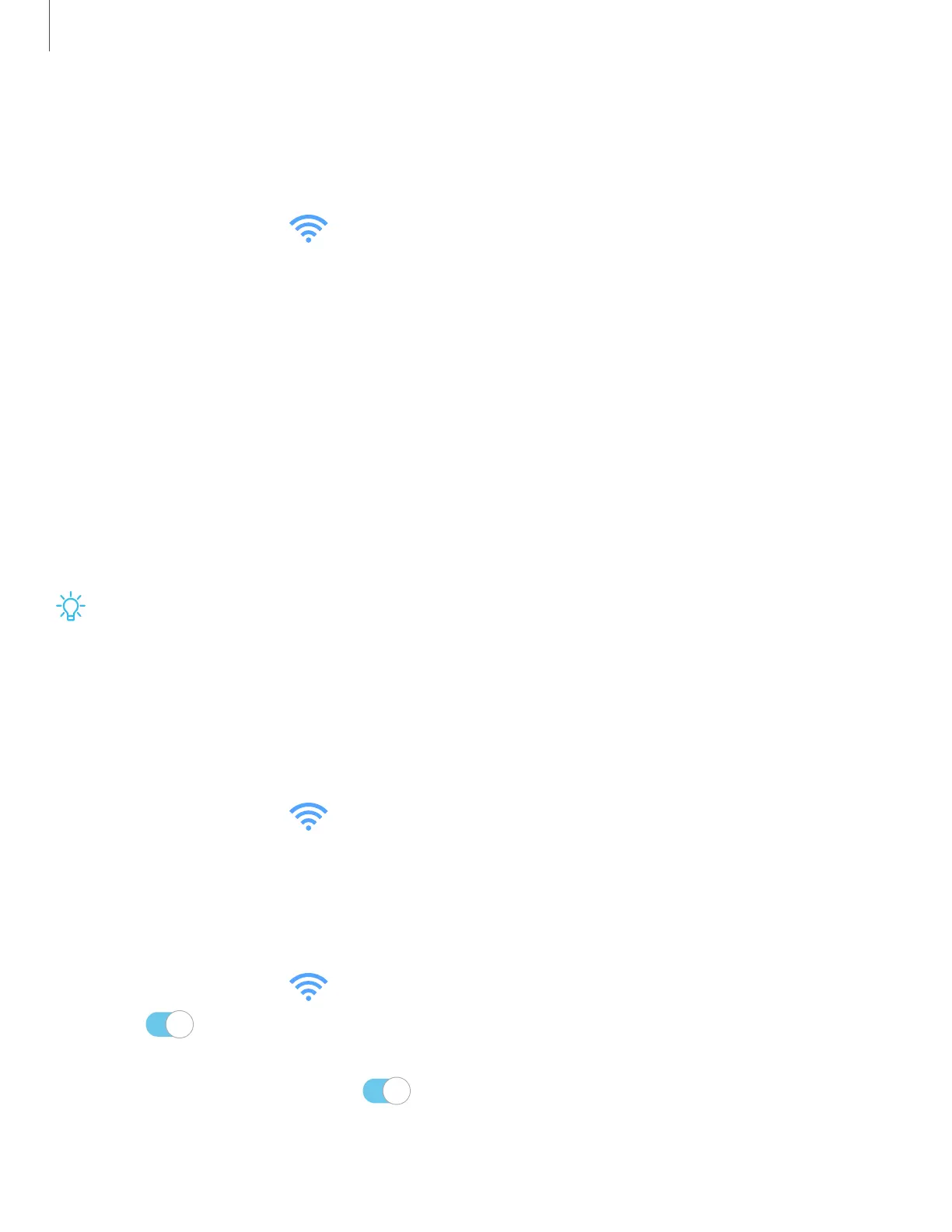Mobile networks
Use Mobile networks to configure your device's ability to connect to mobile networks
and use mobile data.
◌
From Settings, tap Connections > Mobile networks.
•
Mobile data: Enable mobile data usage.
•
International data roaming: Change voice, text and data roaming settings for
international roaming.
•
Allow 2G service: Permit the use of 2G service in areas with limited cellular
coverage.
•
Access Point Names: Choose or add APNs, which have the network settings
your device needs to connect to your provider.
•
Network operators: Choose available and preferred networks.
•
AT&T mobile network diagnostics: Collect diagnostic and usage data for
troubleshooting.
TIPUse these features to help manage connection settings that may affect your
monthly bill.
Data usage
Check your current mobile and Wi-Fi data usage. You can also customize warnings and
limits.
◌
From Settings, tap Connections > Data usage.
Turn on Data saver
Use Data saver to reduce your data consumption by preventing selected apps from
sending or receiving data in the background.
1.
From Settings, tap Connections > Data usage > Datasaver.
2.
Tap to turn on Data saver.
• To allow some apps to have unrestricted data usage, tap Allow app while
Data saver on, and tap next to each app to specify restrictions.
89
Settings
