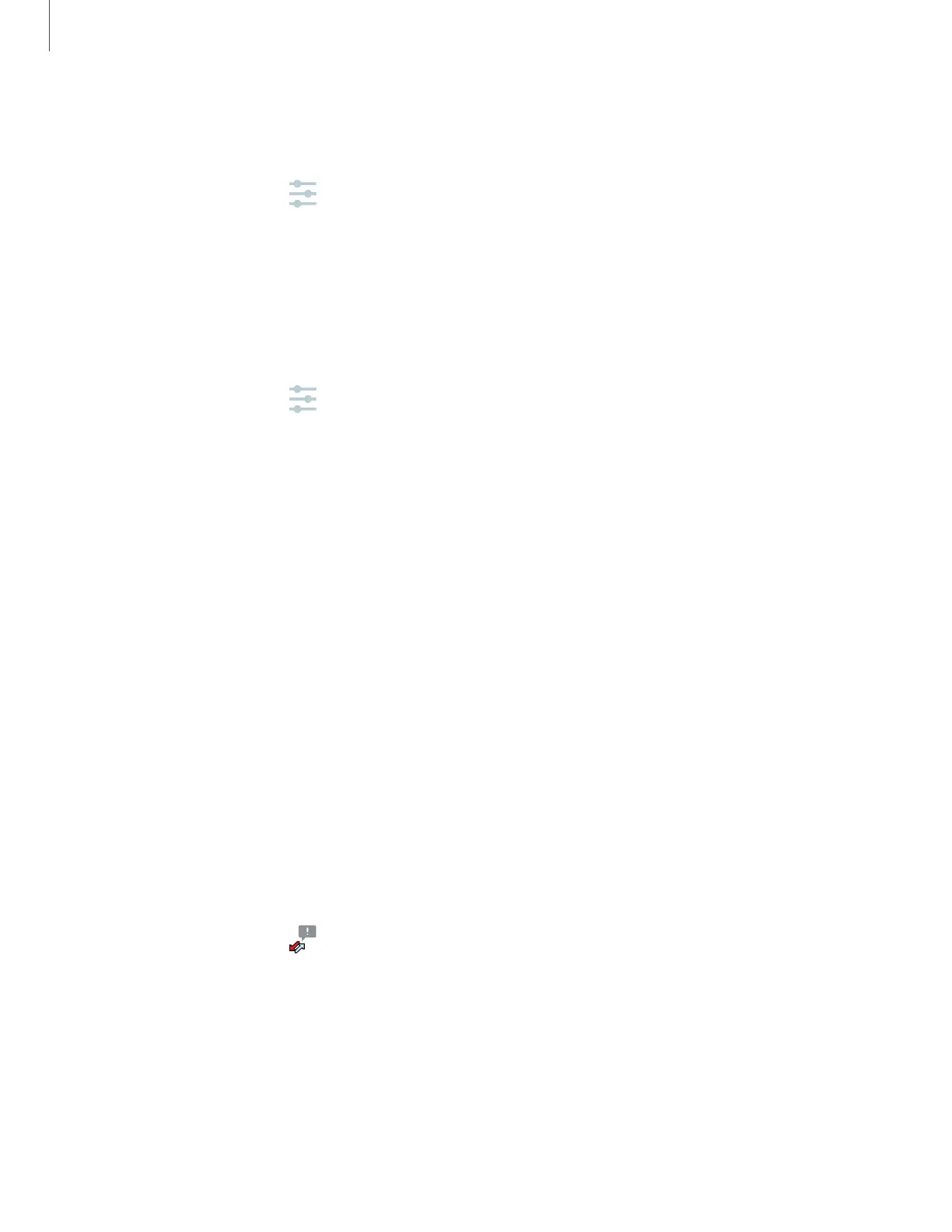Primary mouse button
You can define which mouse button that you favor as primary.
1.
From Settings, tap General management > Language and input.
2. Tap Primary mouse button, and choose either Left or Right.
Date and time
By default, your device receives date and time information from the wireless network.
Outside of network coverage, you can set the date and time manually.
◌
From Settings, tap General management > Date and time. Thefollowing
options are available:
•
Automatic date and time: Receive date and time updates from your wireless
network. When Automatic date and time is disabled, the following options
are available:
– Select time zone: Choose a new time zone.
– Set date: Enter the current date.
– Set time: Enter the current time.
•
Use 24-hour format: Set the format for displaying time.
Troubleshooting
You can also check for software updates, and if necessary, reset services on your
device.
Software update
Check for and install available software updates for your device.
◌
From Settings, tap Software update for the following options:
•
Check for updates: Manually check for software updates.
•
Continue update: Resume an update that was interrupted.
108
Settings
