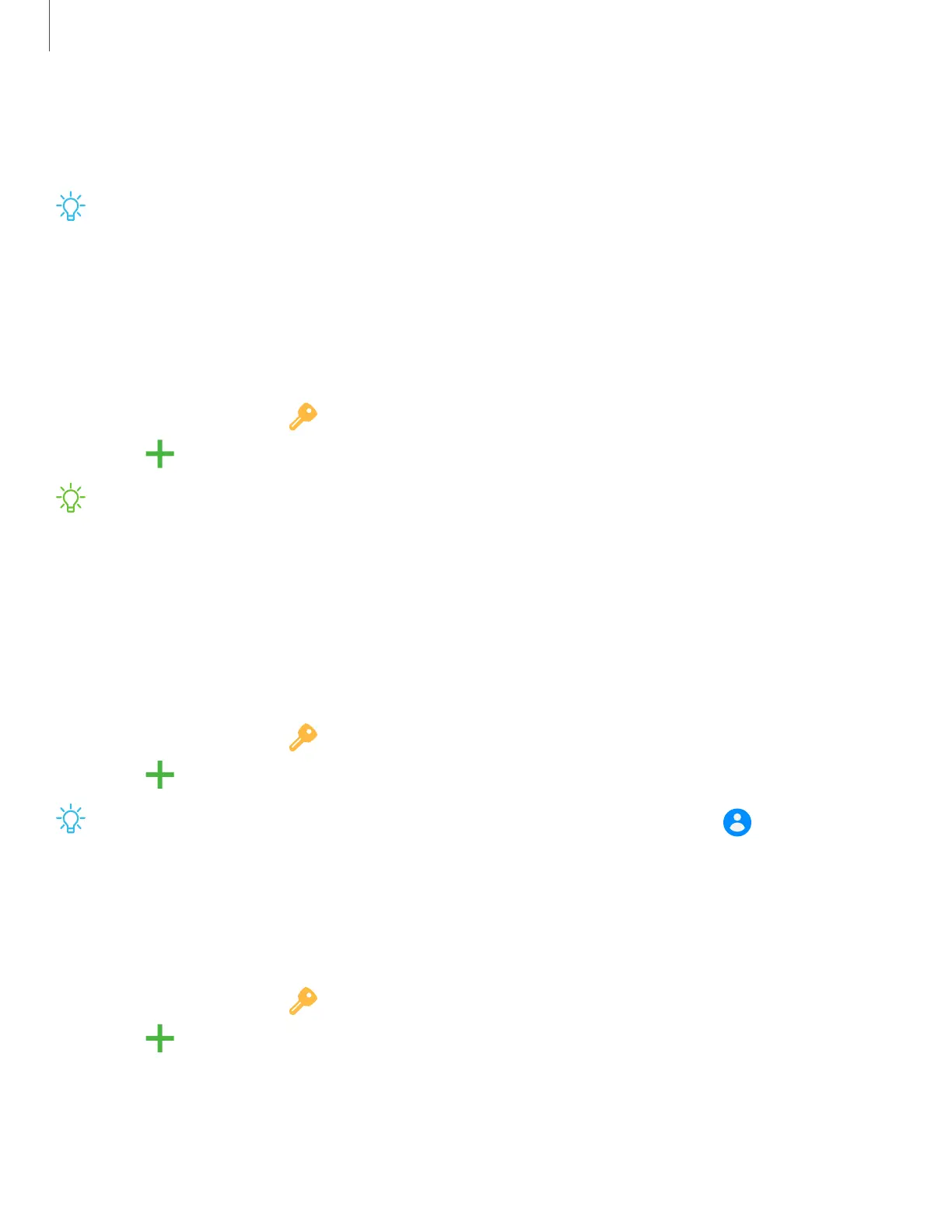Accounts
Set up and manage your email accounts, your Google
™
Account, and Samsung account.
TIPAccounts may support email, calendars, contacts, and other features. See
your carrier for more information.
Add a Google Account
Sign in to your Google Account to access your Google cloud storage, apps installed
from your account, and make full use of your device’s Android
™
features.
1.
From Settings, tap Accounts and backup > Accounts.
2.
Tap Add account > Google.
NOTEWhen you sign in to a Google Account, Factory Reset Protection (FRP) is
activated. FRP requires your Google Account information when resetting to
factory settings. For more information, see Factory reset protection on page110.
Add a Samsung account
Sign in to your Samsung account to access exclusive Samsung content and make full
use of Samsung apps.
1.
From Settings, tap Accounts and backup > Accounts.
2.
Tap Add account> Samsung account.
TIPTo quickly access your Samsung account, from Settings tap Samsung
account.
Add an email account
Sign in to one or more of your email accounts to view and manage email messages.
1.
From Settings, tap Accounts and backup > Accounts.
2.
Tap Add account > Email.
8
Getting started
