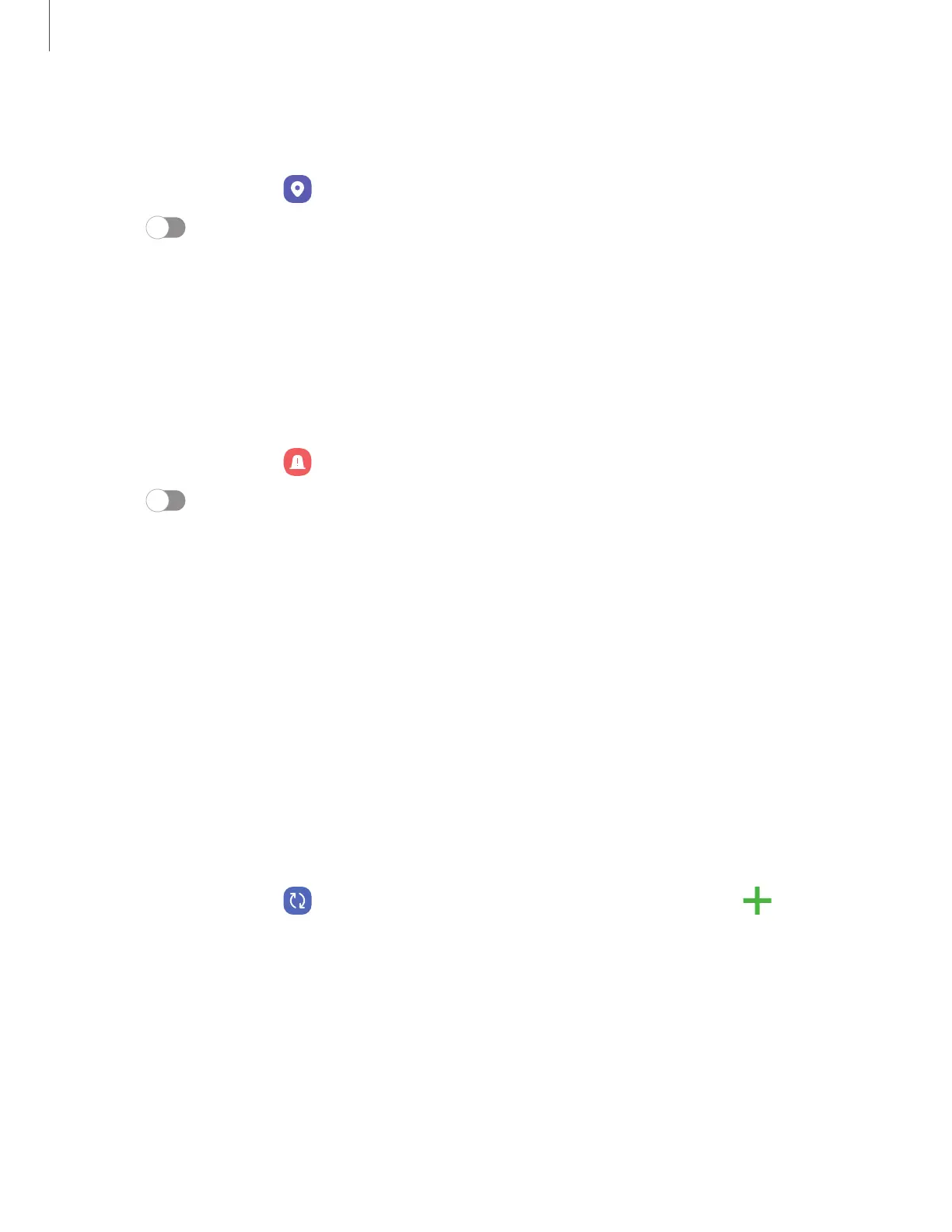Recent access
Display a list of apps that have requested your location.
1.
From Settings, tap
Location.
2.
Tap
to turn on Location services.
3. Tap an entry under
Recent access for the app’s settings.
Emergency Location Service
If Emergency Location Service (ELS) is supported in your region, when you call or text
an emergency number, your device can automatically send its location to
emergency response partners.
1.
From Settings, tap Safety and emergency > Emergency Location Service.
2.
Tap
to turn on Emergency Location Service.
Accounts
You can connect to and manage your accounts, including your Google Account,
Samsung account, email, and social networking accounts.
Add an account| Account settings| Remove an account| Backup and restore| Google
settings
Add an account
You can add and sync all your email, social networking, and picture and video sharing
accounts.
1.
From Settings, tap Accounts and backup > Manage accounts> Add
account.
2. Tap one of the account types.
3. Follow the prompts to enter your credentials and set up the account.
l
Tap Auto sync data to enable automatic updates to your accounts.
127
Settings
