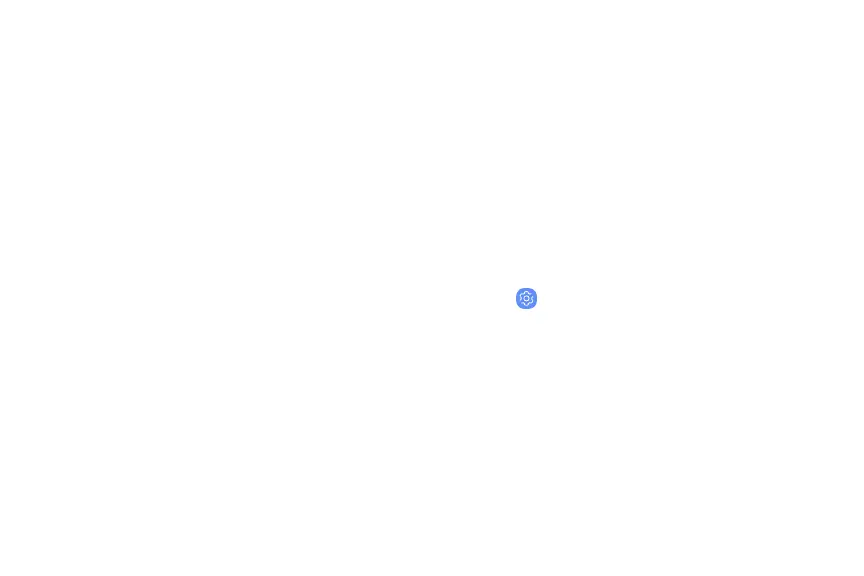l Pin windows: Pin an app on your device screen,
preventing access to other features of your
device.
l Usage data access: View the applications that
can access your device’s usage history.
l Notification access: View the applications that
can access notifications you receive on your
device.
l Do not disturb permission: View which apps
have permission to change the Do not disturb
settings.
Accounts
Set up and manage accounts, including your Google
Account, Samsung account, email, and social
networking accounts.
Samsung Cloud
Keep your data safe by backing up and restoring your
device. You can also sync your data from multiple
devices. For more information, visit
samsung.com/us/support/owners/app/samsung-cloud.
1.
From Settings, tap Cloud and accounts >
SamsungCloud.
l If a Samsung account has not been added,
follow the prompts to add one.
2. Once a Samsung account is configured, you
canview and manage items stored in the
SamsungCloud.
Settings 161
