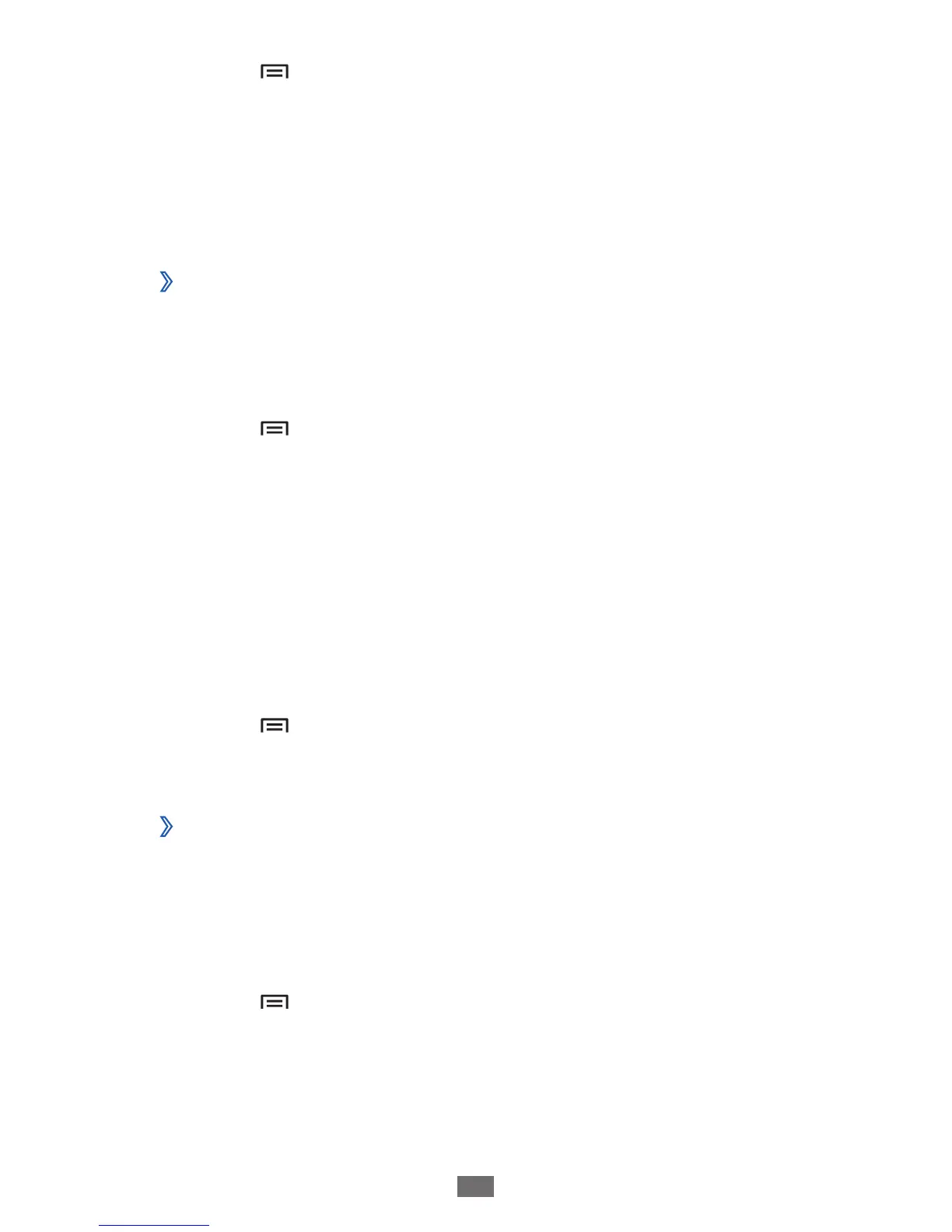Press [
3
]
→
Create.
Enter a name and select a ringtone for the group.
4
Select
5
Add member, select contacts to add to the group,
and select Add.
Select
6
Save.
›
Copy contacts
To copy contacts from the SIM or USIM card to your device,
In Idle mode, open the application list and select
1
Contacts.
Press [
2
]
→
Import/Export
→
Import from SIM card.
Select a memory location.
3
If you have more than one account, select an account to
which you want to add the contact.
Select contacts to copy and select
4
Import.
To copy contacts from your device to the SIM or USIM card,
In Idle mode, open the application list and select
1
Contacts.
Press [
2
]
→
Import/Export
→
Export to SIM card.
Select contacts to copy and select
3
Export
→
Yes.
Import or export contacts
›
To import contact files (in vcf format) from a memory card to
your device,
In Idle mode, open the application list and select
1
Contacts.
Press [
2
]
→
Import/Export
→
Import from SD card.
