
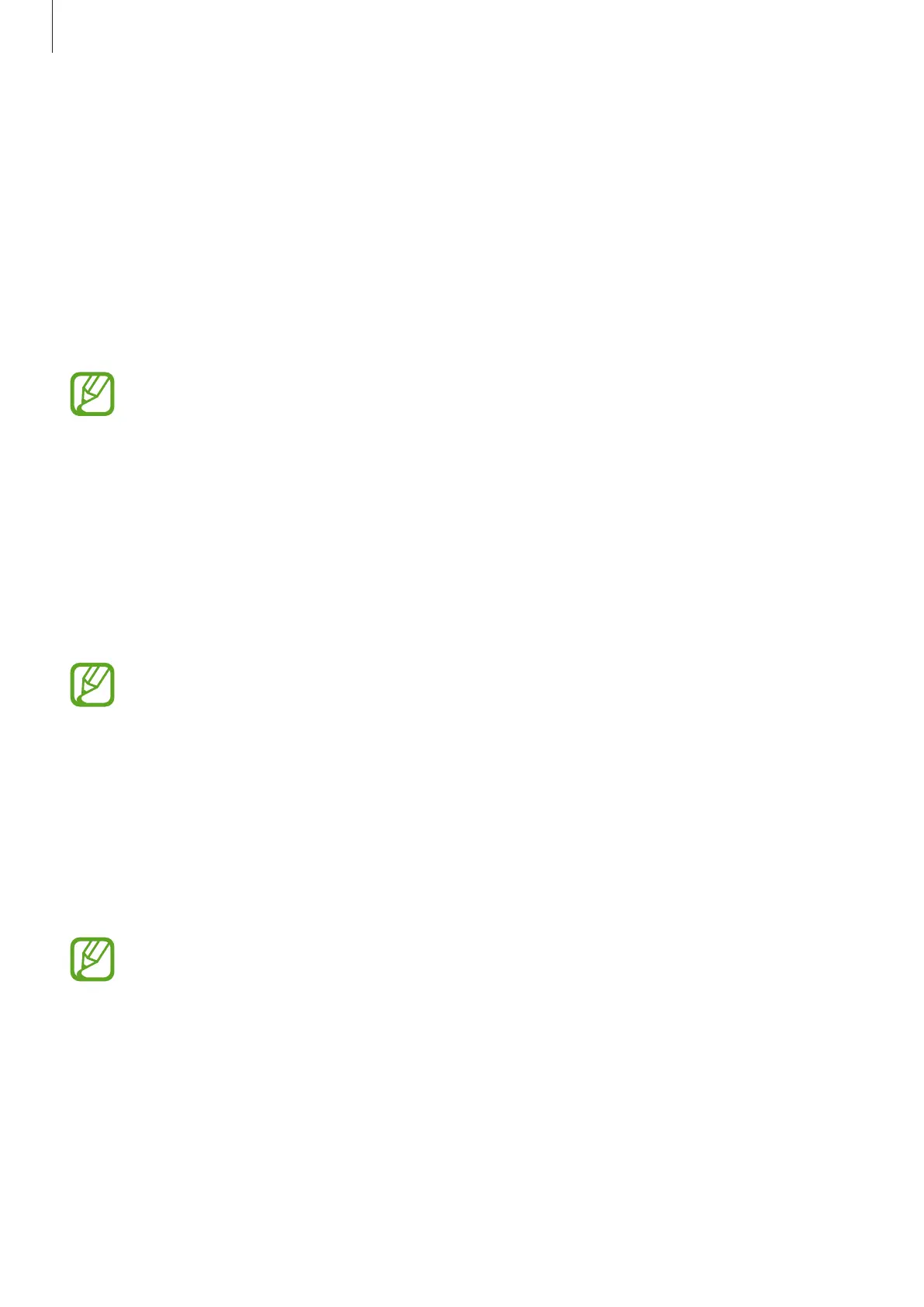 Loading...
Loading...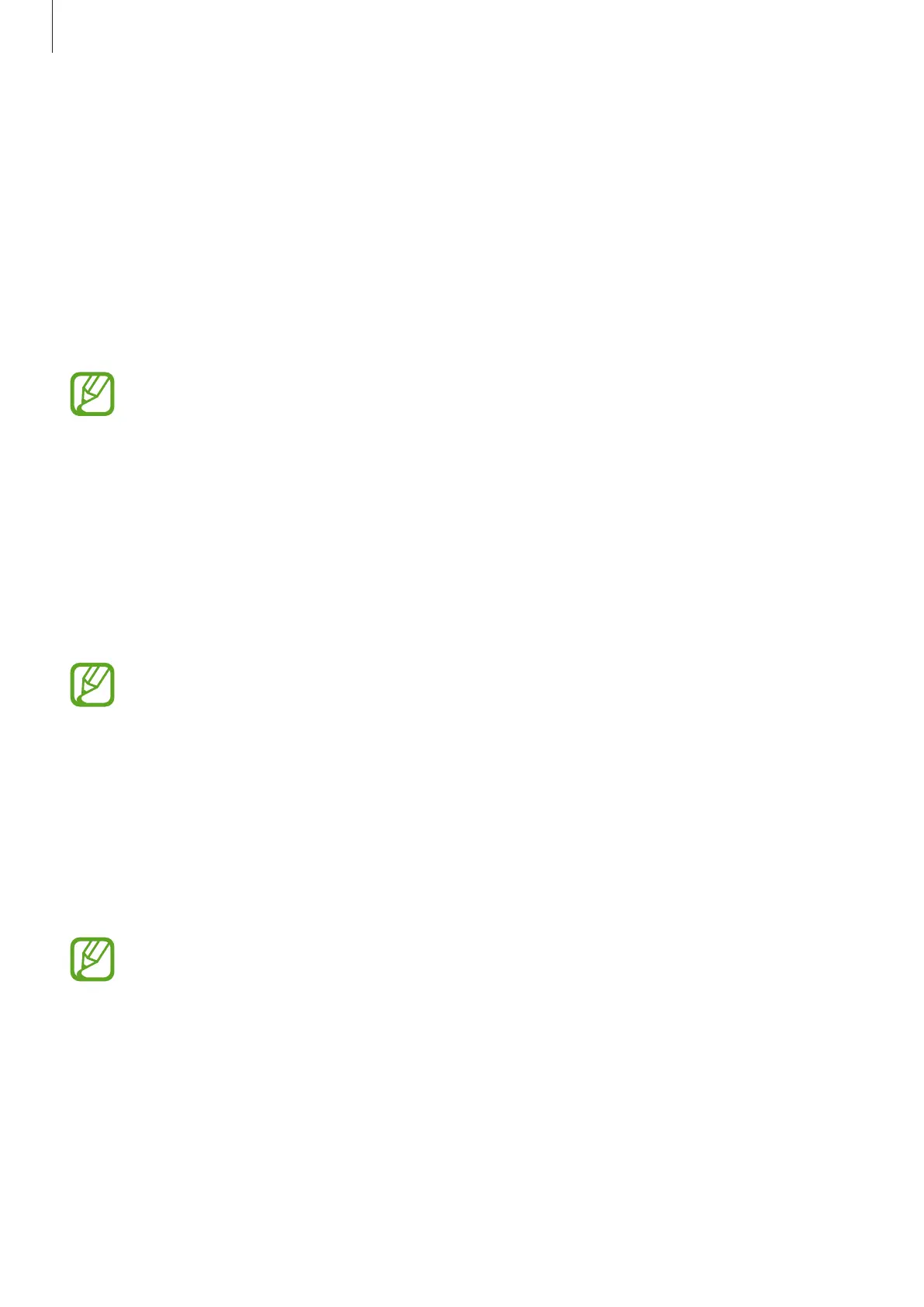
Do you have a question about the Samsung Galaxy Tab Active3 and is the answer not in the manual?
| Display Size | 8.0 inches |
|---|---|
| Resolution | 1920 x 1200 pixels |
| Display Type | TFT LCD |
| Processor | Exynos 9810 |
| CPU | Octa-core (4x2.7 GHz Mongoose M3 & 4x1.7 GHz Cortex-A55) |
| GPU | Mali-G72 MP18 |
| RAM | 4 GB |
| Rear Camera | 13 MP, f/1.9, AF |
| Front Camera | 5 MP, f/2.2 |
| Battery Capacity | 5050 mAh, removable |
| Operating System | Android 10, upgradable to Android 12 |
| Rugged Features | MIL-STD-810H compliant |
| Dimensions | 213.8 x 126.8 x 9.9 mm (8.42 x 4.99 x 0.39 in) |
| S Pen Support | Yes |
| Sensors | Accelerometer, gyro, proximity, compass, barometer |
| Protection | IP68 dust/water resistant |
| SIM | Nano-SIM |
| Connectivity | Wi-Fi 802.11 a/b/g/n/ac, Bluetooth 5.0 |
| Storage Options | 64GB |
Important preliminary information for safe and proper device usage.
Situations causing device heating and recommended solutions.
Overview of device components, package contents, and key functions.
Instructions for installing, removing, charging, and conserving battery power.
How to control the touchscreen, gestures, and home/apps screen navigation.
Managing the lock screen, changing security, and using the notification panel.
Guide to installing, uninstalling, and managing applications on the device.
Detailed explanation of S Pen capabilities like Air command and Smart select.
Using the camera, gallery, AR Zone, and other media features.
Using Phone, Contacts, and Messages for communication.
Browsing the web and managing internet settings.
Features of Bixby, SmartThings, Daily Board, and Samsung Kids.
Configuring Wi-Fi, Bluetooth, NFC, and mobile data settings.
Adjusting screen brightness, dark mode, sounds, and vibration settings.
Setting up screen locks, face/fingerprint recognition, and Secure Folder.
Managing privacy settings, location services, and user accounts.
Configuring S Pen, gestures, Bixby Routines, and screen recording.
Optimizing performance, managing battery, storage, and updating software.
Solutions for device problems like freezing, connectivity, and battery issues.
Guidelines for safe device usage, handling, and environmental considerations.











