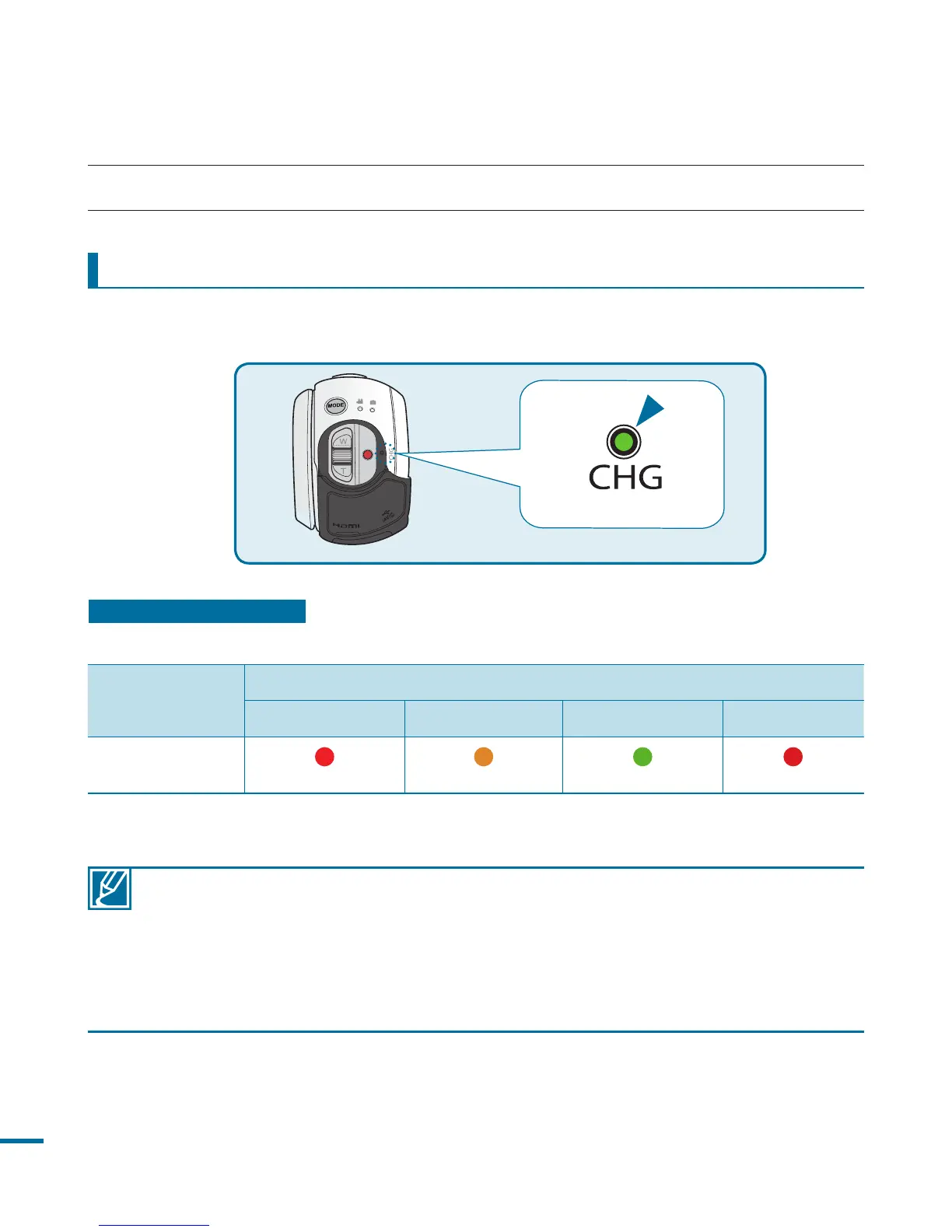28
CHECKING THE BATTERY STATE
You can check the charging state and remaining battery capacity.
To check the charging state
The color of the CHG lamp indicates the power or charging state.
• Battery capacity decreases over time and through repeated use. Keep the camcorder
turned off while not operating it.
• Store the battery pack separately when finished charging or when not using it for a long
time. This will help extend the life of the battery.
• The Battery pack is charged over 95% after about 1 hour and 40 minutes, and the
indicator color changes to green.
It takes about 2 hours for the battery pack to charge 100%.
getting started
Charging state
Charge
Fully Discharged Charging Fully Charged Error
LED color
(Red) (Orange) (Green) (Red Blink)
The color of the charging indicator shows the charging state.
Charging (CHG) lamp
