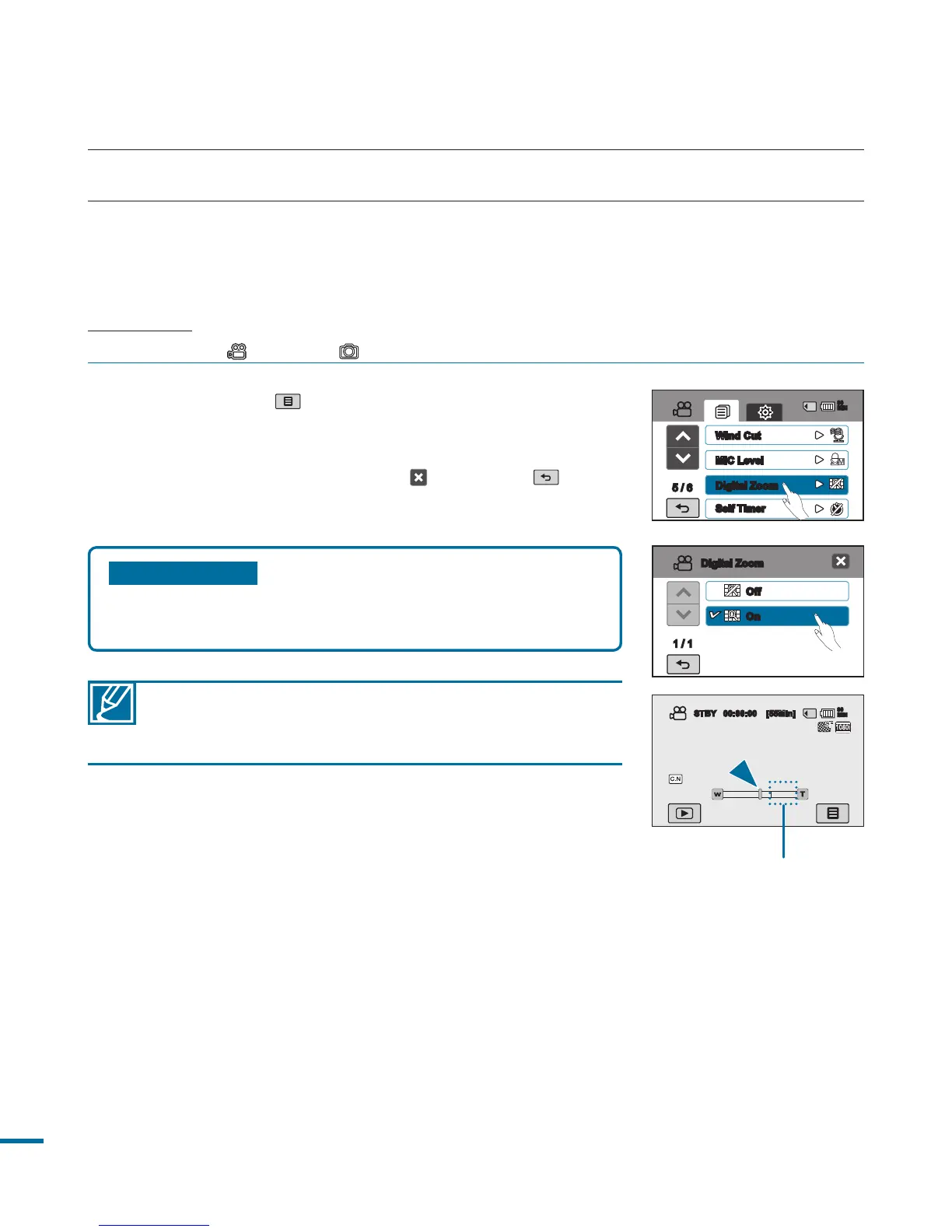82
1.
Touch the Menu ( ) tab
“Digital Zoom.”
2.
Touch a desired submenu item.
3.
To exit the menu, touch the Exit ( ) or Return ( ) tab.
With the digital zoom, the image is digitally processed more
than the intelli or optical zoom modes. As a result, the image
resolution may deteriorate
Submenu items
• Off : Disables the function.
•
On : Enables higher zoom magnification.
advanced recording
Digital Zoom
The digital zoom enables higher zoom magnification than the intelli or optical zoom ratio.
The digital zoom function can archive the maximum 100 times bigger enlargement in video record
mode (about 50 times bigger enlargement in photo record mode) by having the electronic zoom
magnification.
PRECHECK!
Select the Video ( ) or Photo ( ) mode by pressing the MODE button.
page 33
Off
On
1 / 1
Digital Zoom
5 / 6
Wind Cut
MIC Level
Digital Zoom
Self Timer
90
MIN
The right side of the bar shows the
digital zooming zone. The zooming
zone appears when you move the
zoom lever.
STBY 00:00:00 [55Min]
90
MIN
