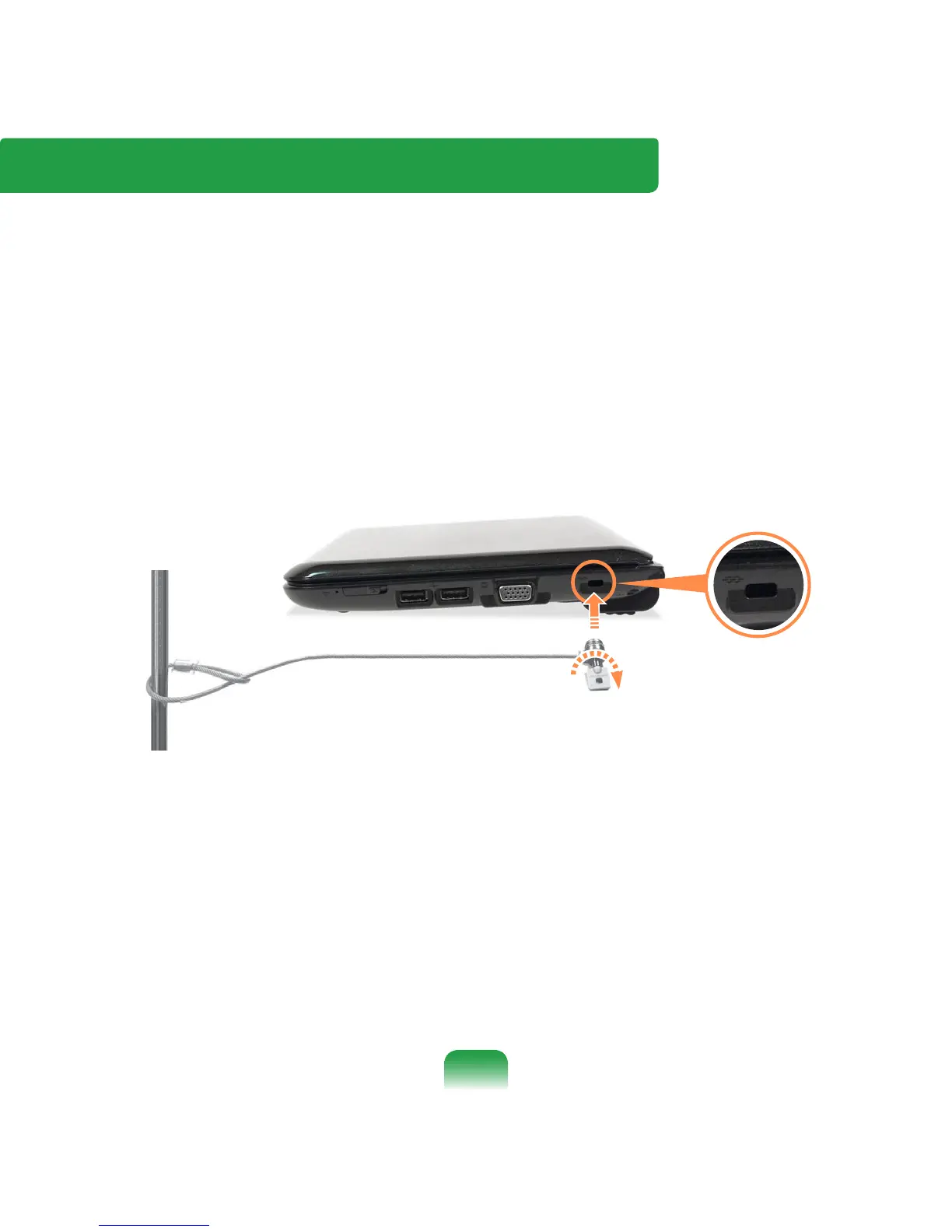116
Using the Security Lock Port
You can connect a Kensington lock to the Security Lock port to prevent your computer
from being stolen when you need to use the computer in a public place.
To use this feature, you must purchase a Kensington lock additionally. To use the
Kensington lock, refer to the product manual.
Tie the Kensington lock cable to a xed object and install the other end of the cable to
the Security Lock port.