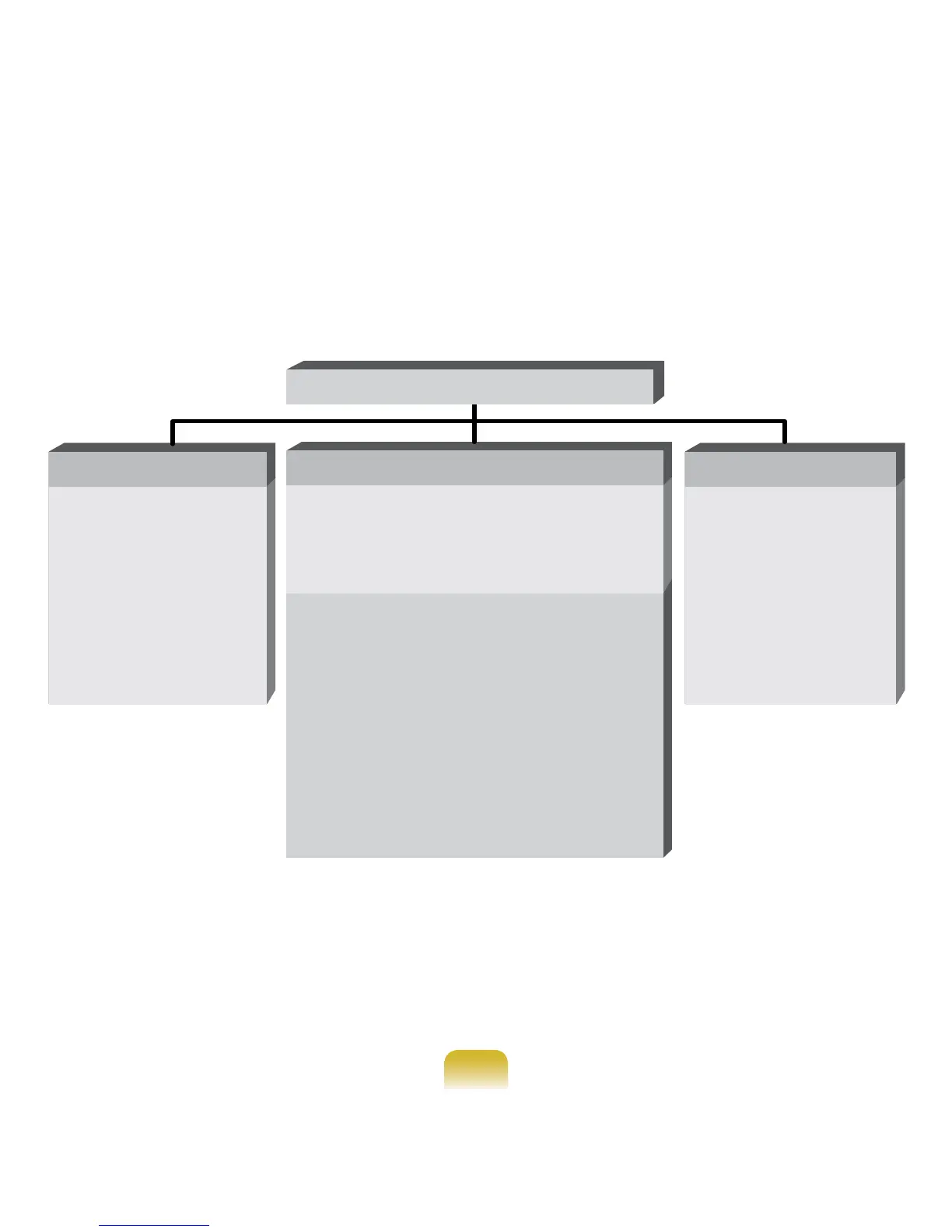120
Restore Function
Using this function, you can easily restore your computer to a previous, stable state
when your computer no longer works properly or you are unable to boot up your
computer due to some problem. If you have backed up data, you can restore the
backup data.
Basic Restore Complete Restore Data Restore
This function quickly
r
estores major
Windows les (C:\
W
indows) without
touching the user
conguration and
d
ata on the C drive.
This function deletes the entire C
drive and then restores the contents
of the C drive completely.
This function
restores the user
data if the user
previously backed up
data.
Initial Status Restore
This function restores the computer
to the initial status saved when the
computer was run for the rst time
a
fter it was purchased.
Complete Backup Restore
This function restores the computer
to the point where the user
performed a Complete Backup.
Restore Functions
Backup Function
You can backup the entire C drive or all your data to another hard disk drive or
DVD. You can restore the backed up drive or data using the Restore function.