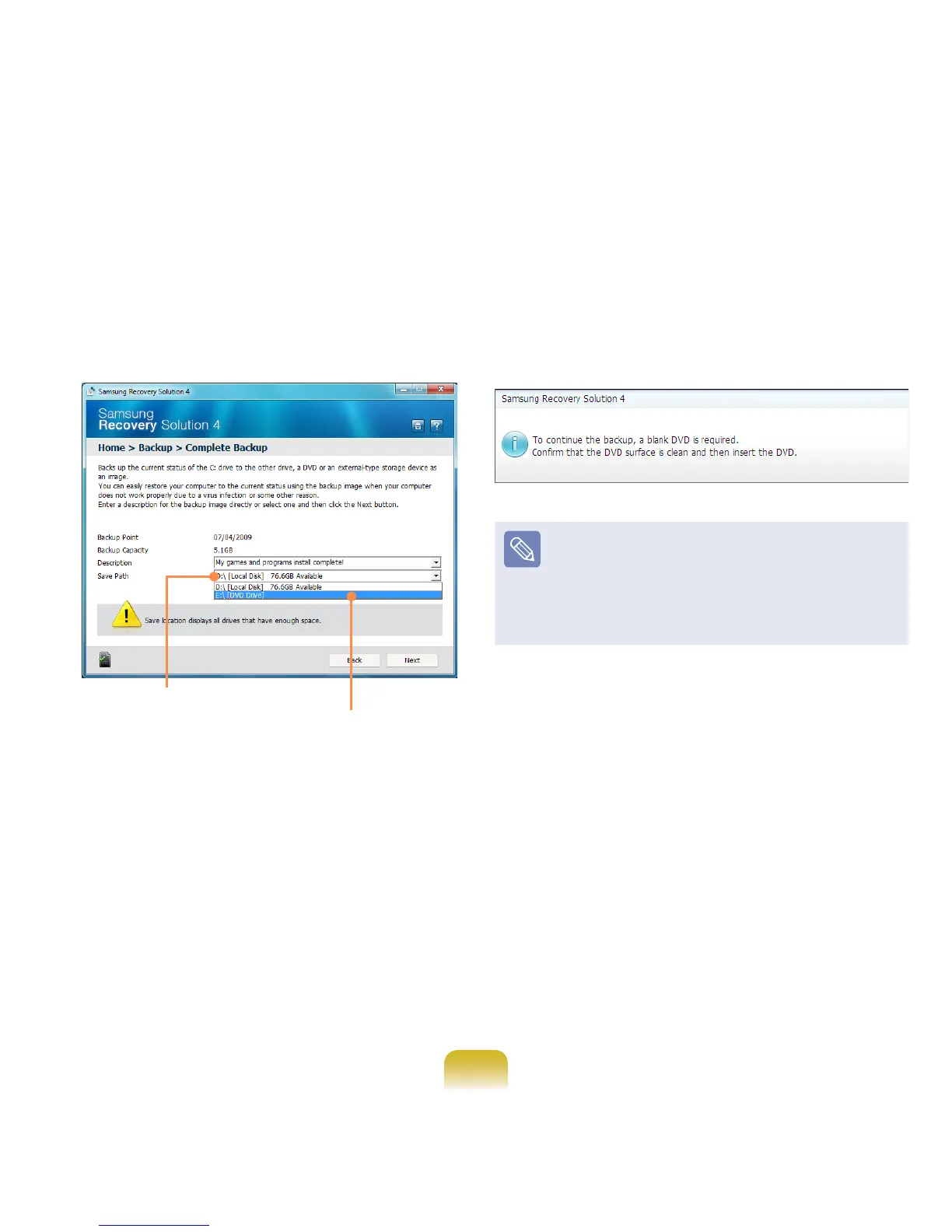126
4
Enter a description for the backup
regarding the current computer status
in the Description eld so that you can
easily recognize it later, and specify
the Save Path. If your computer has a
DVD-Writer, you can specify the DVD
drive as the Save Path.
Select Drive D.
Select the DVD drive.
5
If you click the Next button, the
system restarts in restoration mode
and the Complete Backup begins.
If you have selected the DVD drive
as the Save Path, the “Insert a blank
DVD” message appears. Insert a
blank DVD and click the OK button.
Samsung Recovery Solution
supports DVD+R, DVD-R, DVD+RW,
and DVD-RW, but does not support
CD-R, CD-RW, DVD-RAM, DVD-DL
(Dual Layer), HD-DVD, and Blu-Ray.
