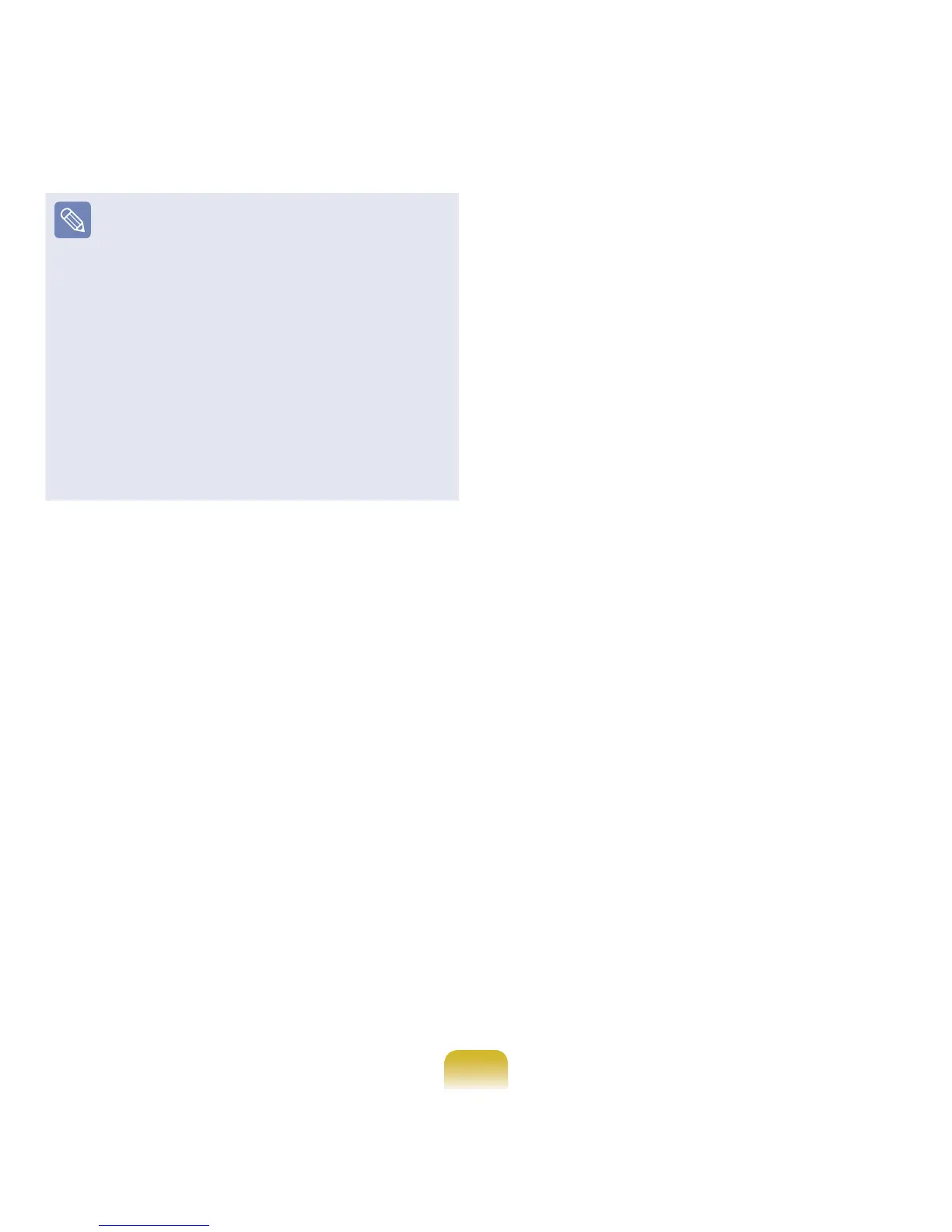137
A If you click Drive Options
(Advanced)
, you can delete,
format, create or expand a
partition. Click on a function
and proceed according to the
instructions on the screen.
When previous Windows
installation les are in the selected
partition, a message appears
informing you that the les and
folders will be moved to the
Windows.old folder. Click the OK
button.
8
The subsequent steps are the same
as those from Step 7 of Installing in
Windows.
