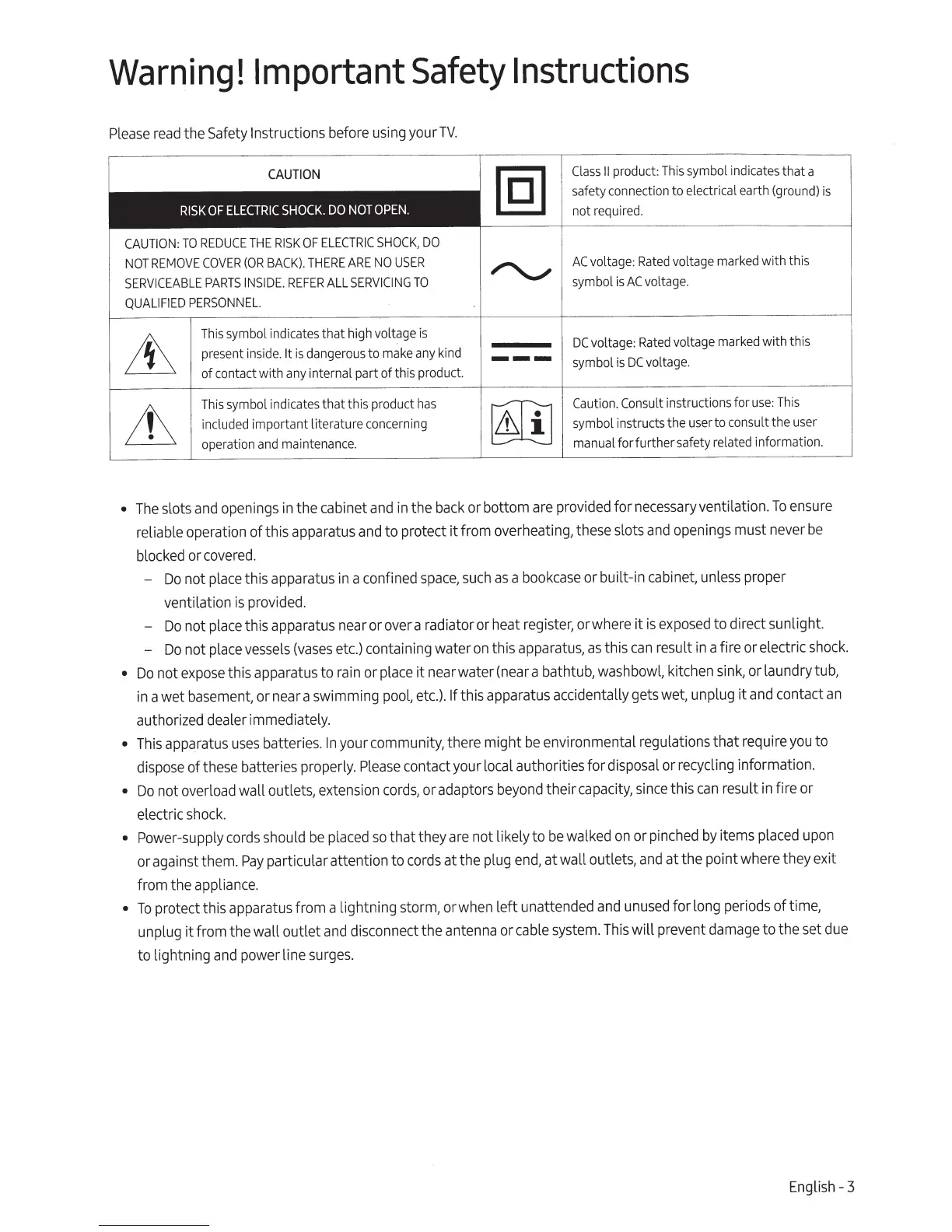Warning!
Important
Safety
Instructions
Please
read
the
Safety
Instructions
before
using
your
TV.
CAUTION
:
TO
REDUCE
THE
RI
SK
OF
ELECTRIC
SHOCK,
DO
NOT
REMOVE
COVER
(OR
BACK
).
THERE
ARE
NO
USER
SERVICEABLE
PARTS
INSIDE.
REFER
ALL
SERVICING
TO
QUALIFIED
PERSONNEL
.
Lh
~
This
symbol indicates that
high
voltage
is
present i
ns
i
de.
It
is
dangerous to
make
any
kind
of contact with
an
y internal part
of
this prod
uct.
Thi
s s
ym
bo
l indic
ate
s that this
produ
ct
ha
s
in
cluded
impo
rt
ant literature
co
n
ce
rning
ope
ration
and
maintenance.
[Q]
~
---
[4E]
Class
II
product:
This
symbol indicates that a
safety connection to electrical earth
(g
ro
u
nd)
is
not required.
AC
voltage:
Rated
voltage marked with this
symbol
is
AC
vo
lta
ge
.
DC
voltage:
Rated
voltage
marked
with this
symbol
is
DC
voltage.
Caution.
Con
sult
instructions for u
se:
T
his
symbol
in
st ru
cts
t
he
us
er to c
on
s
ult
the
use
r
manual forfurther
sa
fety related informati
on.
•
The
slots
and
openings
in
the cabinet
and
in
the
back
or
bottom
are
provided
for
necessar
y ventilation.
To
ensure
reliable operation of this
apparatus
and
to protect it from overheating, these slots
and
openings
must
never
be
blocked
or
cover
ed.
-
Do
not
place
this
apparatus
in
a confined
space,
such
as
a
bookcase
or built-in
cabinet,
unless
proper
ventilation
is
provided
.
-
Do
not
place
this
appa
r
atus
near
or
over
a radiator
or
heat
register, or
where
it
is
exposed
to direct sunlight.
-
Do
not
place
vessels
(vases
etc.)
containing water
on
this
apparatus,
as
this
can
res
u
lt
in a fire or electric
shock
.
•
Do
not
expo
se
this
apparatus
to
rain
or
place
it
near
water
(near
a
bat
htub,
washbowl,
kitchen
sink
,
or
laundry tu
b,
in
a wet
bas
e
ment,
or
near
a swimming
pool,
etc.).
If
this apparatus accidentally gets wet,
unplug
it
and
contact
an
authorized
dealer
immediately.
•
This
apparatus
uses
batteries.
In
your community, there might
be
environmental regulations that
require
you
to
dispo
se of th
es
e batteries
prop
e
rly.
Pl
ea
se conta
ct
your
lo
c
al
authorities for
di
s
po
s
al
or
recycling
information.
•
Do
not
ove
rload wall out
le
ts,
extension
cord
s,
or
adaptors
beyond
their
cap
a
city,
since
this
can
result
in
fire or
electric
sho
ck.
•
Power-supply
cords
should
be
placed
so
that they
are
not likely to
be
walked
on
or
pinched
by
items
placed
upon
or
agains
t them.
Pay
particular attention to
cords
at the
plug
end
, at wall outlets,
and
at the point
where
they exit
from the applian
ce.
•
To
protect this
app
aratus from a lightning storm,
or
wh
en le
ft
un
atte
nded
a
nd
unused
for
long
pe
riod
s of tim
e,
unplug
it
from the wa
ll
outlet a
nd
di
s
conn
ect the
antenna
or cable
sy
ste
m.
This
will
prev
ent
dama
ge
to the set
due
to lightning
and
power line
surges.
English- 3