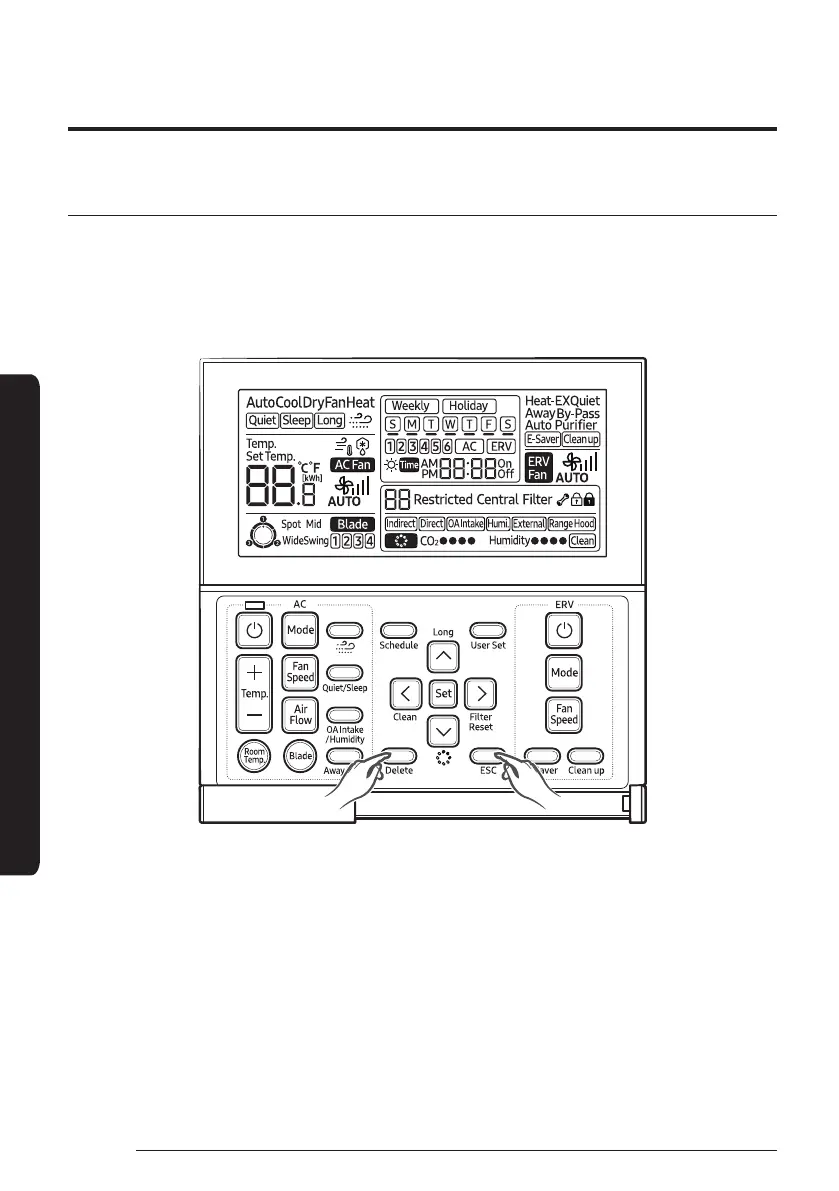14
Wired Remote Controller Installation
English
14
Installation
Initializing Your Wired Remote Controller Communication
Wired remote controller must be initialized if installation status changes.
• Changing number of ventilator (ERV)/indoor unit or their address
1
Press the Delete and ESC buttons at the same time for more than five seconds.
• Your Wired Remote Controller will be initialized, and the device will search for the indoor units/ventilator(ERV)
connected to your Wired Remote Controller again.
