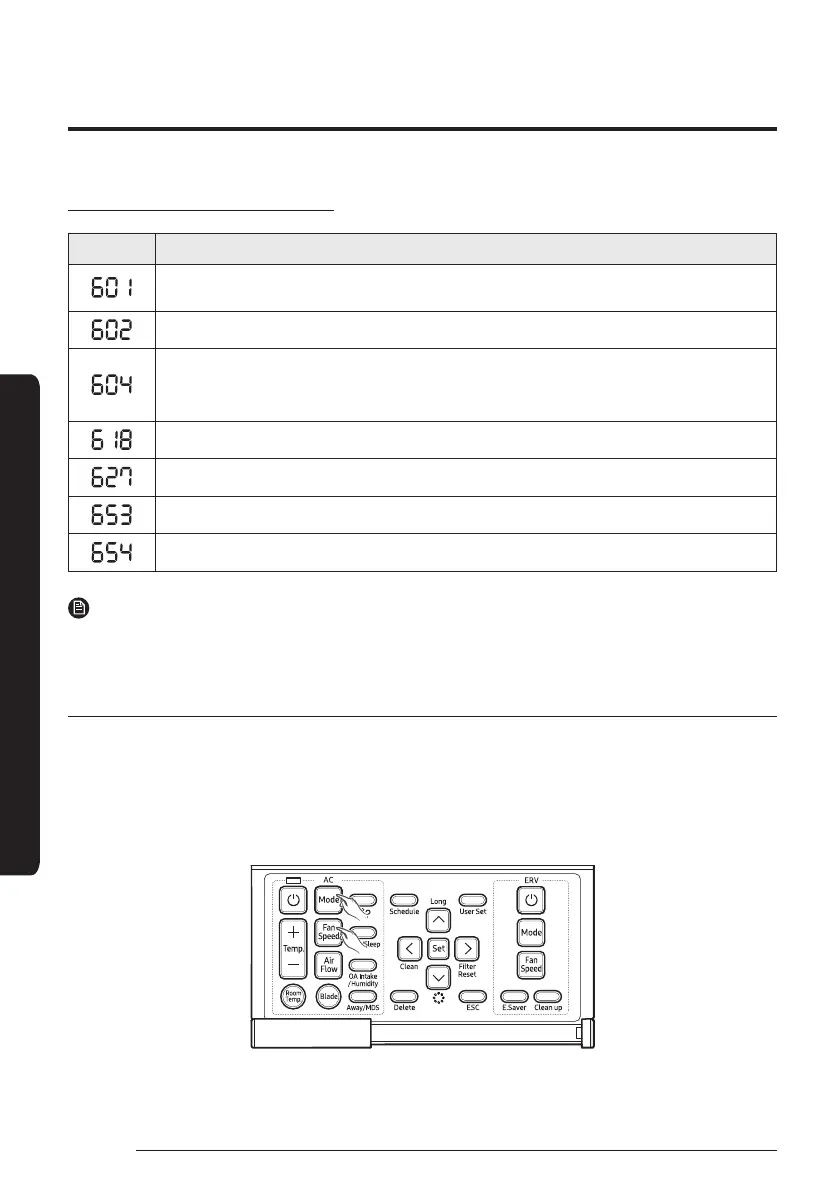16
Wired Remote Controller Installation
English
16
Installation
Wired Remote Controller Error Codes
Display Description
Communication error between wired remote controller and indoor/ERV units after successful
communication.
No communication between Master(Main) and Slave(Sub) wired remote controllers.
When tracking between wired remote controller and indoor unit/ventilator (ERV) is not complete for
more than 3 minutes
(Including communication error between indoor units and outdoor units)
Over 16 indoor/ERV indoor units installed.
Two or more wired remote controllers set as Slave(SUB).
Temperature sensor Open/Short error.
EEPROM error
NOTE
• For the error codes for your indoor/outdoor units and ventilator(ERV), refer to the installation manual of each device.
Setting/Cancelling the Mode master indoor unit
Mode master indoor unit setting is simply selecting an indoor unit that will become standard among many indoor units to
prevent mixed operation (which one or more indoor units operating in different operation mode).
• Setting: Connect just 1 indoor unit and stop the operation. Then press and hold the Mode button for 5 seconds to set
the indoor unit as 'Mode master indoor unit'
• Cancelling: Connect just 1 indoor unit and stop the operation. Then press and hold the Fan speed button for 5 seconds
to cancel the 'Mode master indoor unit' setting.
