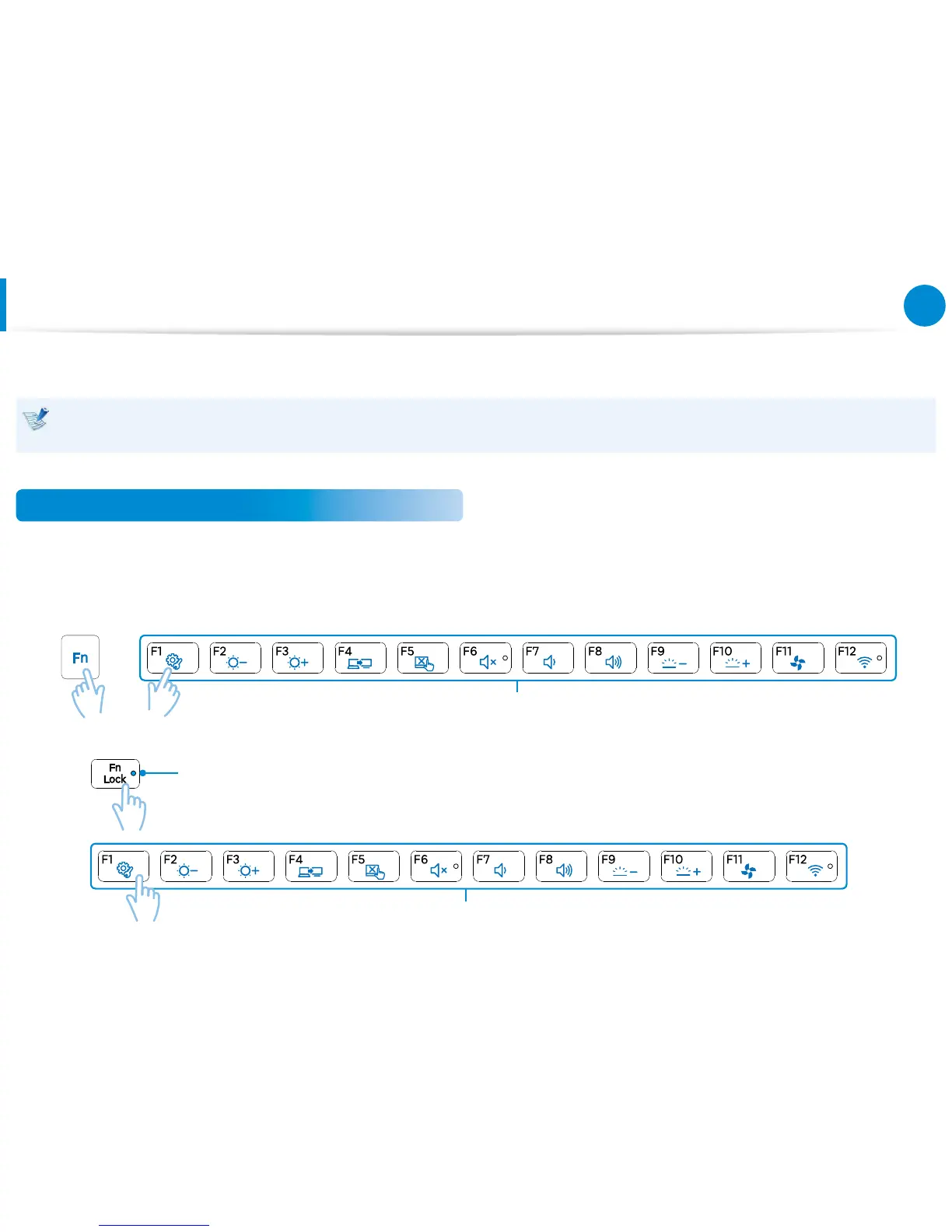43
Chapter 3.
Using the computer
Keyboard
Shortcut key functions and procedures are discussed in the following sections.
The keyboard image may dier from the actual keyboard.•
The keyboard may dier depending on your country. The following mainly describes the shortcut keys.•
Shortcut Keys
Press both the Fn key and hot key at the same time.
Alternatively, press the Fn Lock key as well as a hot key to use the hot key functions more easily.
►
Method 1
+
Shortcut Keys
►
Method 2
1
Fn Lock On: The Blue LED is turned On
2
Shortcut Keys