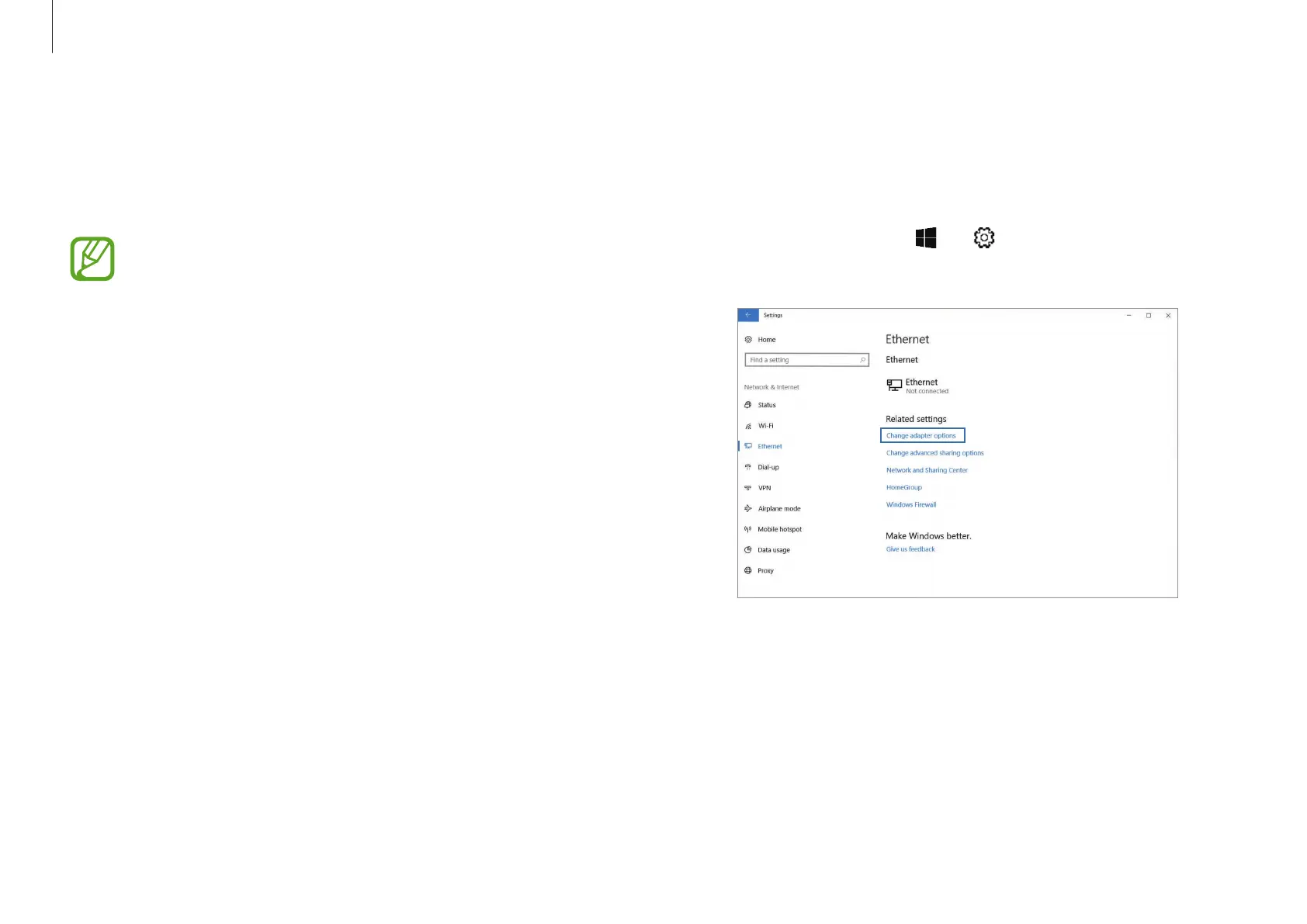Basics
25
Wired LAN
1
Connect a LAN cable to the LAN port on the computer.
2
Select the Start button ( )
→
→
Network & Internet
→
Ethernet
→
Change adapter options
.
3
Right-click
Ethernet
and select
Properties
. The LAN device
name may differ depending on the computer’s network
device.
Wired LAN
To access the Internet at home, set up an account with an Internet
service provider (ISP). Contact a local ISP.
•
Some features or procedures may differ depending on
the model.
•
These descriptions are written for Windows 10, so some
figures and descriptions may differ from your operating
system. Since the procedures for other Windows
operating systems are similar, use the computer
referring to these descriptions.
