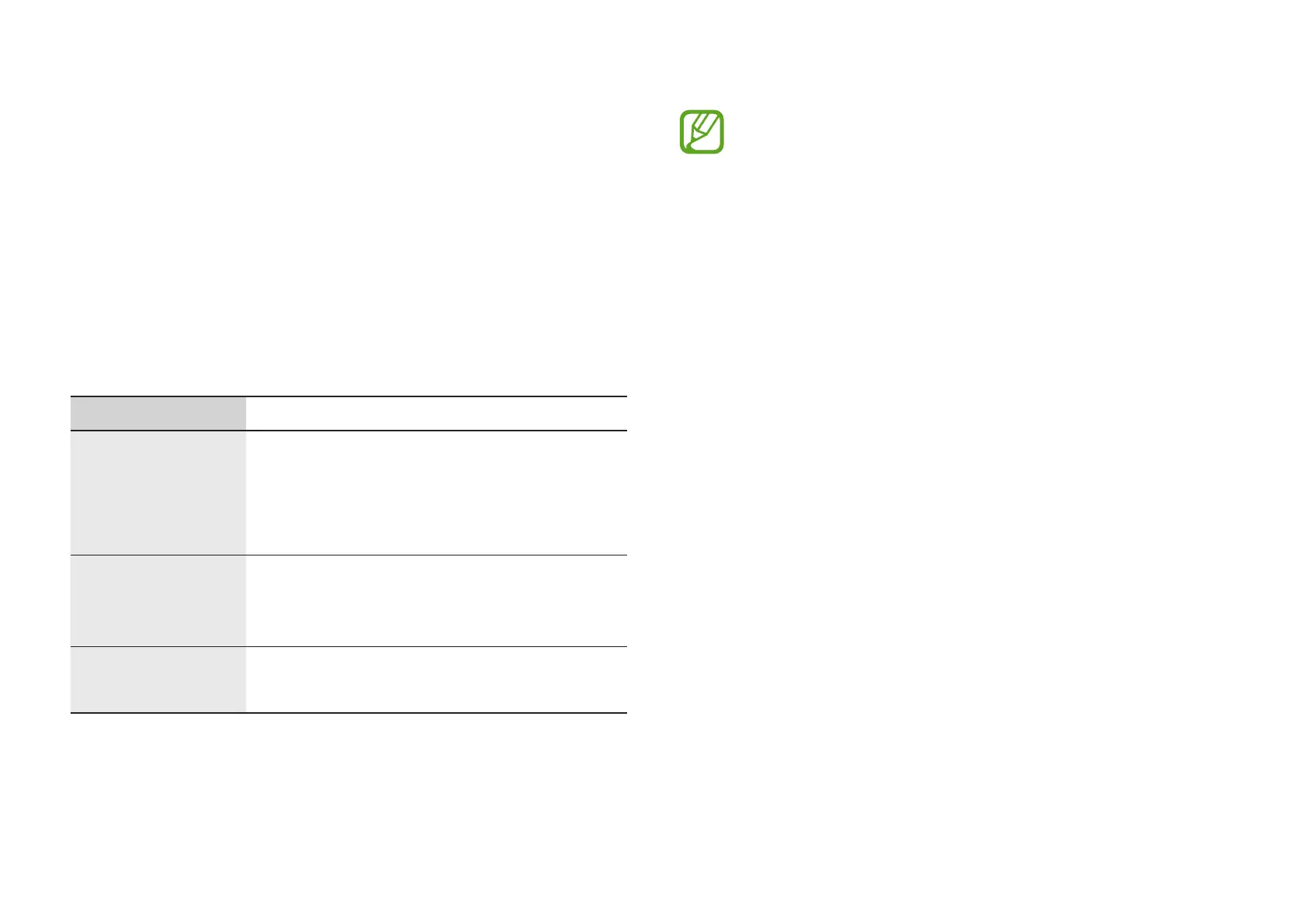61
Appendix
Product specifications
The system specifications may differ depending on the derived
model. For detailed system specifications, refer to the product
catalog.
Item Specification
Operating
environment
•
Temperature: -5–40 °C for storage,
10–35 °C when operating
•
Humidity: 5–90 % for storage,
20–80 % when operating
AC/DC rating
•
Input: 100–240 VAC, 50–60 Hz
•
Output: 19 VDC, 2.1 A
19 VDC, 3.16A
PC rating
•
19 VDC, 2.1 A (40 W)
19 VDC, 3.16A(60 W)
•
Optional components may not be provided or different
components may be provided depending on the
model.
•
The system specifications are subject to change without
notice.
•
The Storage device capacity of a computer in which
Samsung Recovery
is installed, is smaller than the
product specification.
•
For some models, it is not possible to add storage or
add or upgrade memory due to the computer’s design.
To replace the storage or memory, contact the Samsung
Service Center. You will be charged for this service.
•
The amount of memory that Windows can use may be
smaller than the actual amount of memory available.
