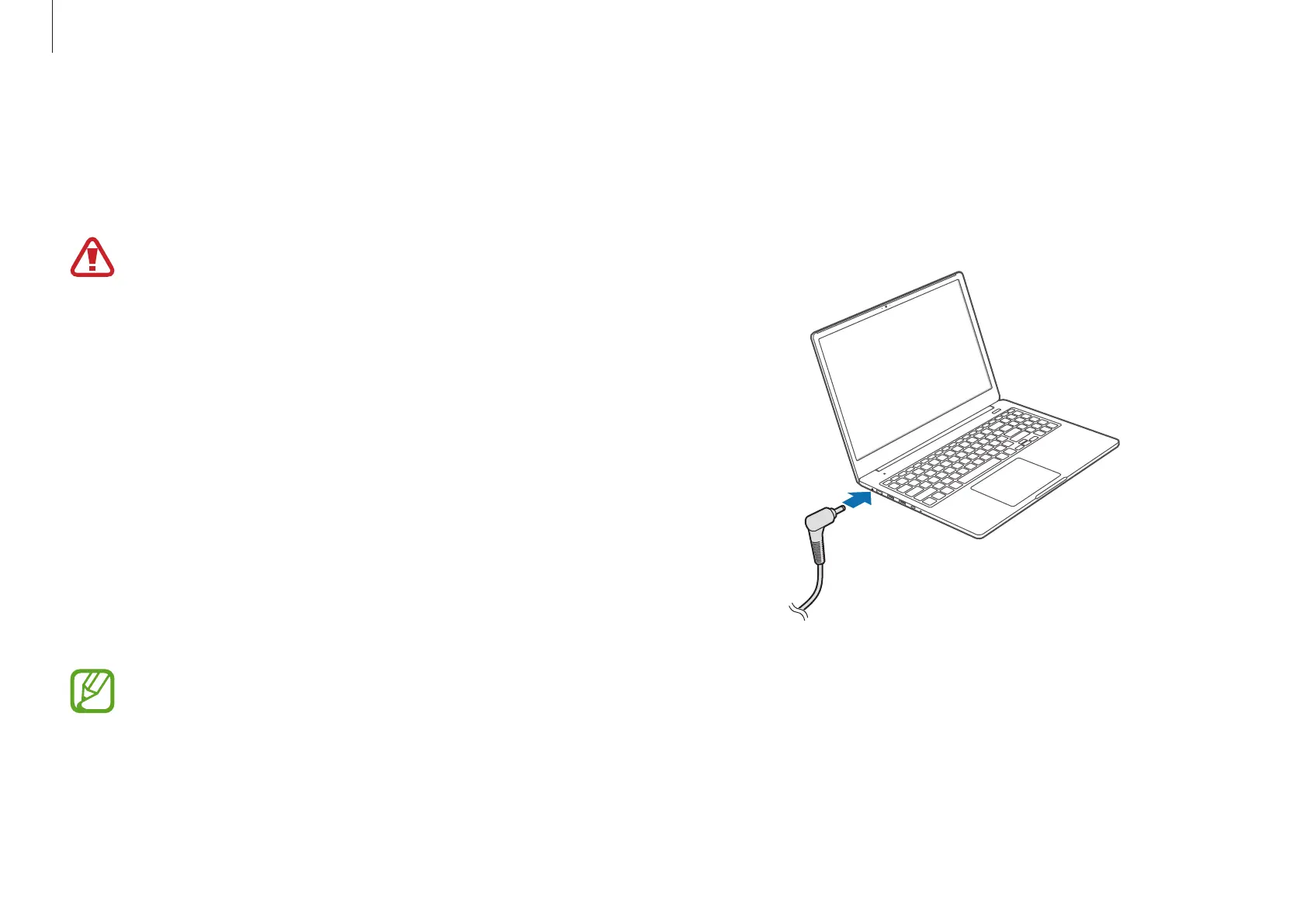Settings & Upgrade
50
Charging the battery
1
Connect the power cable to the AC adapter.
2
Connect the AC adapter to the DC jack of the computer.
3
Plug the power cable into an electric socket.
Battery
Fully charge the battery using the AC adapter before using the
computer for the first time.
•
Use only Samsung-approved AC adapters, batteries,
and cables. Unapproved adapters or cables can cause
the battery to explode or damage the computer.
•
Incorrectly connecting the charger may cause serious
damage to the computer.
•
This computer is equipped with an internal battery.
The battery is not user-serviceable or user-replaceable.
•
To safely remove or replace the battery, take the device
to a Samsung Service Center. You will be charged for
this service.
•
You can use the computer while it is charging, but
the battery charging time may increase. If the battery
temperature rises too much, the charging may stop as a
safety measure.
To restore the battery power after cutting it, connect the
AC adapter.
