
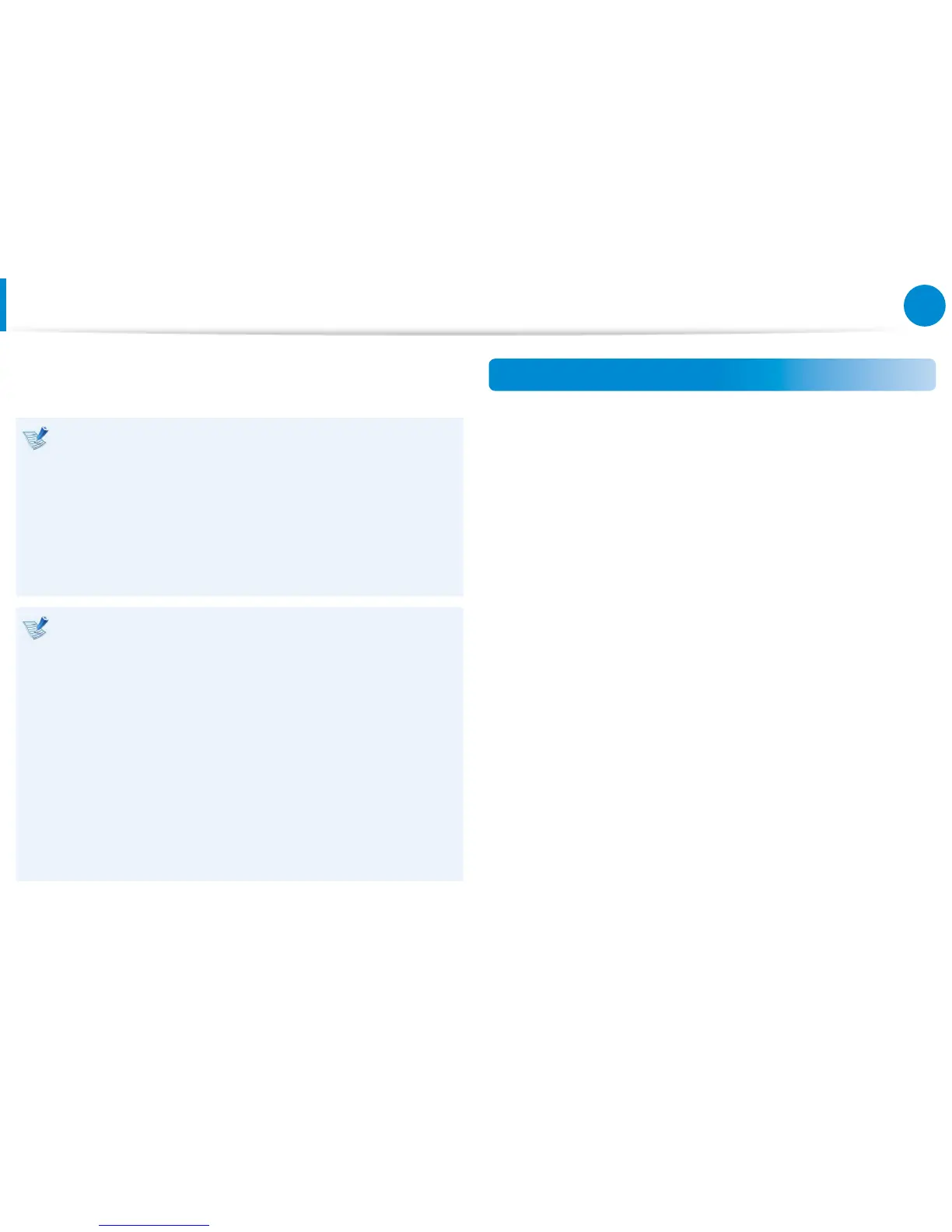 Loading...
Loading...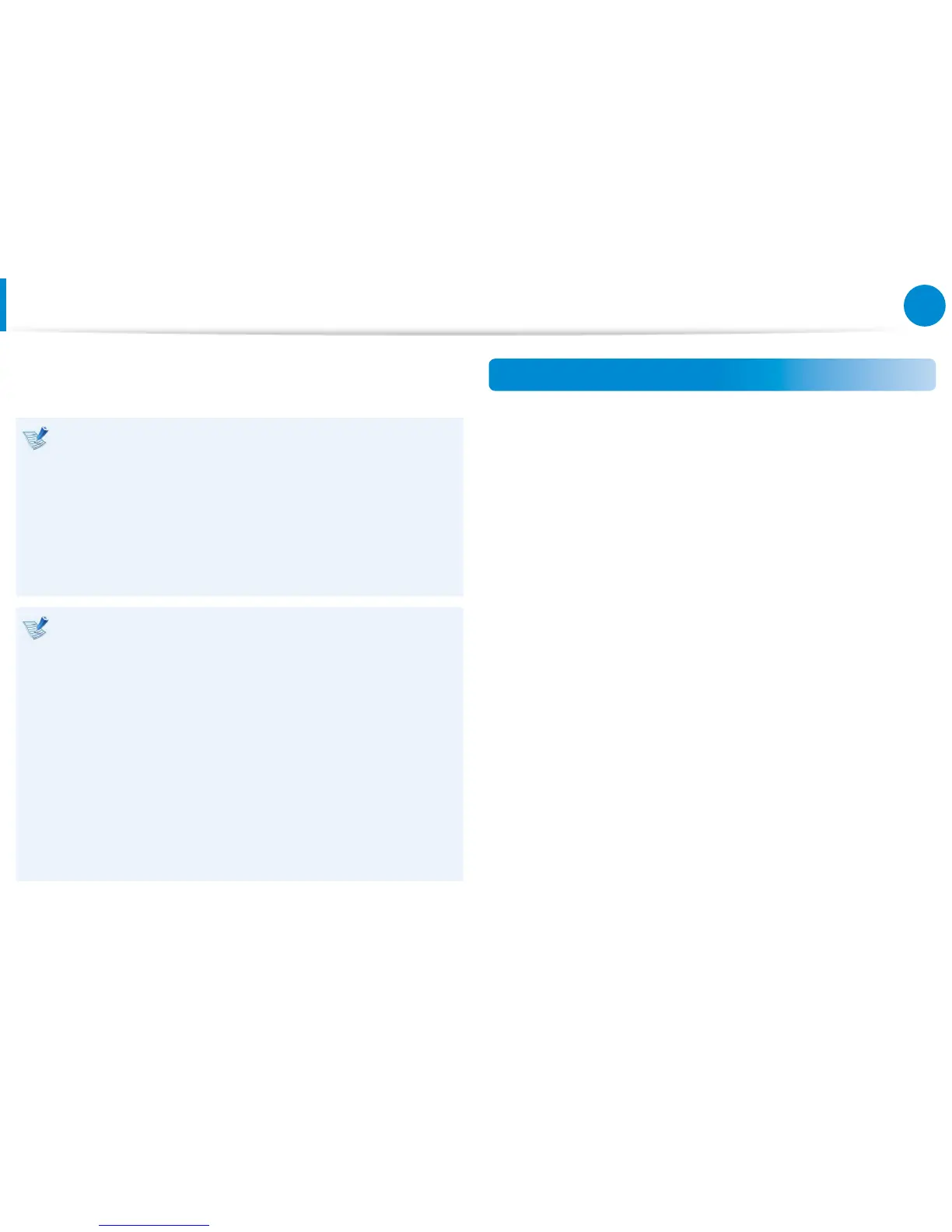
Do you have a question about the Samsung NP700Z5AH and is the answer not in the manual?
| Bus type | DMI |
|---|---|
| Stepping | J1 |
| Tjunction | 100 °C |
| Processor cache | 3 MB |
| Processor cores | 2 |
| Processor model | i5-2450M |
| System bus rate | 5 GT/s |
| Processor family | Intel® Core™ i5 |
| Processor series | Intel Core i5-2400 Mobile Series |
| Processor socket | - |
| Processor threads | 4 |
| Processor codename | Sandy Bridge |
| Processor frequency | 2.5 GHz |
| Processor cache type | Smart Cache |
| Processor lithography | 32 nm |
| Processor manufacturer | Intel |
| Processor front side bus | - MHz |
| PCI Express slots version | 2.0 |
| Processor boost frequency | 3.1 GHz |
| Processor operating modes | 64-bit |
| ECC supported by processor | No |
| PCI Express configurations | 1x16, 2x8, 1x8+2x4 |
| Thermal Design Power (TDP) | 35 W |
| CPU multiplier (bus/core ratio) | 25 |
| Maximum number of PCI Express lanes | 16 |
| Motherboard chipset | Intel® HM65 Express |
| HDD interface | SATA |
| Storage media | HDD |
| Optical drive type | DVD Super Multi DL |
| Card reader integrated | Yes |
| Total storage capacity | 1000 GB |
| Compatible memory cards | MMC, SD, SDHC, SDXC |
| Number of HDDs installed | 1 |
| Display diagonal | 15.6 \ |
| Display brightness | 300 cd/m² |
| Display resolution | 1600 x 900 pixels |
| Native aspect ratio | 16:9 |
| Graphics card family | AMD, Intel |
| Internal memory | 6 GB |
| Internal memory type | DDR3-SDRAM |
| Maximum internal memory | 8 GB |
| Memory layout (slots x size) | 1 x 2 + 1 x 4 GB |
| On-board graphics card ID | 0x116 |
| Discrete graphics card model | AMD Radeon HD 6750M |
| On-board graphics card model | Intel® HD Graphics 3000 |
| Discrete graphics memory type | GDDR5 |
| On-board graphics card family | Intel® HD Graphics |
| On-board graphics card base frequency | 650 MHz |
| On-board graphics card dynamic frequency (max) | 1300 MHz |
| Audio system | HD |
| Speaker power | 1.5 W |
| Pointing device | Touchpad |
| Front camera resolution (numeric) | 1.3 MP |
| Wi-Fi standards | 802.11b, 802.11g, Wi-Fi 4 (802.11n) |
| Bluetooth version | 3.0+HS |
| Cabling technology | 10/100/1000Base-T(X) |
| Networking features | Gigabit Ethernet |
| Ethernet LAN data rates | 10, 100, 1000 Mbit/s |
| Operating system installed | Windows 7 Home Premium |
| Charging port type | DC-in jack |
| USB 2.0 ports quantity | USB 2.0 ports have a data transmission speed of 480 Mbps, and are backwards compatible with USB 1.1 ports. You can connect all kinds of peripheral devices to them. |
| Firewire (IEEE 1394) ports | 0 |
| Cable lock slot type | Kensington |
| Battery life (max) | - h |
| Number of battery cells | 8 |
| AC adapter power | 90 W |
| Form factor | Clamshell |
| Product color | Aluminum |
| Processor code | SR04Z |
| Processor ARK ID | 53452 |
| Processor package size | 37.5x37.5 (rPGA988B); 31 x 24 (BGA1023) mm |
| Supported instruction sets | AVX |
| Intel Identity Protection Technology version | 1.00 |
| Depth | 238.5 mm |
|---|---|
| Width | 362 mm |
| Height | 23.9 mm |
| Weight | 2290 g |
| Depth (imperial) | 9.3 \ |
| Width (imperial) | 14.2 \ |
| Height (imperial) | 0.94 \ |











