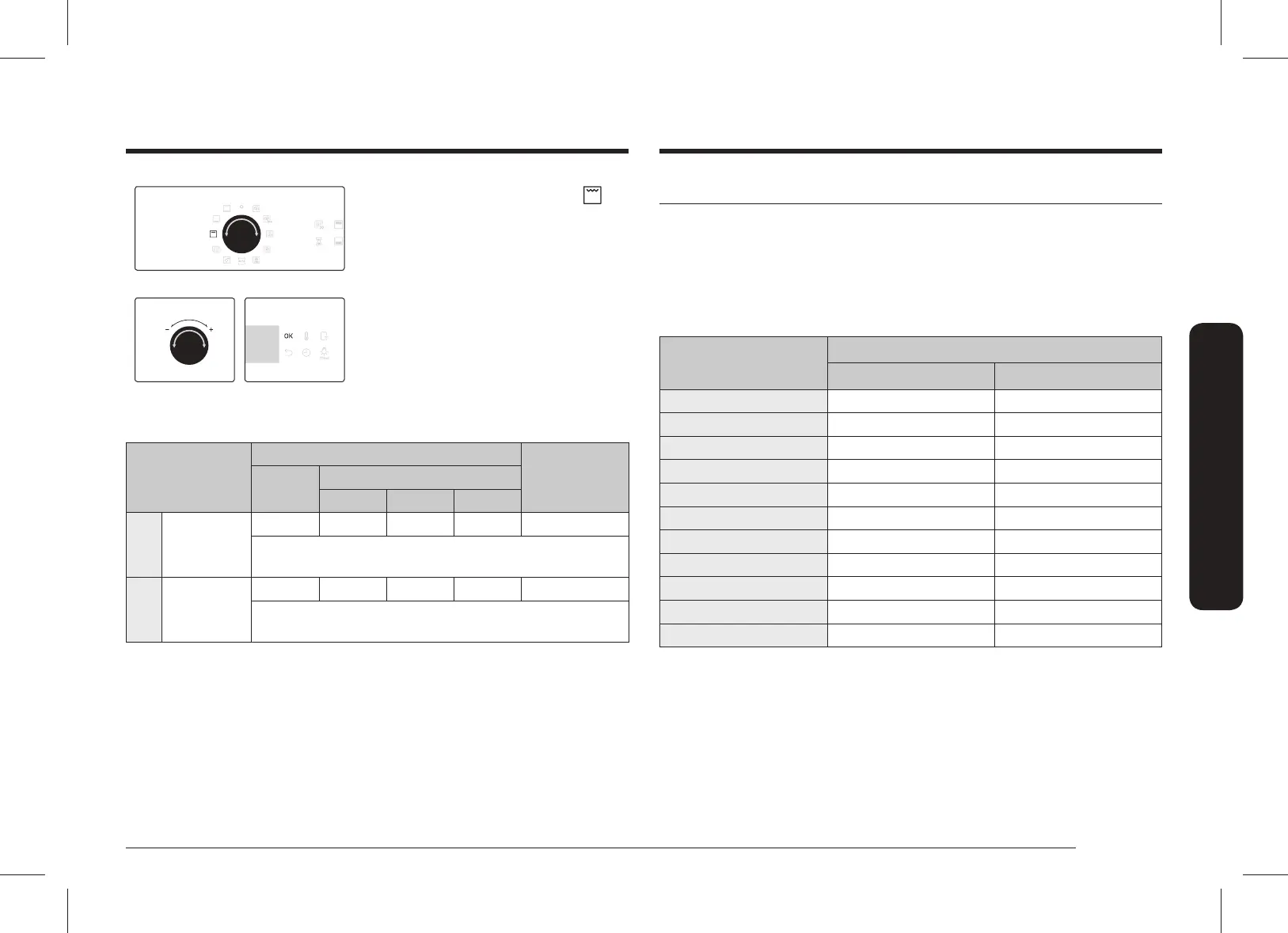English 21
Operations
2. Turn the mode selector to select .
By default, only Large grill (G 1) is
selected automatically.
3. Use the value dial to set the
temperature, and then press OK.
Cooking modes (grill)
Mode
Temperature range (°C)
Suggested
temperature
(°C)
Single
Dual
Upper Lower Dual
G 1 Large grill
100-300 40-250 - 40-250 240
The large-area grill emits heat. Use this mode for browning
the tops of food (for example, meat, lasagne, or gratin).
G 2 Eco grill
100-300 - - - 240
The small-area grill emits heat. Use this mode for food that
requires less heat, such as sh and lled baguettes.
Dual cook mode temperature setting range
You can use both the upper and lower compartments simultaneously for different
cooking operations.
In Dual Cook mode, the temperature range of one compartment is affected by the
temperature settings of the other compartment. For instance, broiling in the upper
compartment will be limited by the operation in the lower compartment in terms
of cooking temperatures. However, either compartment limits its temperature
settings between minimum 40 and maximum 250.
If Upper is set to (°C)
Lower compartment is limited to (°C)
Minimum Maximum
40 40 45
60 50 75
80 65 105
100 80 135
120 90 160
140 105 190
160 120 220
180 135 250
200 145 250
220 160 250
250 170 250
NV75N7647RS_SA_DG68-01056N-00_EN.indd 21 2020-04-17 오후 3:40:18
