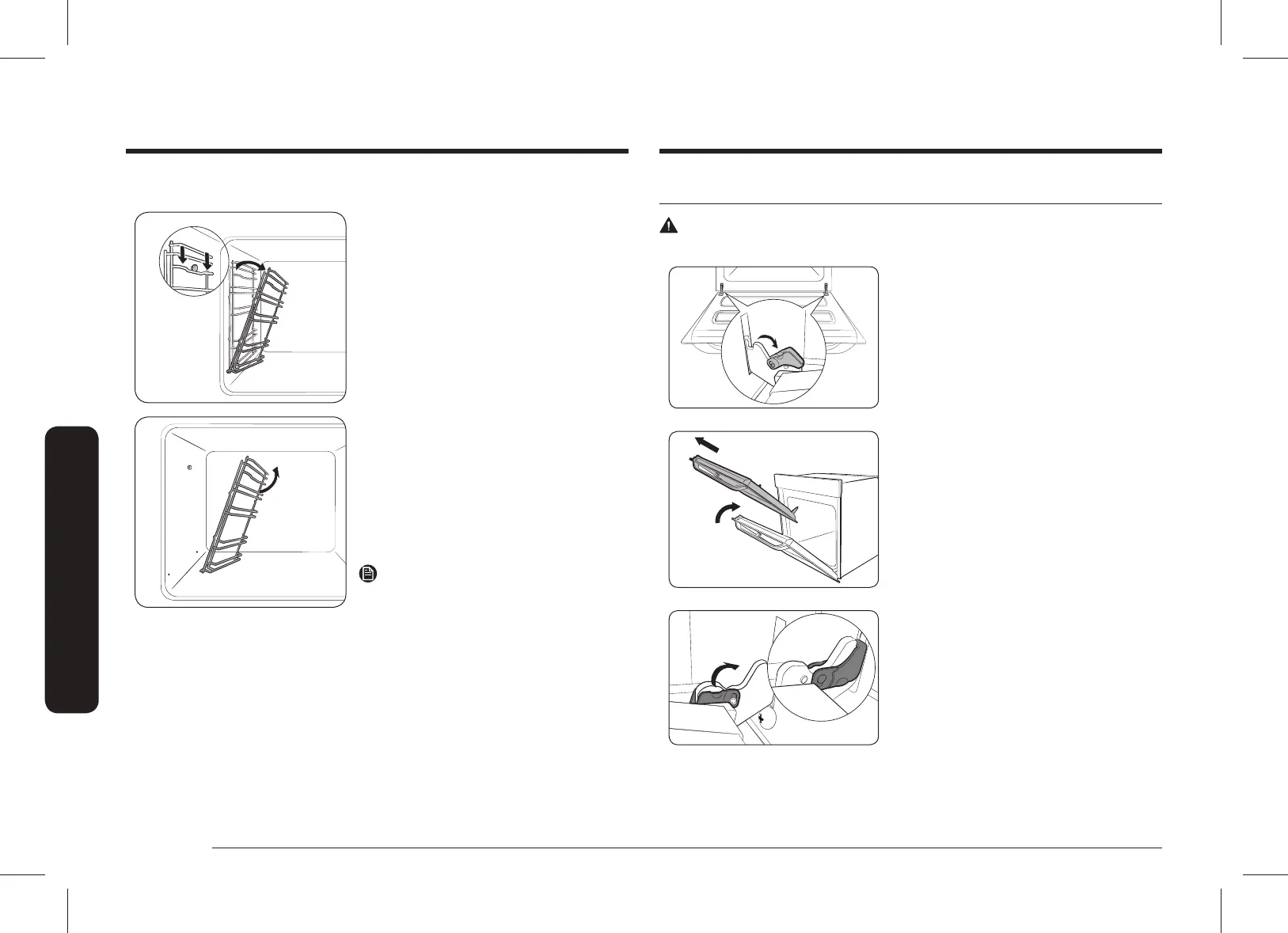44 English
Maintenance
Maintenance
Side racks (applicable models only)
1. Press the top line of the left side rack,
and lower by approximately 45°.
2. Pull and remove the bottom line of the
left side rack.
3. Remove the right side rack in the same
way.
4. Clean both side racks.
5. When done, follow steps 1 to 2 above
in the reverse order to reinsert the side
racks.
NOTE
The oven operates without the side racks
and racks in position.
Detaching the door
WARNING
The oven door is heavy.
1. Open the door and ip open the clips at
both hinges.
2. Close the door approximately 70°. Hold
the oven door by the sides using both
hands, and lift and pull upwards until
the hinges are removed.
3. When done, follow steps 1 to 2 in the
reverse order to reinstall the door. Make
sure the clips are hinged on both sides.
NV75N7647RS_SA_DG68-01056N-00_EN.indd 44 2020-04-17 오후 3:40:28
