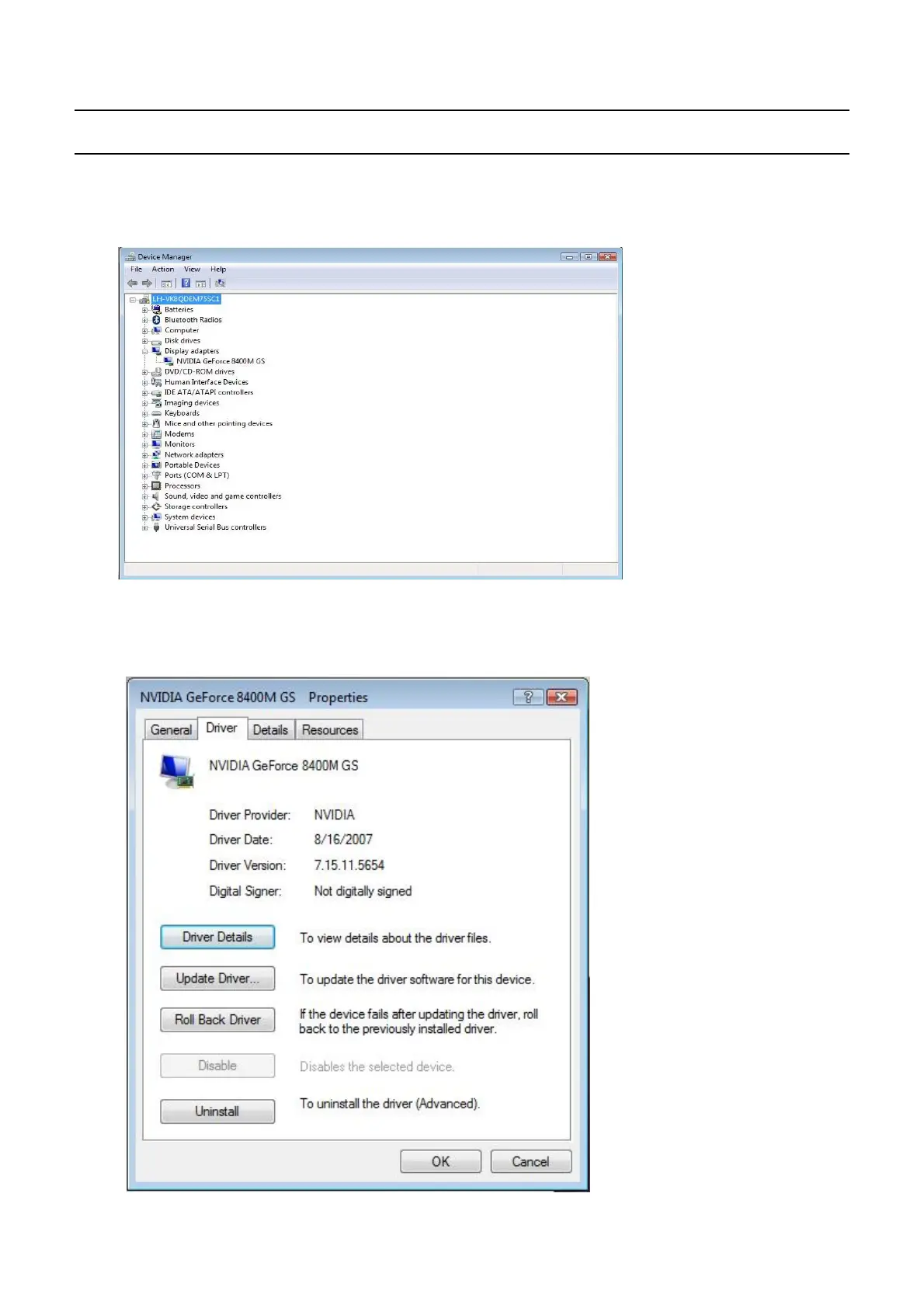4-24
7) D
evice Settings Related
S
oftware Diagnosis
(1)
Check if the drivers of each of the device
s
are properly installed
.
That is
,
check if there are any
yellow exclamation marks in the Device Manager
.
(2)
Check the device driver version and check if it is conflicting with another driver
.
If the driver is
not properly installed, install
a
new driver.
(
The following figure illustrates the properties of the External GFx device driver)
.
-
This Document can not be used without Samsung's authorization
-
4.
Troubleshooting
