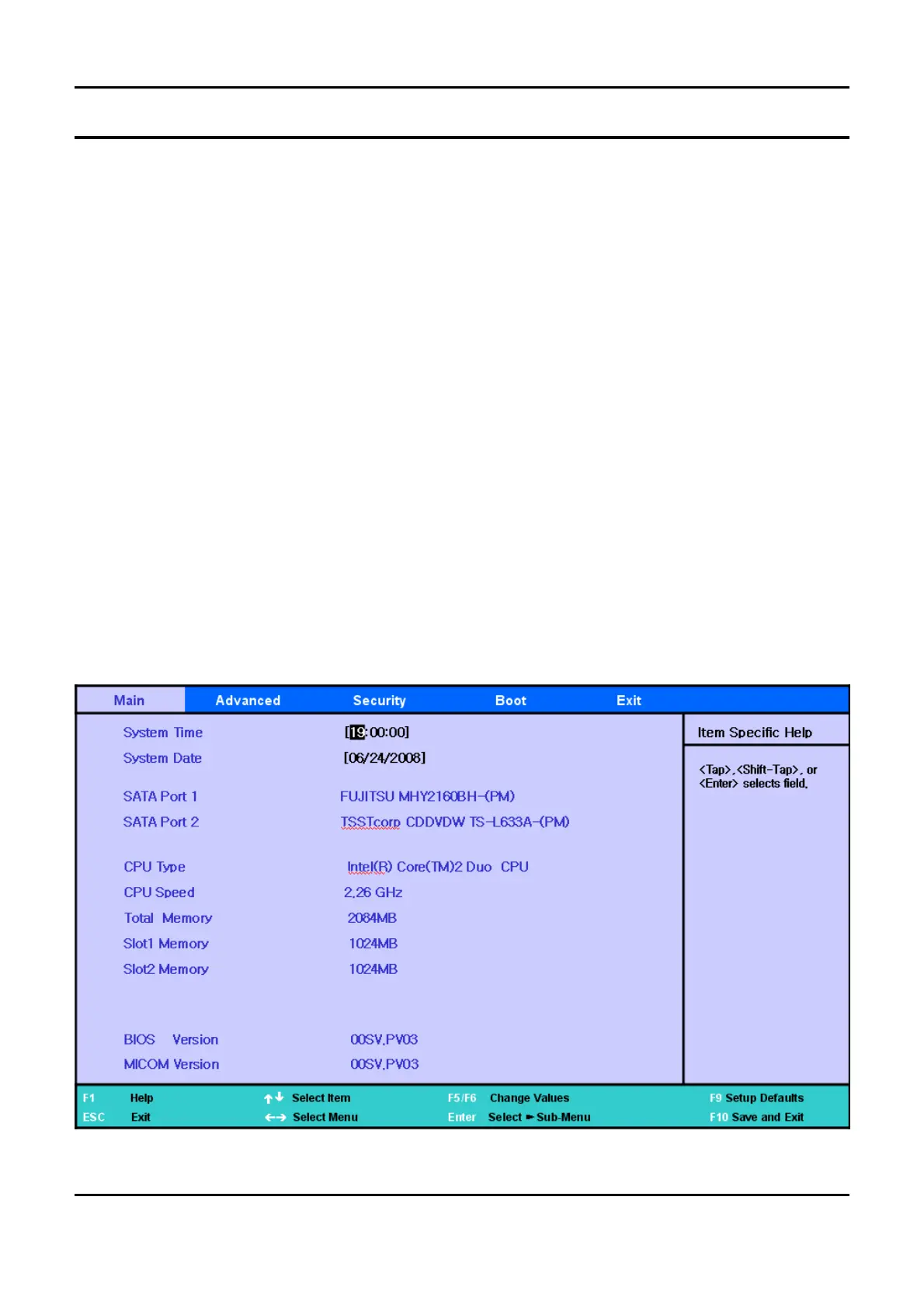2 - 23
8)
System Setup
(
BIOS Setup)
MAIN
Primary Master
▷
The information on the device mounted on the Primary Master. The HDD capacity is displayed in
Geneva.
Secondary Master
▷
The information on the device mounted on the Primary Slave. The DVD/CD-ROM is displayed in
Geneva.
Total Memory
▷
The total capacity of the current memory installed on the system.
Slot1 Memory
▷
The capacity of the memory installed in Slot
1.
The Slot1 memory indicates the capacity of the
On-Board Memory in Geneva.
Slot2 Memory
▷
The capacity of the memory installed in Slot
2.
The Slot2 memory indicates the capacity of the
memory installed in the memory slot in Geneva.
Graphics Memory
▷
The option to determine the maximum size of the dynamic graphic memory in Geneva.
External
-
This Document can not be used without Samsung's authorization
-
2.
Introduction and Specification
