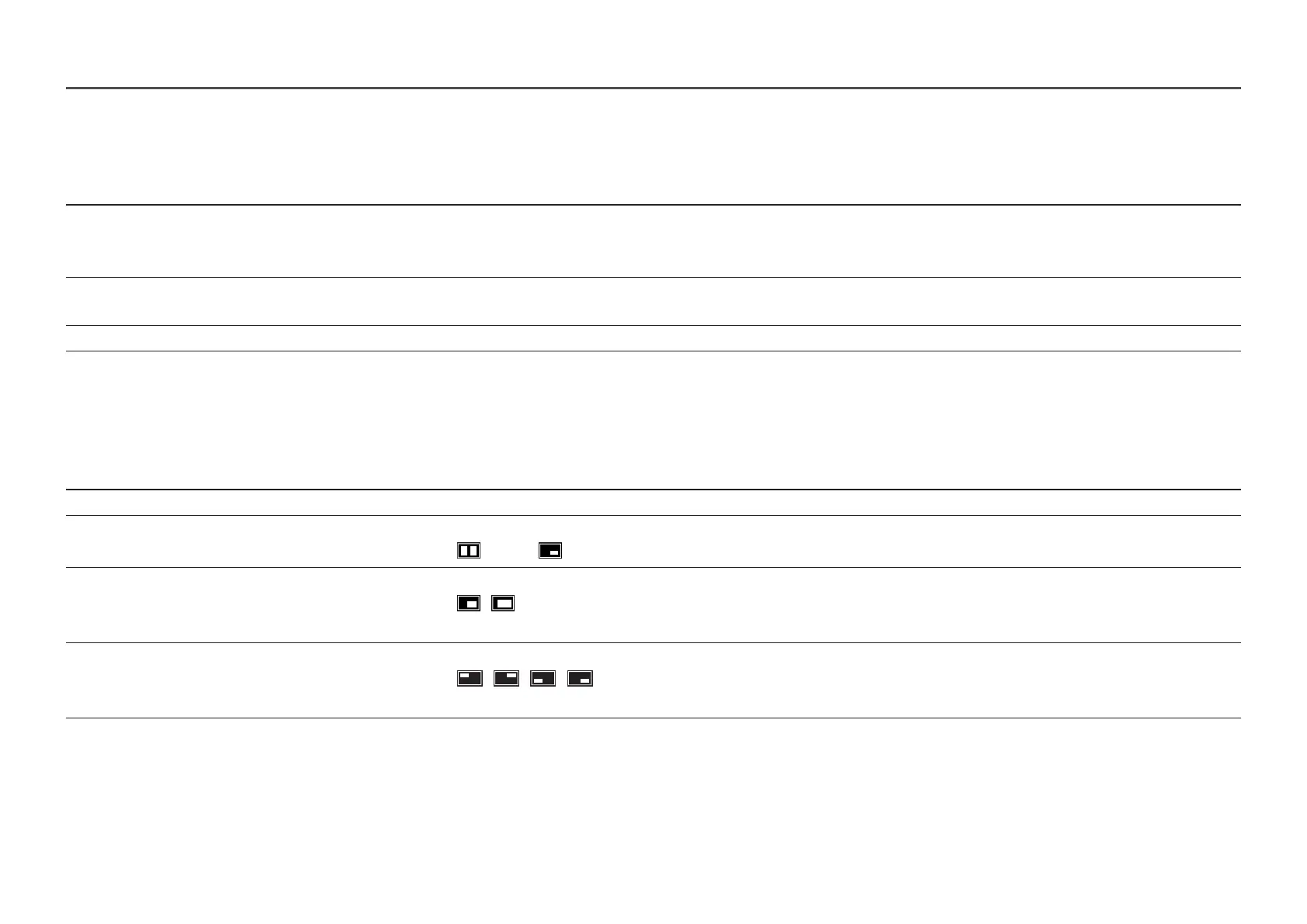30
Eye Care
2nd 3rd Description
Adaptive Picture Optimizes brightness and provides the best picture quality in real time, based on the lighting condition and the content you're viewing.
―
This option is available when Eco Sensor Mode is set to Off.
―
This menu is not available when sRGB is enabled.
Min. Backlight Minimizes screen backlight when running Adaptive Picture.
―
This menu is not available when sRGB is enabled.
Eye Saver Mode Set to an optimum picture quality suitable for eye relaxation.
PIP/PBP
2nd 3rd Description
PIP/PBP Mode
Turn PIP/PBP Mode on or off.
Mode Type
Select the size and aspect ratio of the sub-screen.
• 8:9 | 8:9 / PIP
Screen Size
Select sub-screen size.
• /
―
This option is available when Mode Type is set to PIP.
Screen Position
Select the position of the sub-screen from the available options.
• / / /
―
This option is available when Mode Type is set to PIP.
