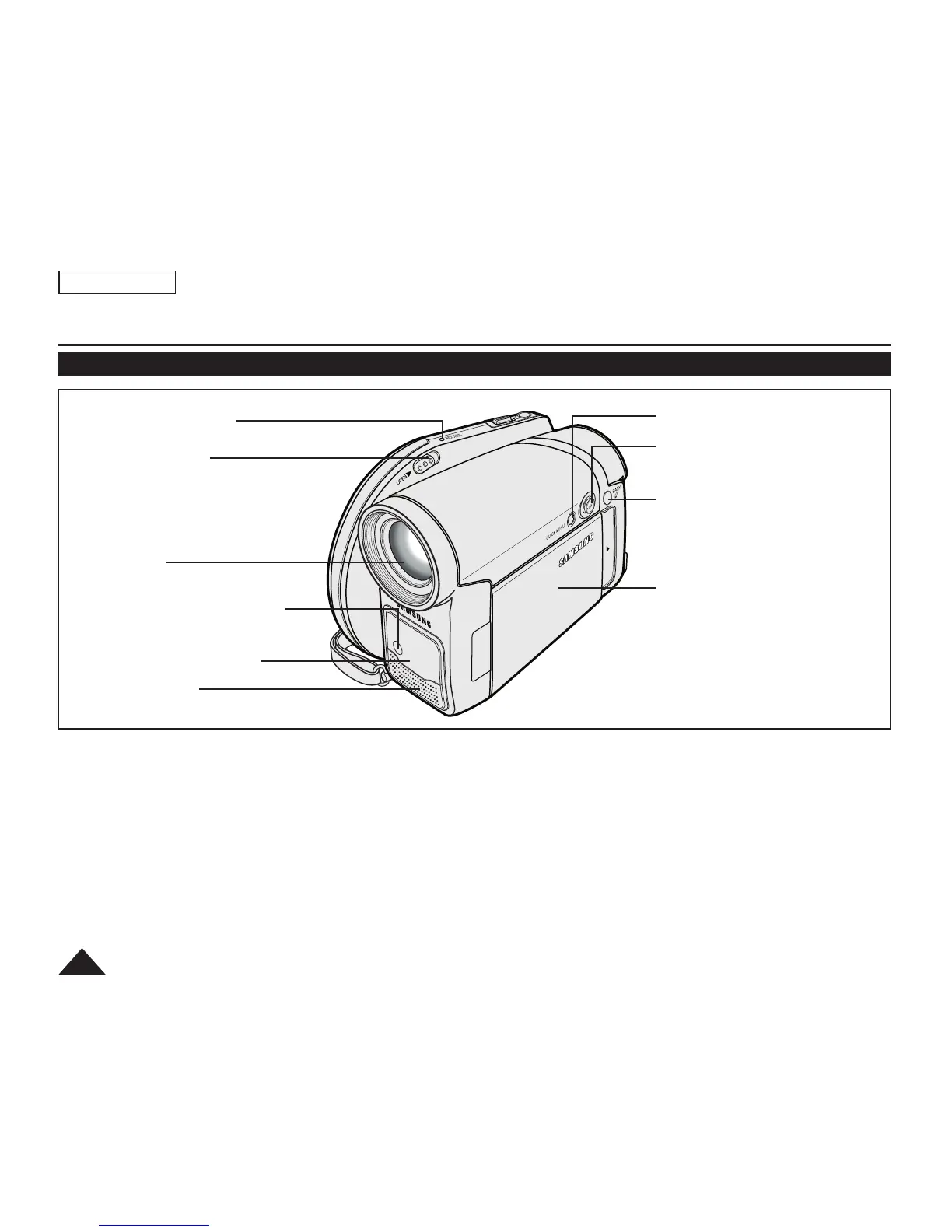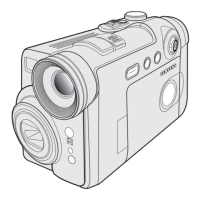2. OPEN Switch
3. Lens
4. LED LIGHT (SC-DC165 only)
7. QUICK MENU Button
1. ACCESS Indicator
5. Remote Sensor
(SC-DC164/DC165 only)
8. Joystick (Up/Down/Left/Right/OK)
9. EASY.Q Button
10. TFT LCD Screen
6. Internal MIC
ENGLISH
14
Getting to Know Your DVD Camcorder
1. ACCESS Indicator
page 40
2. OPEN Switch
page 40
3. Lens
4. LED LIGHT (SC-DC165 only)
page 49
5. Remote Sensor (SC-DC164/DC165 only)
6. Internal MIC
7. QUICK MENU Button
page 27
8. Joystick (Up/Down/Left/Right/OK)
page 26
9. EASY.Q Button
page 44
10. TFT LCD Screen
Front & Left View
