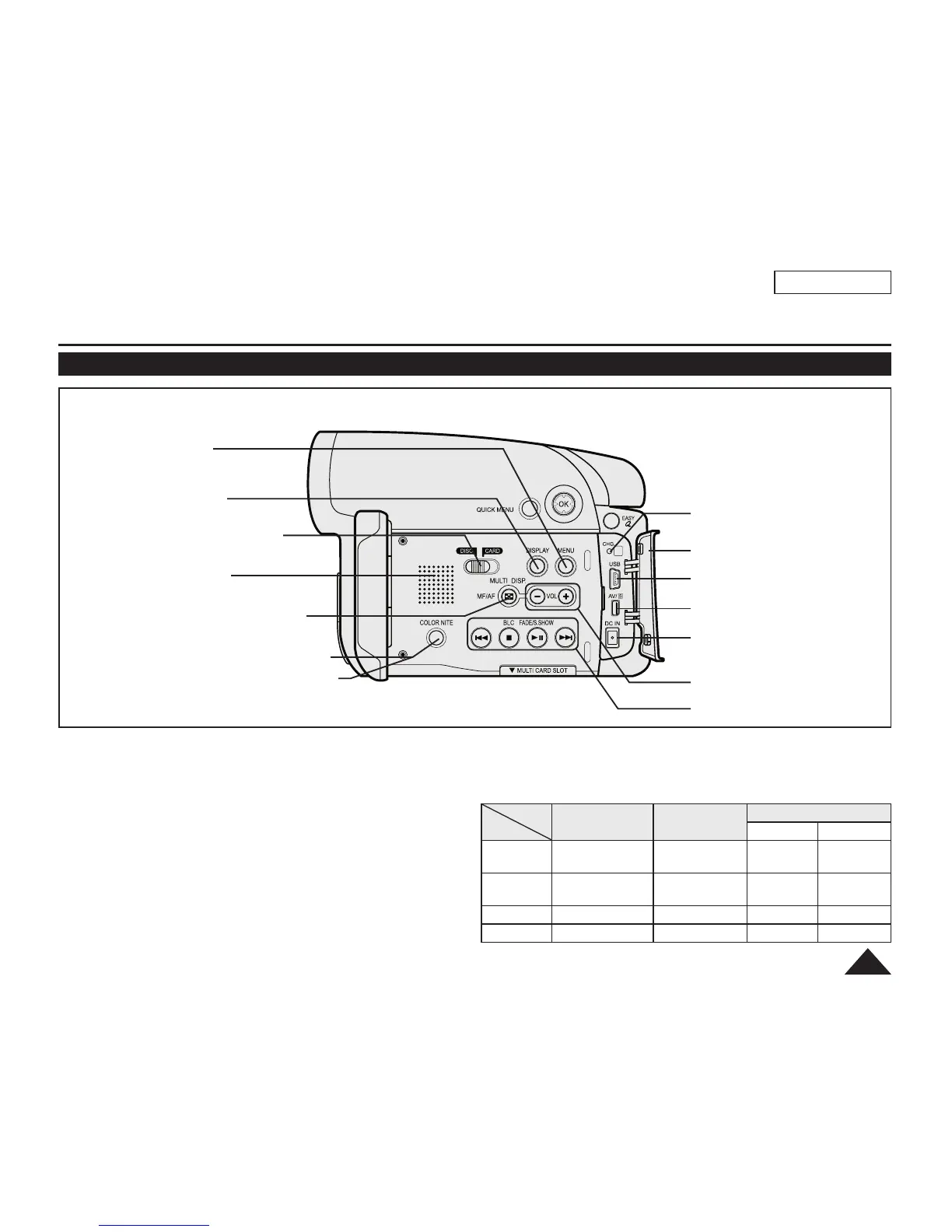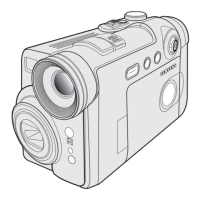1. MENU Button
2. DISPLAY Button
3. Mode Switch (DISC/CARD)
4. Built-In Speaker
5. MF/AF/MULTI DISP. button
6. C.NITE/LED LIGHT (SC-DC165 only)
6. COLOR NITE (SC-DC163/DC164 only)
7. Charging Indicator
8. Jack Cover
9. USB Jack
10. AV Jack
11. DC IN Jack
12. VOL (-/+) Button
13. Function Buttons (below)
ENGLISH
15
Getting to Know Your DVD Camcorder
1. MENU Button
2. DISPLAY
page 29
3. Mode Switch (DISC/CARD)
4. Built-In Speaker
5. MF/AF/MULTI DISP. button
page 52/98
6. C.NITE/LED LIGHT (SC-DC165 only)
page 49
6. COLOR NITE (SC-DC163/DC164 only)
page 48
7. Charging Indicator
8. Jack Cover
9. USB Jack
10. AV Jack
11. DC IN Jack
12. VOL (-/+) Button
13. Function Buttons
Mode
Button
<Player Mode> <Camera Mode>
<M.Player Mode>
Photo image Moving image
Backward Search/
Skip
-
Backward
Skip
Backward
Search
Forward Search/
Skip
-
Forward
Skip
Forward
Search
Play/Still FADE Slide Show Play/Still
Stop BLC - Stop
Left Side View
M.Player Mode : Memory Player Mode
