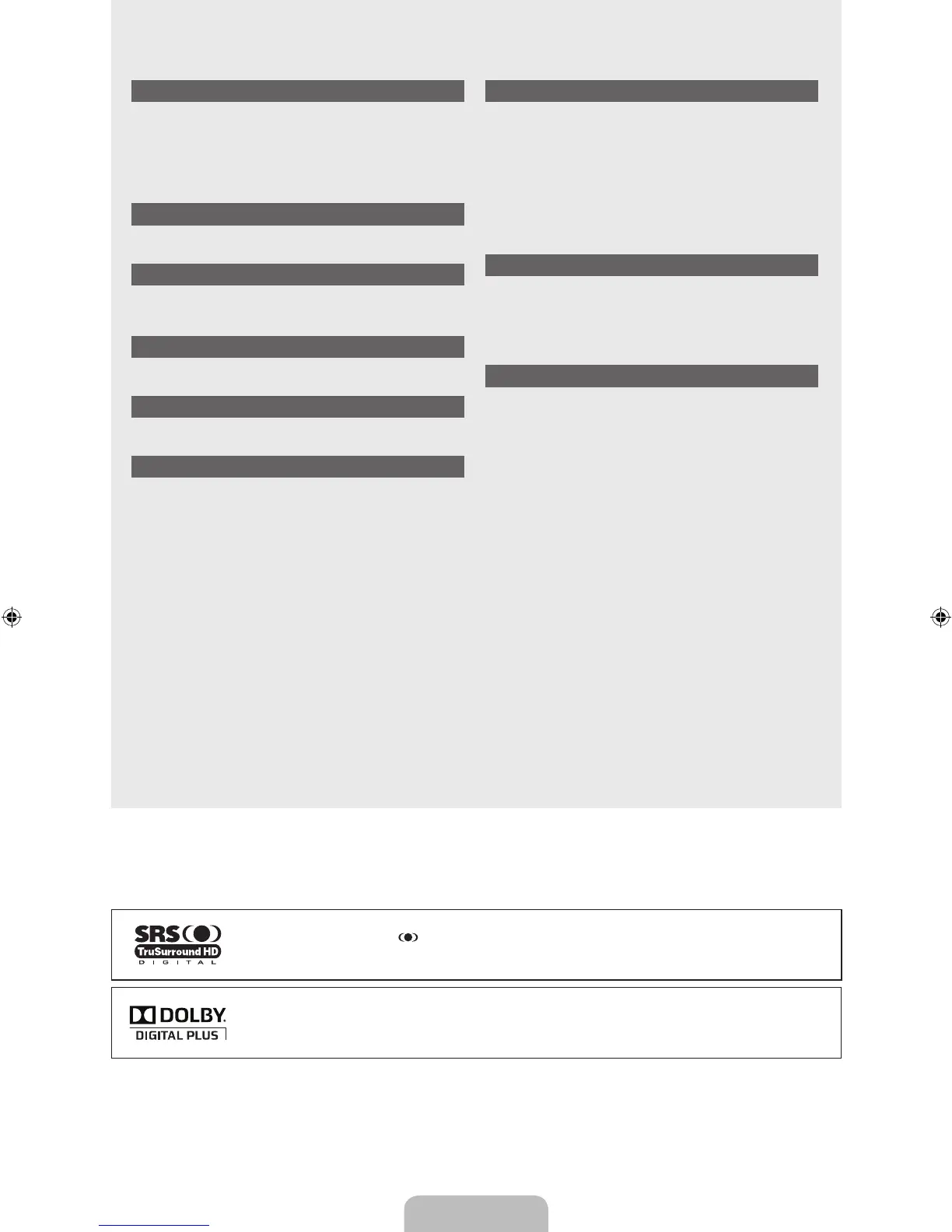English - 1
License
TruSurround HD, SRS and symbol are trademarks of SRS Labs, Inc. TruSurround HD technology is
incorporated under license from SRS Labs, Inc.
Manufactured under license from Dolby Laboratories. Dolby and the double-D symbol are trademarks of
Dolby Laboratories.
Symbol
N O T
Note One-Touch Button TOOL Button
❑
❑
Setting up Your TV
Viewing the Control Panel ................................................................. 2
Accessories ....................................................................................... 3
Viewing the Connection Panel ........................................................... 4
Viewing the Remote Control .............................................................. 7
Installing Batteries in the Remote Control ......................................... 8
Viewing the menus ............................................................................ 9
Plug & Play Feature ......................................................................... 10
CHANNEL
Channel Menu ..................................................................................11
Managing Channels ........................................................................ 14
PICTURE
Conguring the Picture Menu .......................................................... 16
Using Your TV as a Computer (PC) Display .................................... 20
Setting up the TV with your PC........................................................ 21
SOUND
Conguring the Sound Menu ........................................................... 22
Selecting the Sound Mode .............................................................. 23
SETUP
Conguring the Setup Menu ............................................................ 24
Setting the Time ............................................................................... 26
INPUT / SUPPORT
Input Menu ....................................................................................... 28
Support Menu .................................................................................. 28
■
■
■
■
■
■
■
■
■
■
■
■
■
■
■
■
■
■
Media Play (USB)
Connecting a USB Device ............................................................... 30
Media Play Function ........................................................................ 31
Sorting the Photo List ...................................................................... 32
Photo List Option Menu ................................................................... 33
Viewing a Photo or Slide Show........................................................ 34
Slide Show Option Menu ................................................................. 35
Sorting the Music List ...................................................................... 37
Music List Option Menu ................................................................... 38
Playing a Music ............................................................................... 39
Using the Setup Menu ..................................................................... 40
Music Play option Menu .................................................................. 40
ANYNET
+
Connecting Anynet+ Devices ........................................................... 41
Setting Up Anynet+ .......................................................................... 42
Switching between Anynet+ Devices ............................................... 42
Recording ........................................................................................ 43
Listening through a Receiver (Home theatre) .................................. 43
Troubleshooting for Anynet+ ............................................................ 44
RECOMMENDATIONS
Teletext Feature ............................................................................... 45
Installing the Stand .......................................................................... 46
Disconnecting the Stand .................................................................. 46
Installing the Wall Mount Kit ............................................................ 47
Anti-Theft Kensington Lock ............................................................. 47
Preparing before installing Wall-Mount ............................................ 47
Securing the TV to the Wall ............................................................. 48
Troubleshooting: Before Contacting Service Personnel .................. 49
Specications .................................................................................. 50
Warning! Important Safety Instructions
Wiring the Mains Power Supply Plug (UK Only)
Warranty Card
■
■
■
■
■
■
■
■
■
■
■
■
■
■
■
■
■
■
■
■
■
■
■
■
■
■
■
■
■
CONTENTS
