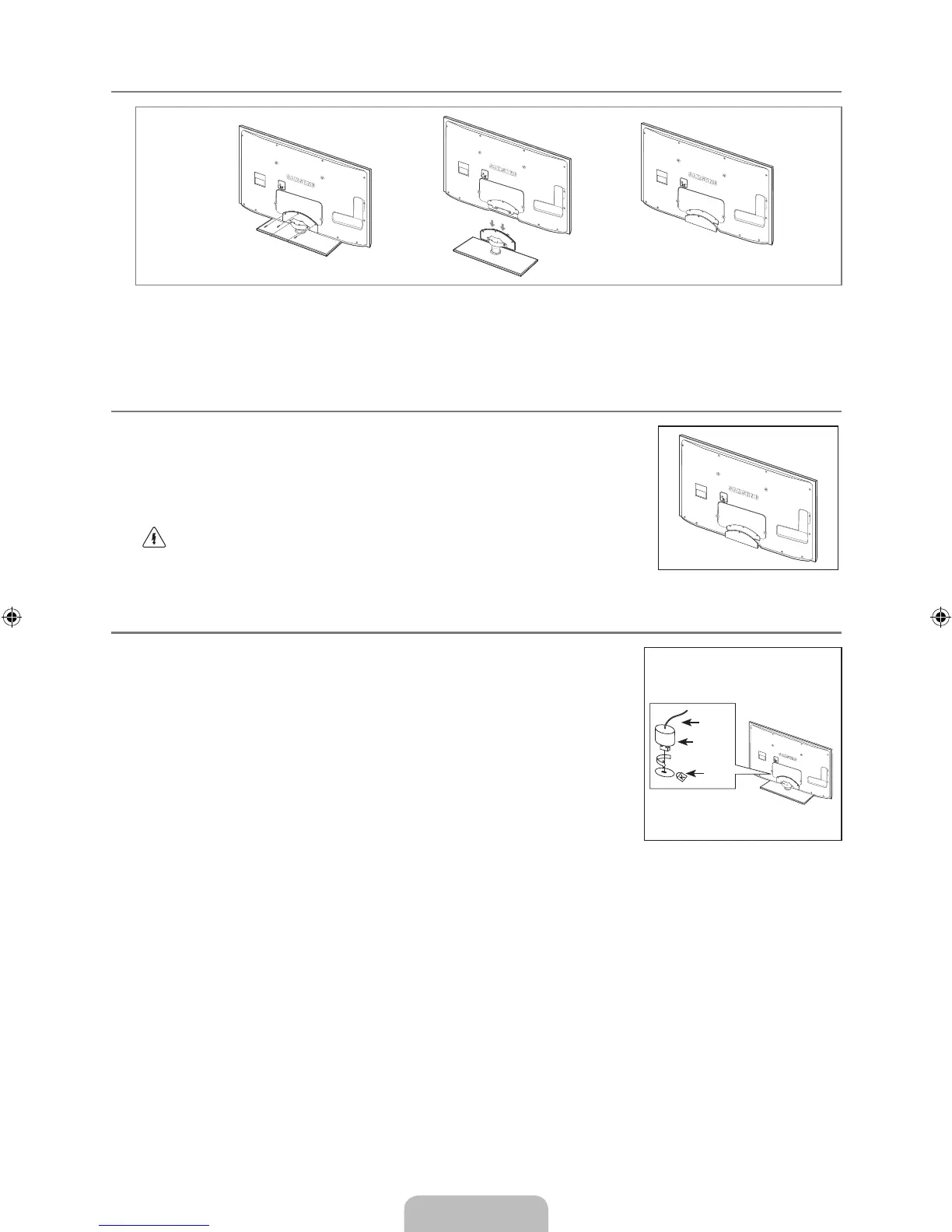Disconnecting the Stand
1. Remove four screws from the back of the TV.
2.
Separate the stand from the TV.
Two or more people should carry the TV.
3.
Cover the bottom hole with the cover.
Installing the Wall Mount Kit
Wall mount items (sold separately) allow you to mount the TV on the wall.
For detailed information on installing the wall mount, see the instructions provided with the
Wall Mount items. Contact a technician for assistance when installing the wall mounted
bracket.
Samsung Electronics is not responsible for any damage to the product or injury to yourself or
others if you elect to install the TV on your own.
Do not install your Wall Mount Kit while your TV is turned on. It may result in personal
injury due to electric shock.
Remove the stand and cover the bottom hole with a cap and fasten with two screws.
Anti-Theft Kensington Lock
The Kensington Lock is a device used to physically fix the system when using it in a public
place. The appearance and locking method may differ from the illustration depending on the
manufacturer.
Refer to the manual provided with the Kensington Lock for proper use.
The locking device has to be purchased separately.
The location of the Kensington Lock may be different depending on its model.
1.
Insert the locking device into the Kensington slot on the LED TV (1) and turn it in the
locking direction (2).
2.
Connect the Kensington Lock cable (3).
3.
Fix the Kensington Lock to a desk or a heavy stationary object.
N
N
¦
N
¦
N
¦
3
1
2
