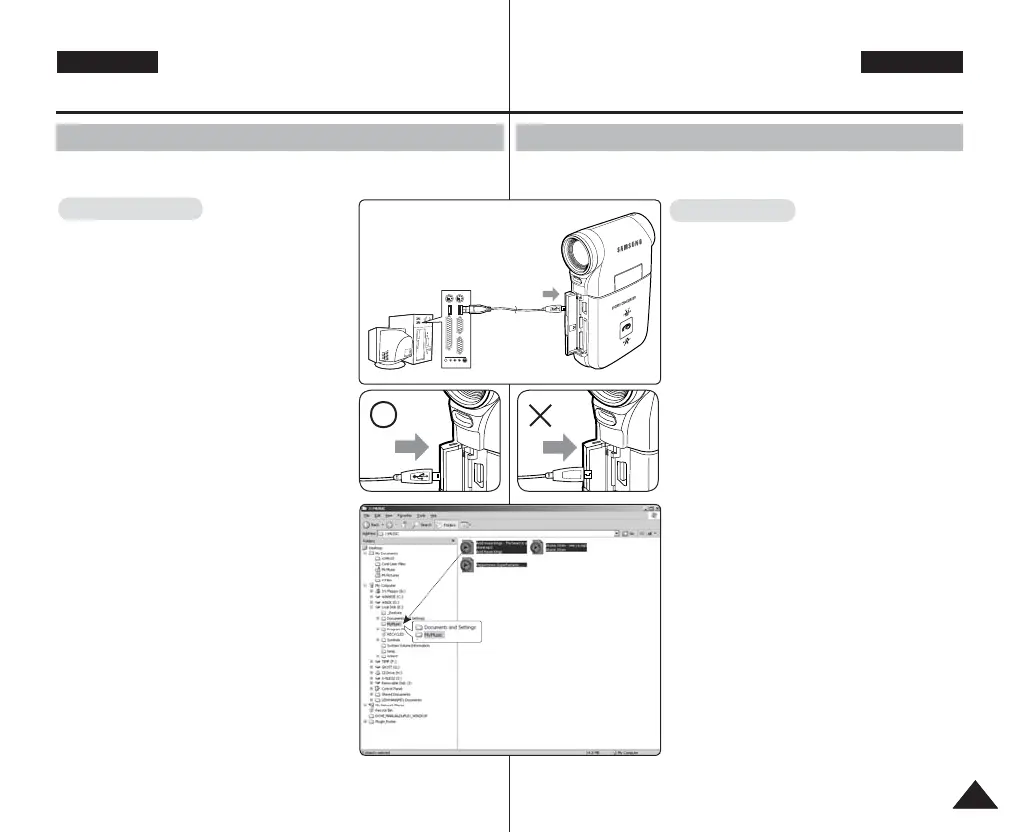ENGLISH
DEUTSCH
115115
Setting the Sports Camcorder
: Using USB Mode
You can use transfer photo and movie files to your PC.
You can copy the files when <USB Mode>
sets to <Mass Storage> ➥page 98
1. Turn on your PC.
2. Press the [POWER] button to turn on
the Sports Camcorder.
◆ The Movie Record screen appears.
3. Connect the Sports Camcorder to your
PC with the USB cable.
4. Copy the desired file from the Sports
Camcorder to your PC.
5. When finished, disconnect the USB
cable.
[ Notes ]
✤ Disconnecting the USB cable while the
data transfer will stop the data transfer and
might damage the data stored.
✤ Multiple USB devices connected to a PC
or using USB hubs may cause
communication / installation errors with
the Sports Camcorder.
Transferring files to a computer
Sports Camcorder einstellen:
Verwendung des USB-Modus
Foto- und Videodateien können auf einen PC übertragen werden.
Sie können die Dateien übertragen, wenn
unter der <USB Mode> (USB-Mod.) auf
<Mass Storage> (Massenspeicher) eingestellt
wurde. ➥Seite 98
1. Schalten Sie den PC ein.
2. Drücken Sie die Taste [POWER], um
den Sports Camcorder einzuschalten.
◆ Der Bildschirm Movie Record
(Videoaufnahme) wird angezeigt.
3. Schließen Sie den Sports Camcorder
mit einem USB-Kabel an den
Computer an.
4. Kopieren Sie die gewünschte/n Datei/en
von dem Sports Camcorder auf den PC.
5. Trennen Sie das USB-Kabel, wenn der
Vorgang abgeschlossen ist.
[ Hinweise ]
✤ Das Trennen der USB-Verbindung
während der Datenübertragung führt
zur Beendigung der Datenübertragung
und kann eine Beschädigung der
gespeicherten Daten zur Folge haben.
✤ Bei mehreren an den PC
angeschlossenen USB-Geräten oder bei
Verwendung eines USB-Hubs kann es zu
Störungen der Kommunikation zwischen
PC und Sports Camcorder kommen.
Datenübertragung auf einen Computer
USB cable
Open the front cover and
connect the USB cable.
Before your start!
Vor dem Start!
