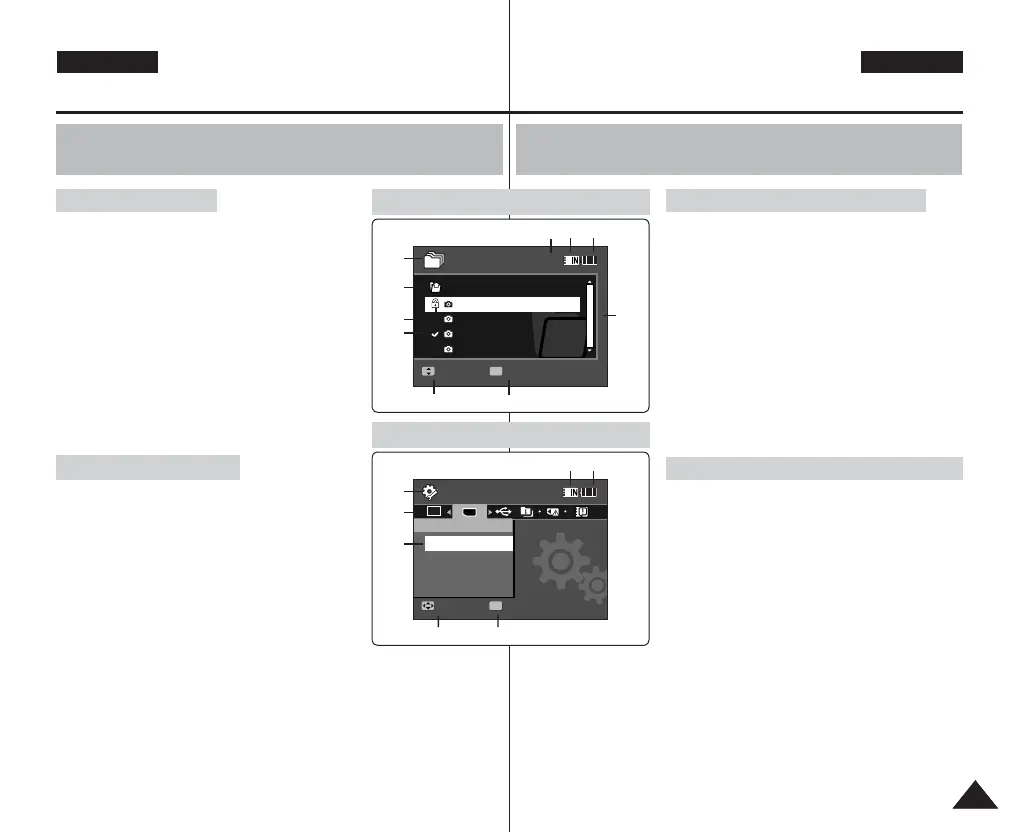2121
ENGLISH
DEUTSCH
1. Mode indicator
2. Current selected folder indicator
3. Current selected file indicator
4. Lock indicator
5. Multi selection indicator
6. Move (Help Key)
7. Play (Help Key)
8. Scroll bar indicator
9. Battery life indicator
10. Memory type indicator
11. File number indicator (Current / Total)
1. Mode indicator
2. Menu tab
3. Setup item
4. Move (Help Key)
5. Select (Help Key)
6. Battery life indicator
7. Memory type indicator
Location of Controls : LCD Display
OSD (On Screen Display in File Browser
Mode/System Settings Mode)
System Settings Mode
System Settings
Move Select
OK
TYPE
Ver.
Storage Type
External
Internal
Move Play
/DCIM/100SSDVC
DCAM0002.JPG
DCAM0003.JPG
DCAM0004.JPG
DCAM0001.JPG
Move Play
Dart
Coin
1/4
Move Play
1
2
3
4
5
76
File Browser Mode
System Settings
Move Select
Storage Type
External
Internal
Move Play
OK
/DCIM/100SSDVC
DCAM0002.JPG
DCAM0003.JPG
DCAM0004.JPG
DCAM0001.JPG
Move Play
Dart
Coin
1/4
Move
Play
OK
1
2
5
10 9
4
8
File Browser Mode
System Settings Mode
Bildschirmanzeigen in den Modi File Browser (Dateibrowser)
und System Settings (Systemeinstellungen)
1. Modusanzeige
2. Anzeige des aktuellen Ordners
3. Anzeige der aktuellen Datei
4. Sperrungsanzeige
5. Mehrfachauswahl-Anzeige
6. Move (Bewegen) (Benutzerhilfe)
7. Play (Wiedergabe) (Benutzerhilfe)
8. Bildlaufleiste
9. Akku-Ladezustandsanzeige
10. Speichertypanzeige
11. Dateinummer-Anzeige (Aktuell/Gesamt)
1. Modusanzeige
2. Menüauswahl
3. Menüoptionen
4. Move (Bewegen) (Benutzerhilfe)
5. Select (Auswählen) (Benutzerhilfe)
6. Akku-Ladezustandsanzeige
7. Speichertypanzeige
Modus File Browser (Dateibrowser)
Modus System Settings (Systemeinstellungen)
Anordnung der
Bedienungselemente: LCD-Monitor
11
6
7
