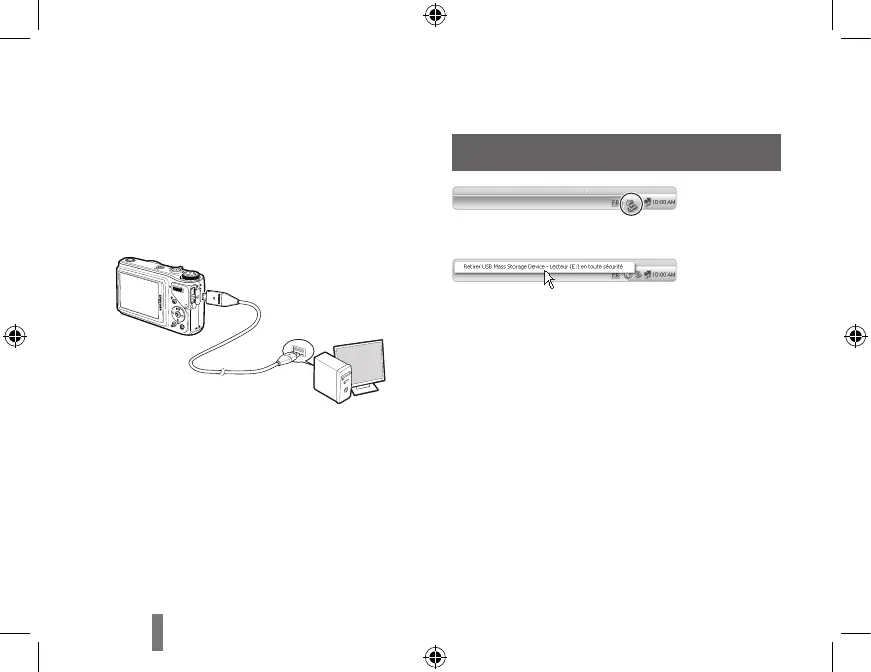1
Insérez le CD d'installation dans un lecteur
de CD-ROM, puis suivez les instructions qui
s'affichent.
2
Branchez l'appareil au PC à l'aide du câble
USB.
3
Allumez l'appareil photo.
4
Sur votre ordinateur, sélectionnez
Poste de travail → Disque amovible →
DCIM → 100SSCAM.
5
Sélectionnez les fichiers de votre choix, puis
copiez-les ou déplacez-les sur l'ordinateur.
