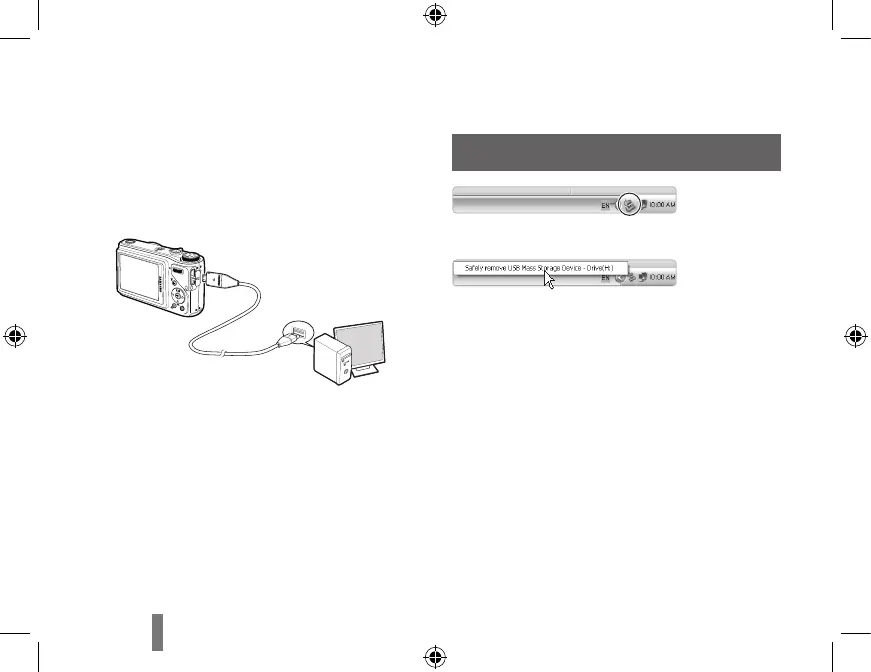1
Inserte el CD de instalación en la unidad de
CD-ROM y siga las instrucciones que
aparezcan en la pantalla.
2
Conecte la cámara a su PC con el cable USB.
3
Encienda la cámara.
4
En el ordenador, seleccione Mi PC Disco
extraíble DCIM 100SSCAM.
5
Seleccione los archivos que desee y arrástrelos
o guárdelos en el ordenador.
