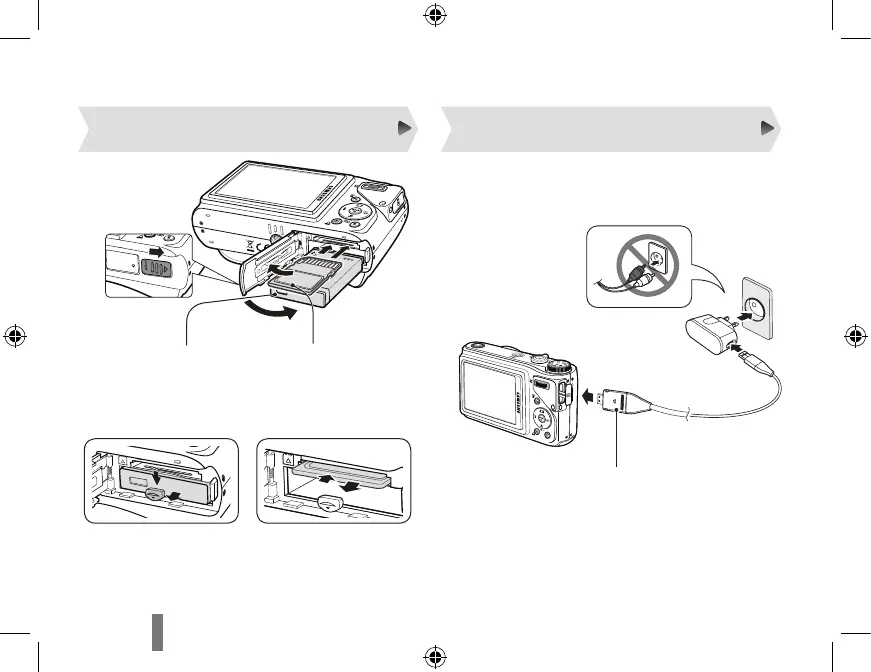Configuración de la cámara
Insertar la batería y la tarjeta de
memoria
Cargar la batería
Luz indicadora
Rojo: cargándose
Verde: completamente cargada
▪
▪
Ejerza una leve presión hasta
que la tarjeta se desprenda
de la cámara y, luego, retírela
de la ranura.
▼
Quitar la batería
▼
Quitar la tarjeta de memoria
3
Con los contactos de
color dorado hacia arriba
2
Con el logotipo
de Samsung
hacia arriba
1
4
Cargue la pila antes de utilizar la cámara.
