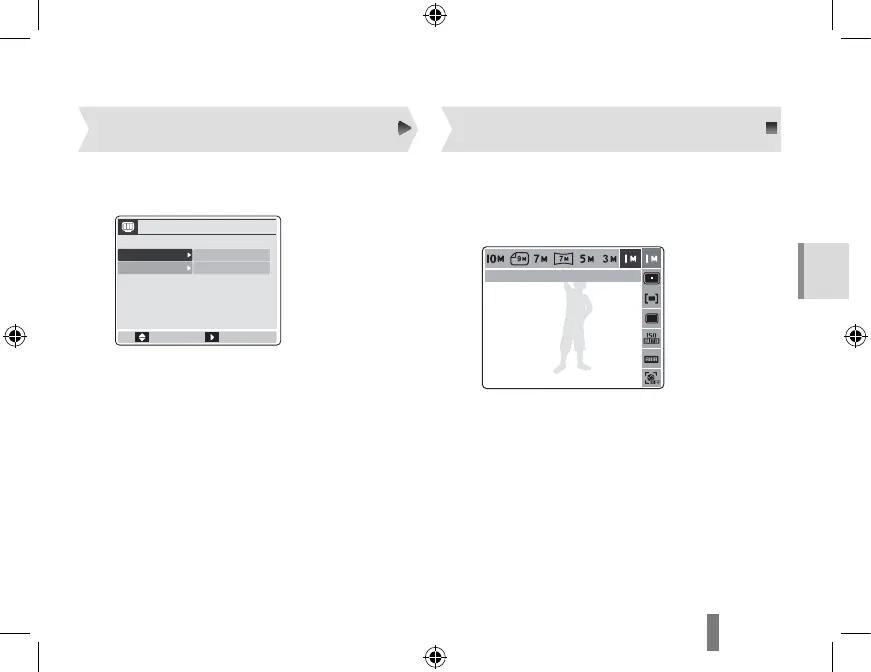Encender la cámara Selección de opciones
1
Pulse [POWER].
Aparecerá la ventana de configuración inicial.
2
Pulse [t].
3
Pulse [i] o [M] para seleccionar un idioma y
pulse [o].
4
Pulse [i] o [M] para seleccionar Date &
Time y pulse [t].
5
Pulse [F] o [t] para seleccionar un elemento.
6
Pulse [i] o [M] para cambiar el número o
seleccionar otro formato de fecha y pulse [o].
▪
DISPLAY
Language
Date&Time
ENGLISH
2009/01/01
Move Change
1
En el modo de disparo, pulse [f].
2
Utilice los botones de navegación para
desplazarse hacia una opción o hacia un menú.
Para desplazarse hacia la izquierda o hacia la
derecha, pulse [F] o [t].
Para desplazarse hacia arriba o hacia abajo, pulse
[i] o [M].
3
Pulse [o] para confirmar la opción o el menú
resaltados.
Pulse [f] nuevamente para regresar al menú
anterior.
▪
▪
▪
TAMAÑO
