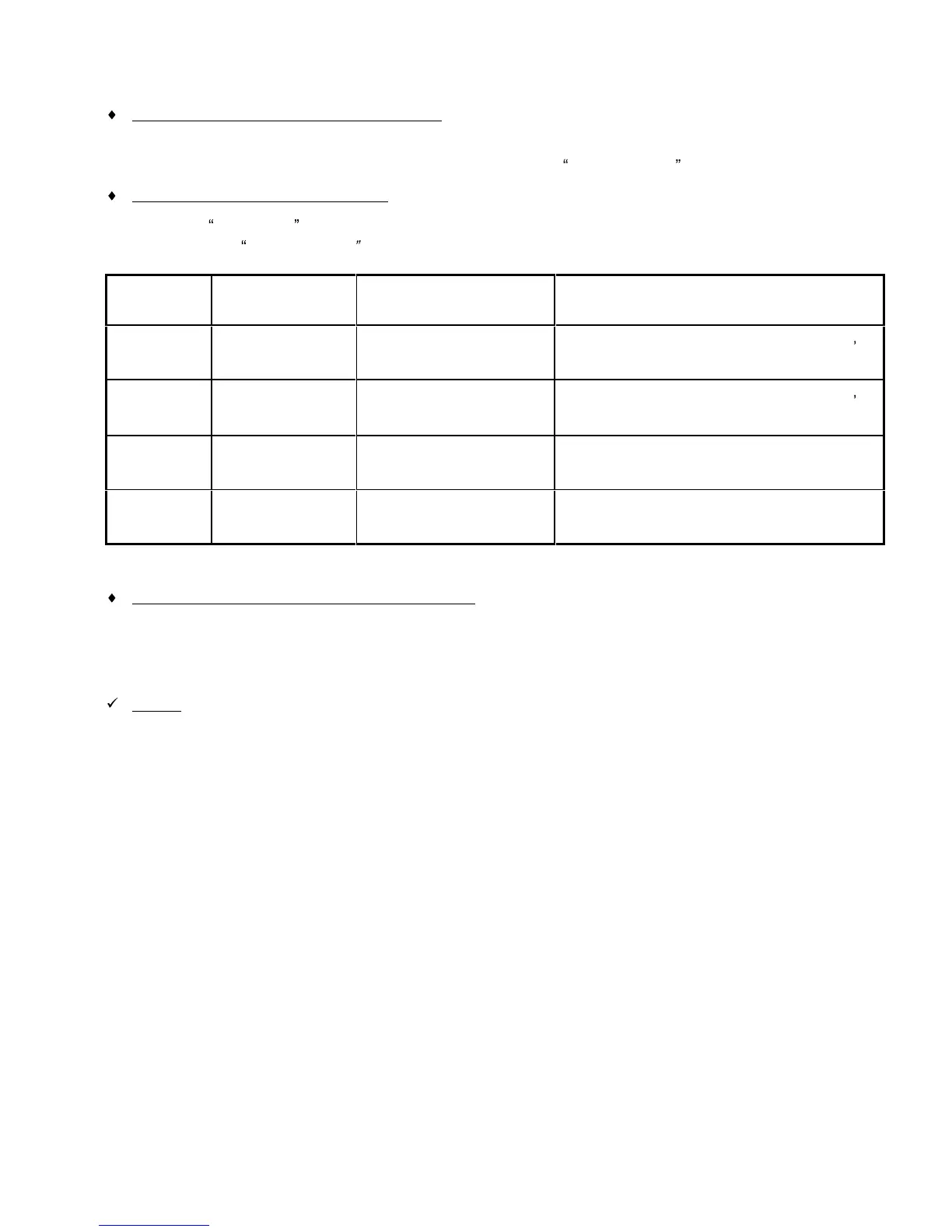-
11
-
10.
Inspection mode for service man
Method to enter service inspection mode
:
(1)
While holding the
PROGRAM
button down at pressed state, press the POWER SWITCH button.
(2)
Hold the program button down at pressed
state, press the
START/ PAUSE
button three times.
The operation of inspection mode
:
(1)
Press
PROGRAM
button to set the inspection mode.
(2)
Press only START/ PAUSE
button to start the inspection mode.
Setting
course
Inspection
Confirmation
Purpos
e
NORMAL
The motor rotates
clockwise.
Does Pulsator rotate
clockwise ?
Check the operation of Motor, Bearing Ass y
and PCB.
HEAVY
DUTY
The motor rotates
counter clockwise.
Does Pulsator rotate
counter clockwise ?
Check the operation of Motor, Bearing Ass
y
and PCB.
CUSTOM
The drain valve
operates.
Does drain valve open ?
Is water drained ?
Check the operation of Magnetic Coil and
Drain valve.
DRY CARE
The Magnetic
Valve operates.
Does Magnetic Valve open
?
Is water supplied ?
Check the operation of M
agnetic Valve and
PCB.
Method to enter child safety inspection mode
:
(1) Turn power switch on.
(2) Press and hold the WATER LEVEL for 4 seconds or more until sounds beep and the indicator of
CHILD SAFETY will light on.
NOTE:
Press the WATER LEVEL button again for 4 seconds or more until sounds beep and indicator of CHILD
SAFETY will light off in order to delete CHILD SAFETY inspection mode.