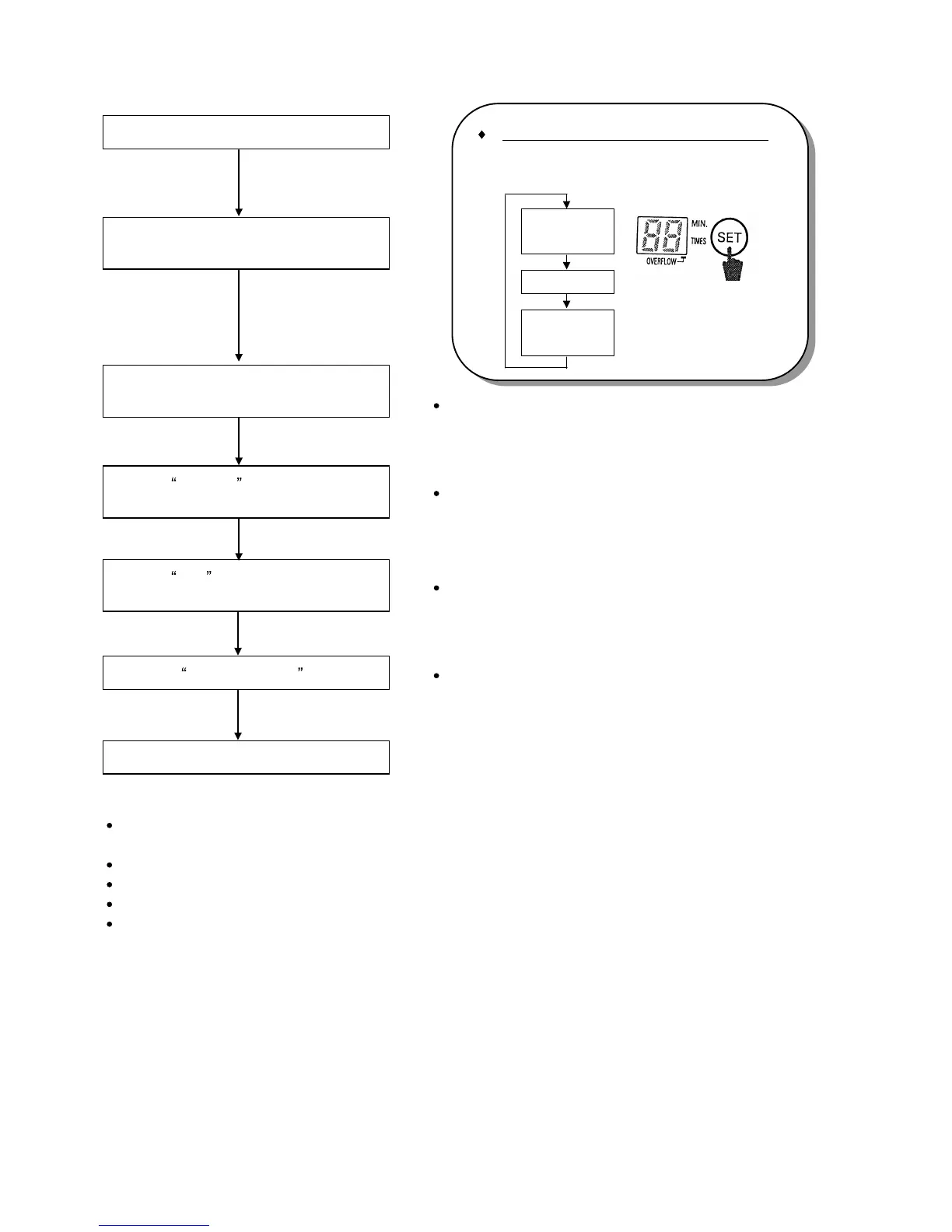- 9 -
8.
Preset time program
During presetting washing program, if the SET button is pressed, the indicator will light on to show the
content of preset washing program.
During presetting washing progra
m, only SET button is affected when pressed.
On the Control Plate, the preset time indicator will blink on from 1
-
12 hours.
In case, to cancel the preset time, turn power switch off.
It is impossible to use the PRESET function on DRY CARE course.
The selected preset time indicator will blink on.
When pressing the SET button, the preset
time
indicator is changed from 1
-
12 (hours).
While the preset time program is selected, all
indicators except the PRESET (hour) indicator will
be automatically turned off in about 1 minute.
Turn on the power switch (ON/OFF).
Load the laundry into the washer.
Press SELECT button four times
to enter the preset time program.
Press the ONE TOUCH SELECT to
selec
t the washing course.
Press SET button to select preset
Press START/ PAUSE button.
Preset time program begins working.
The PRESET time can be changed by
pressing the SET button.