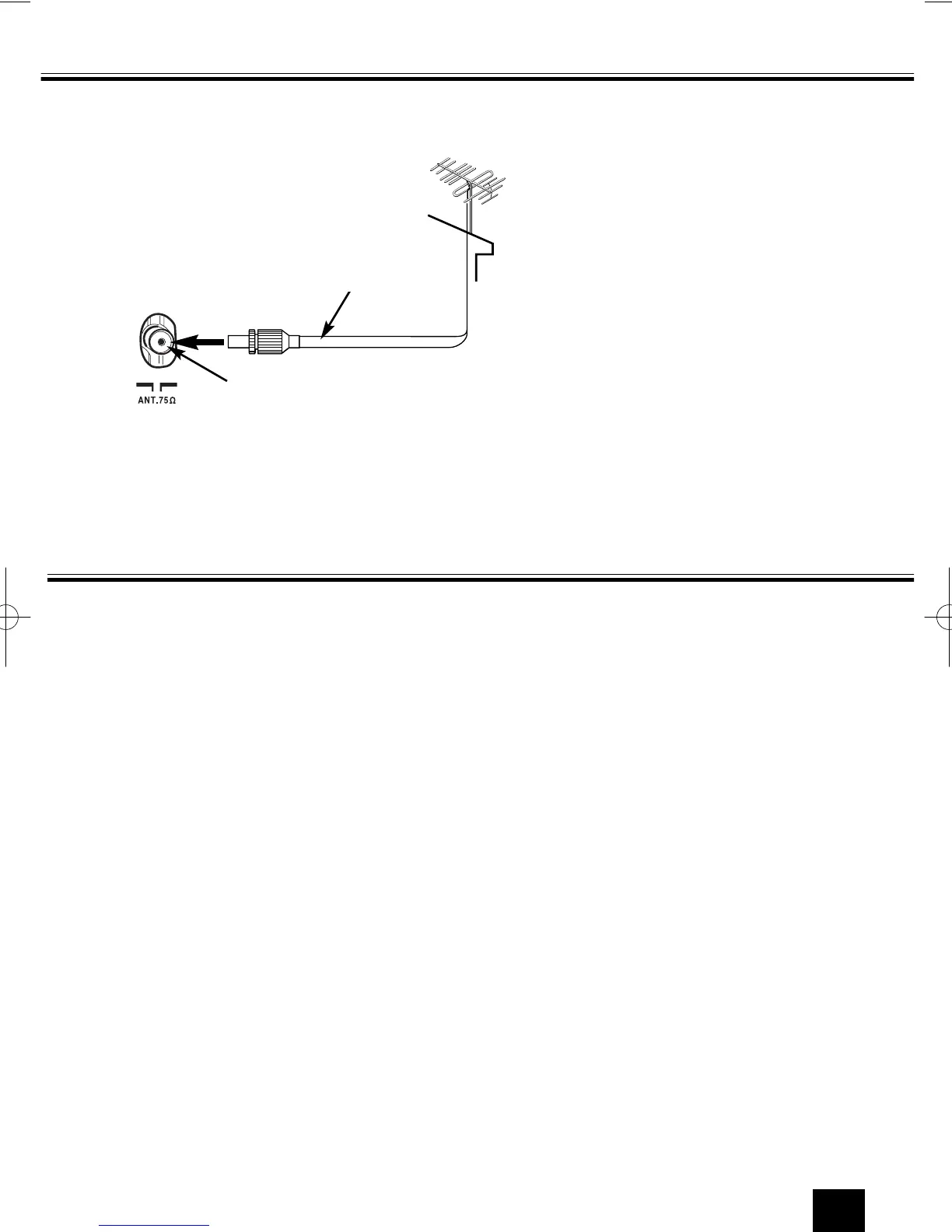17
Care and Cleaning
The surface of the cabinet can be damaged if not properly maintained. Many common household aerosol
sprays, cleaning agents, solvents and polishes will cause permanent damage to the fine surface.
1. Unplug the power cord before cleaning the Television.
2. Clean the screen with a soft cloth dampened with glass cleaner or warm water.
3. Clean the cabinet with a soft cloth dampened with a mild household detergent and warm water. Dry
thoroughly.
Note: NEVER spray liquids on the screen because they can run down and drip onto the chassis. This
may cause component failure not covered under Warranty.
Connect the cable with a plug from a UHF (or VHF) aerial to the aerial socket on the cabinet back.
Connecting Outdoor Aerial
Aerial Cable
Aerial Socket
For all aerial circuit problems please consult your local dealer.
Outdoor Aerial
Aerial Connection
