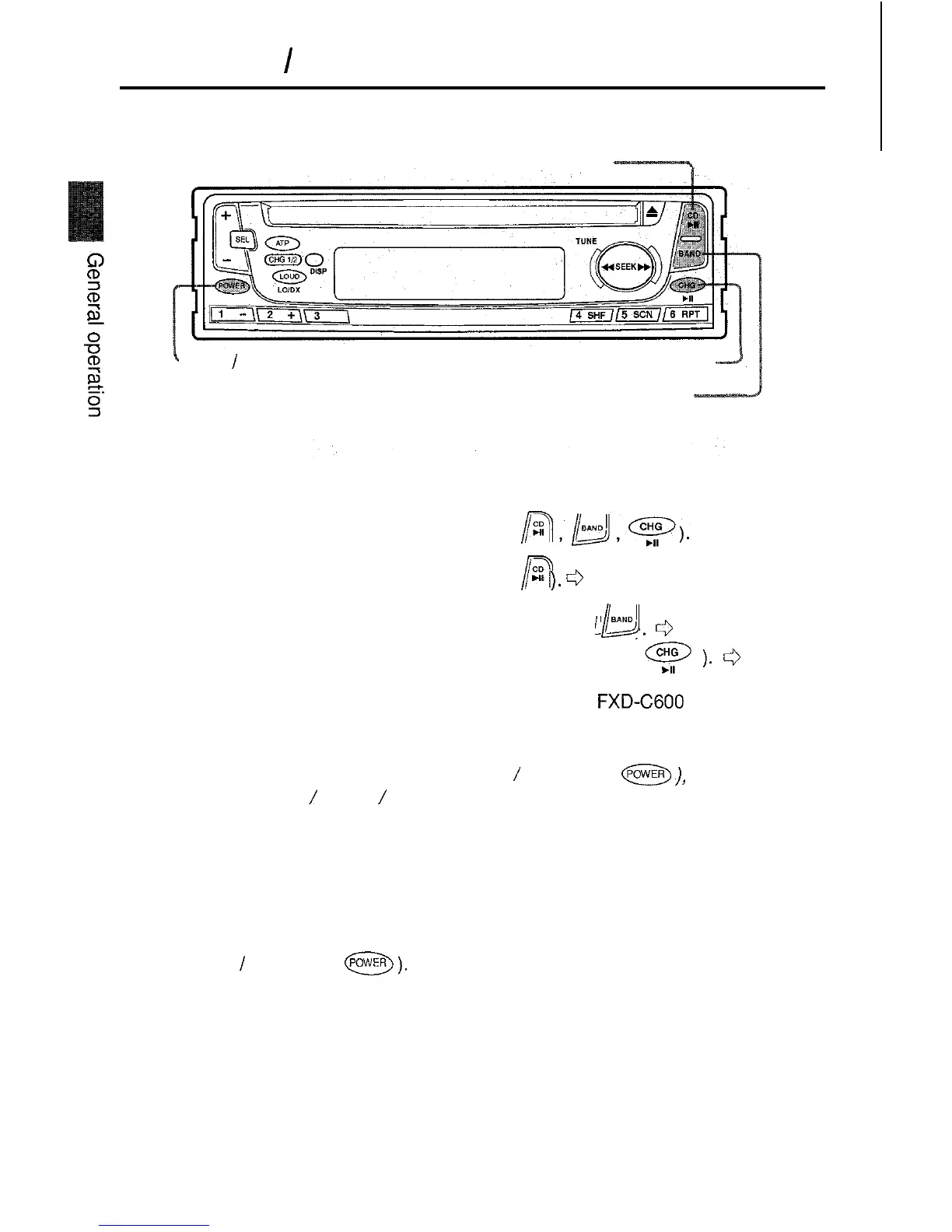Power On
I
Off
CD mode select button
-- On
/
Off button
Changer mode select button
Radio mode select button
~
To turn on the unit
Press one of the following mode select buttons (
l
To play a CD ; Press CD mode select button (
n
z
).
Q
See page 12.
(A CD must be inserted in the unit.)
l
To listen to the radio ; Press Radio mode select button (
3
). c3 See page 14.
L.--J
l
To operate CD Changer ; Press Changer mode select button (
9
).
c3 See
page 17.
(An optional SANYO CD Changer, FXD-C300 (1 O-disc), FXD-C600 (6-disc) or
FXD-Cl 00 (6-disc) must be connected.)
Notes:
l You can turn on the unit by pressing the On
/
Off button (
a
),
too. In this
case, the mode (CD
/
Radio
/
Changer) is the selected one before you turned it off.
l
When you insert a CD into the Disc slot, CD play will start automatically.
l
Press the mode select button of your desired mode to switch immediately to the
mode.
To turn off the unit
Press the On
/
Off button (
e).
