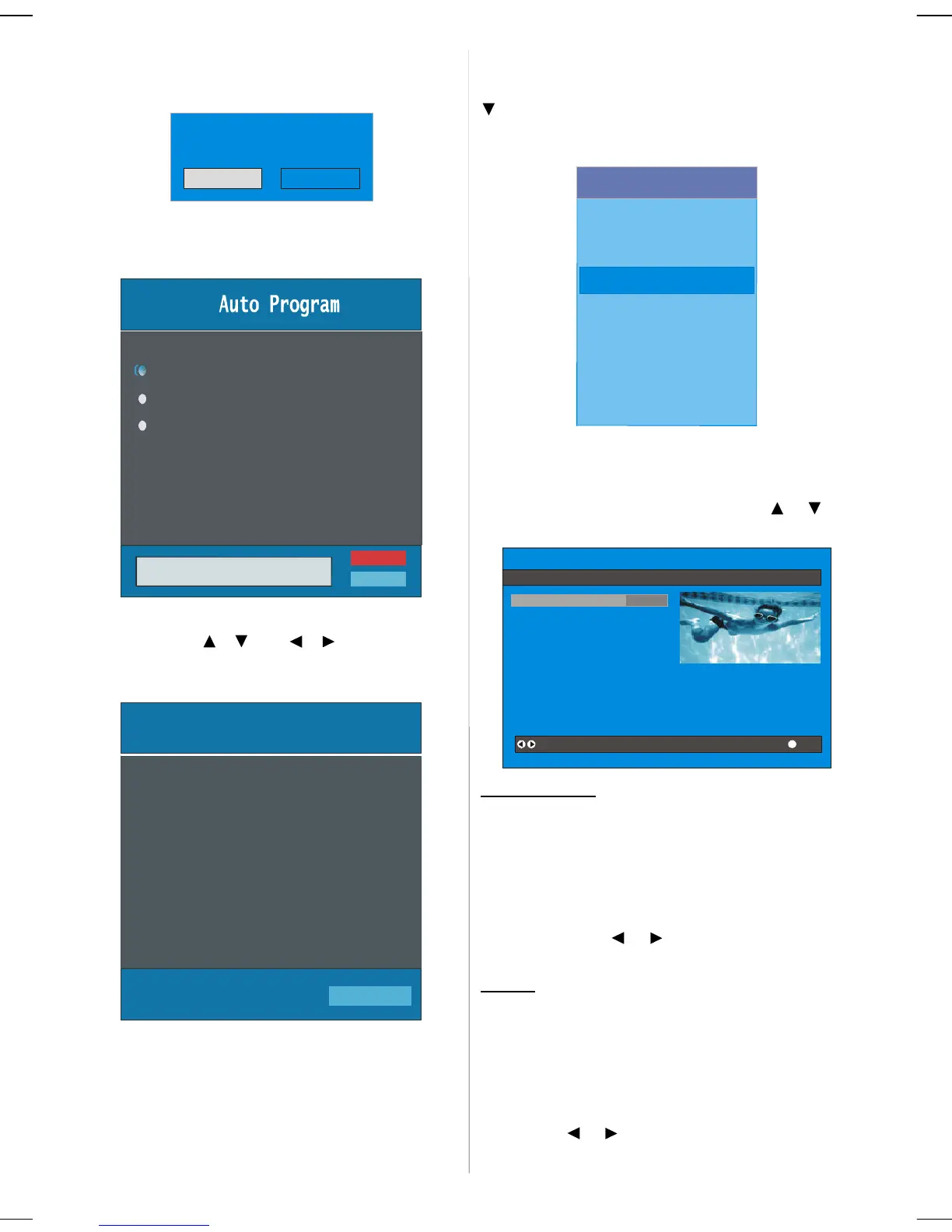English -12-
Press the “OK” button to start installation.After search
is completed for digital channels, a message asking
search for analogue channels appears on the screen.
Yes
Do you want to search for
analogue channels?
No
Press the “OK” button to search for analogue
channels.The following menu appears on the screen
for analogue channel search.
Country
Language
Ok
Cancel
PLEASE CHECK ANTENNA CABLE
AUTO PROGRAMMING SYSTEM
TXT Language
First of all choose Language,Country and TXT Lan-
guage by using / and / buttons. This will
affectthe sortprocess inAPS.To startAPS press “OK”
button:
UK
P 03 - C 04
63.75 MHz
6%
63.75 MHz
APS is running...
After APS is finalized, the programme table will ap-
pear on the screen. In the programme table you will
see the programme numbers and names assigned to
theprogrammes.
Ifyoudonotacceptthelocationsand/ ortheprogramme
names, you can change them in the Program menu.
Configuration
Press the "M" button to displaytheMainMenu andthe
button twice to highlight Configuration, then press
the“SELECT”buttontodisplay theConfigurationmenu.
Press the "M" button to leave the menu.
Main Menu
Channel List
Installation
Timers
Language
TV Setup
Common Interface
The various configuration functions are displayed in a
list, along with a quarter-screen image of the currently
selectedchannel.Youcanselectafunctionbyhighlight-
ing the corresponding menu line usingthe or but-
ton.
Audio Language
Subtitle
Favourite Mode
EPG Preference
Receiver Upgrade
English
Off
Off
Now&Next
V.1.5
Change Default Audio Language
More
AudioLanguage
Digital terrestrialtelevision channels can broadcast si-
multaneous soundtracks in more than one language.
This function selects which language soundtrack you
will hear when switching to a channel broadcasting
with the multiple soundtracks.
Highlightthe Audio Languageline in the Configuration
menu and use the or button to cycle through the
language options.
Subtitle
Digital terrestrial television channels can broadcast
subtitles displayed on-screen for the hard-of-hearing.
This function selects thedesiredsubtitle language and
enables the automatic display of subtitles whenever
subtitle information is broadcast.
Highlight the Subtitle line in the Configuration menu
anduse the or button to cycle through “Off” and
language options.
ENG-32781W-1050UK-32 INCH 17MB22 UK IDTV-(2 HDMI-WO PIP-SPDIF)-50104961.p65 04.04.2007, 16:5912