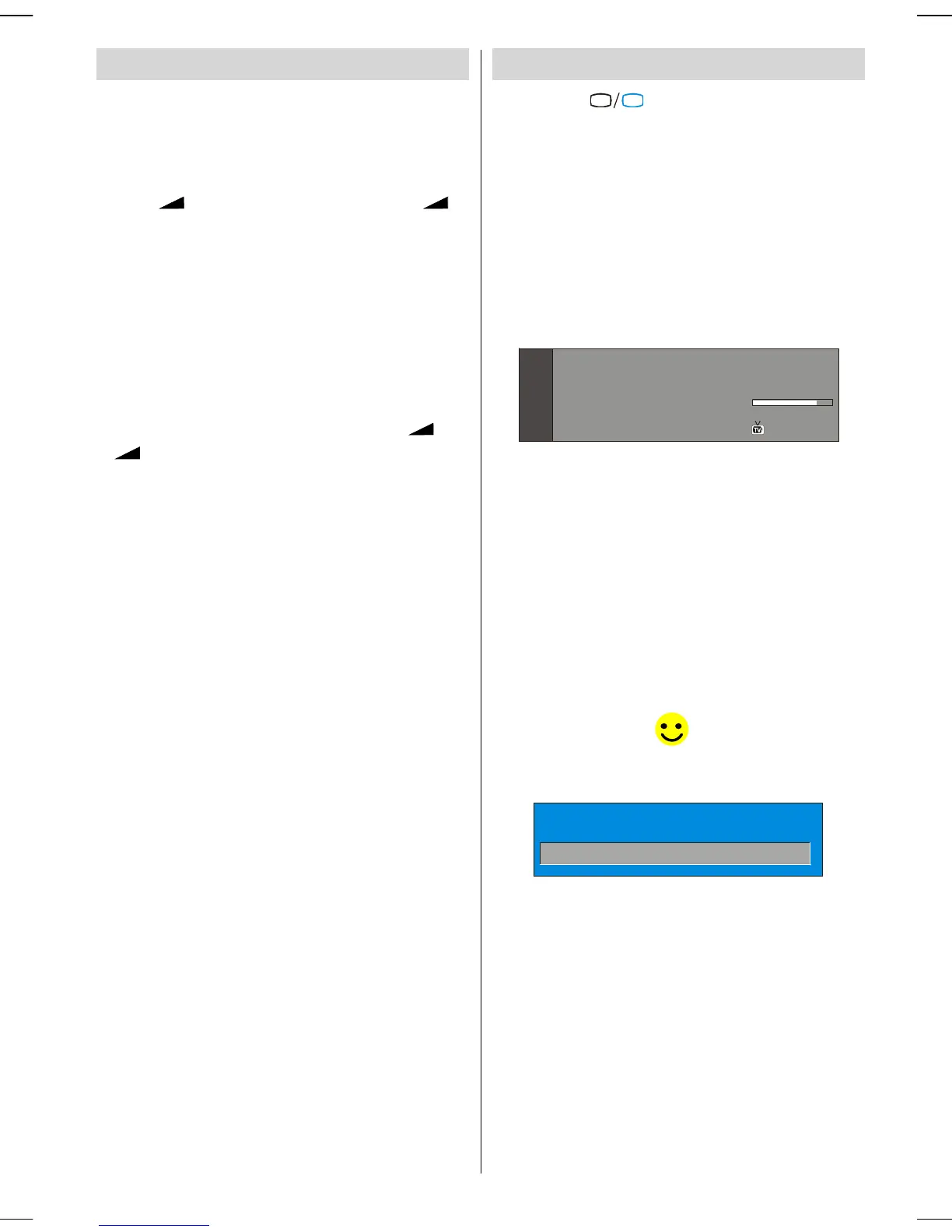English -7 -
Basic Operations
You can operate your TV using both the remote
control and onset buttons.
Operation with the buttons on the TV
Volume Setting
• Press “ -” button to decrease volume or “ +”
button to increase volume, so a volume level scale
(slider) will be displayed at the middle of the bottom
onthe screen.
Programme Selection
•Press “P/CH +”button toselectthe next programmeor
“P/CH -” button toselect the previousprogramme.
Entering Main Menu
• Press the “MENU” button to enter Main menu. In the
Mainmenuselect sub-menu using “P/CH -” or “P/CH
+” buttons and enter the sub-menu using “ -” or
“ +” buttons. To learn the usage of the menus,
refer to the Menu System sections.
AV Mode
Press the “TV/AV” buttonat the control panelon thethe
TVtoswitch yourTV toAVmodes.
Operation with Remote Control
The remote control of your TV is designed to control
all the functions of the model you selected. The func-
tions will be described in accordance with the menu
system of your TV.
Functions of the menu system are described in the
following sections.
Volume Setting
Press “ V +“ button to increase volume. Press “V -”
buttontodecrease volume.Avolumelevel scale(slider)
willbedisplayedinthemiddleatthebottomofthescreen.
Programme Selection (Previous or next
programme)
• Press “P-” button to select the previous programme.
• Press“P+” button to select the next programme.
Programme Selection (direct access):
Press digit buttons on the remote control to select
programmes between 0 and 9. TV will switch to the
selected programme. To select programmes between
10 - 999 (for IDTV) or 10-99 (for analogue), press the
digitbuttons consecutively which programme you want
to select (eg. for programme 27, first press 2 and then
7). When it is late to press second digit button only the
first digit programme will be displayed. The limit of the
delay time is 3 seconds.
Press directlytheprogrammenumberto reselectsingle
digit programmes.
Everyday Operation
Pressingthe“
TV
” button atanytime while watch-
ing television programmes will switch the TV set be-
tweendisplaying the digitalterrestrial television broad-
casting and its normal analogue broadcasting.
Information Banner
Whenever you change channel, using the“P-” / “P+”
buttonor the digit buttons, TVdisplays thechannel pic-
ture along with an information banner at the bottom of
the screen. This will remain on the screen for approxi-
mately three seconds. Theinformationbanner canalso
bedisplayed at anytimewhilewatchingTV bypressing
the“INFO” buttonon the remotecontrol.
Now: 50/50
Next: Ace Lighting
1. BBC ONE
Signal Level:
13:15
09:25 - 11:00
11:00 - 11:25
The information banner gives a number of facts on
the channel selected and the programmes on it. The
name of the channel is displayed, along with its chan-
nel list number and an indication of the strength of the
signal received on this tuning channel.
Hint
Not all channels broadcast the programme data. If
the name and times of the programmeis not avail-
able then “No Information Available” are displayed
in the information banner.
Icons are also displayed in the information banner and
if this channel is a favourite channel:
Favourite channel icon .
If the selected channel is locked, you must enter the
correct fourdigit codetoview thechannel.
Enter Lock Key
Electronic Programme Guide (EPG)
Some,but not all, channels sendinformation about the
current and next events. Please note that event infor-
mation is updated automatically. If there is no event
information data available in channels, only channel
names with “No Information Available” banner is
displayed.
• Press “GUIDE” button to view the EPG menu.
• In EPG Menu, you can easily see the extended help
information by pressing “INFO” button and by press-
ing this button again you can close this window.
ENG-32781W-1050UK-32 INCH 17MB22 UK IDTV-(2 HDMI-WO PIP-SPDIF)-50104961.p65 04.04.2007, 16:597