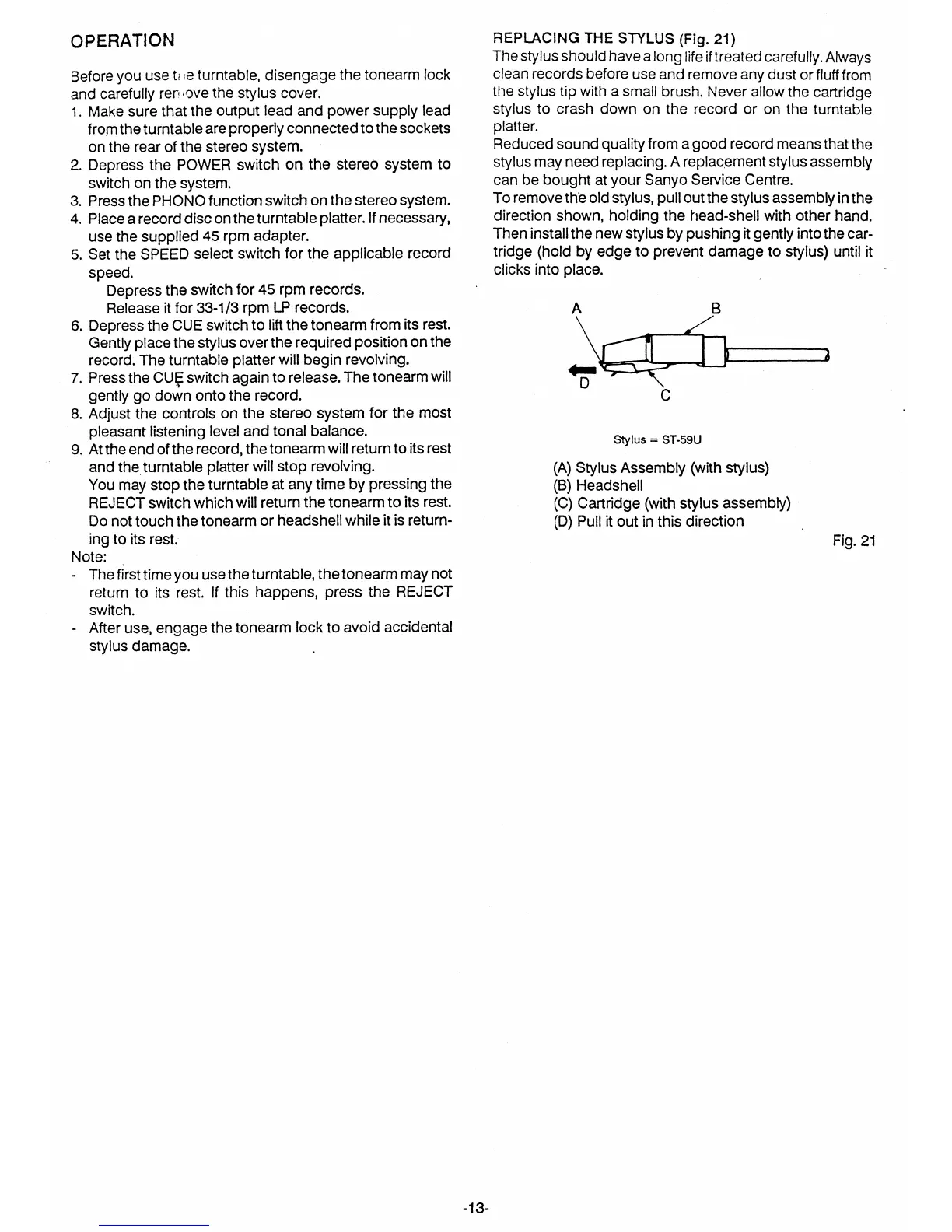OPERATION
Before you use t e turntable, disengage the tonearm lock
and carefully rer .ove the stylus cover.
1.
Make sure that the output lead and power supply lead
from the turntable are properly connected to the sockets
on the
rear of the stereo system.
2.
Depress the POWER switch on the stereo system to
switch on the system.
3.
Press the PHONO function switch on the stereo system.
4.
Place a record disc on the turntable platter. If necessary,
use the supplied 45 rpm adapter.
5.
Set the SPEED select switch for the applicable record
speed.
Depress the switch for 45 rpm records.
Release it for 33-1/3 rpm LP records.
6.
Depress the CUE switch to lift the tonearm from its rest.
Gently place the stylus over the required position on the
record. The turntable platter will begin revolving.
7.
Press the CUE switch again to release. The tonearm will
gently go down onto the record.
8.
Adjust the controls on the stereo system for the most
pleasant listening level and tonal balance.
9.
At the end of the record, the tonearm will return to its rest
and the
,
turntable platter will stop revolving.
You may stop the turntable at any time by pressing the
REJECT switch which will return the tonearm to its rest.
Do not touch the tonearm or headshell while it is return-
ing to its rest.
Note:
-
The first time you use the turntable, the tonearm may not
return to its rest. If this happens, press the REJECT
switch.
- After use, engage the tonearm lock to avoid accidental
stylus damage.
REPLACING THE STYLUS (Fig. 21)
The stylus should have a long life if treated carefully. Always
clean records before use and remove any dust or fluff from
the stylus tip with a small brush. Never allow the cartridge
stylus to crash down on the record or on the turntable
platter.
Reduced sound quality from a good record means that the
stylus may need replacing. A replacement stylus assembly
can be bought at your Sanyo Service Centre.
To remove the old stylus, pull out the stylus assembly in the
direction shown, holding the head-shell with other hand.
Then install the new stylus by pushing it gently into the car-
tridge (hold by edge to prevent damage to stylus) until it
clicks into place.
Stylus = ST-59U
(A)
Stylus Assembly (with stylus)
(B)
Headshell
(C)
Cartridge (with stylus assembly)
(D)
Pull it out in this direction
Fig. 21
-13-
