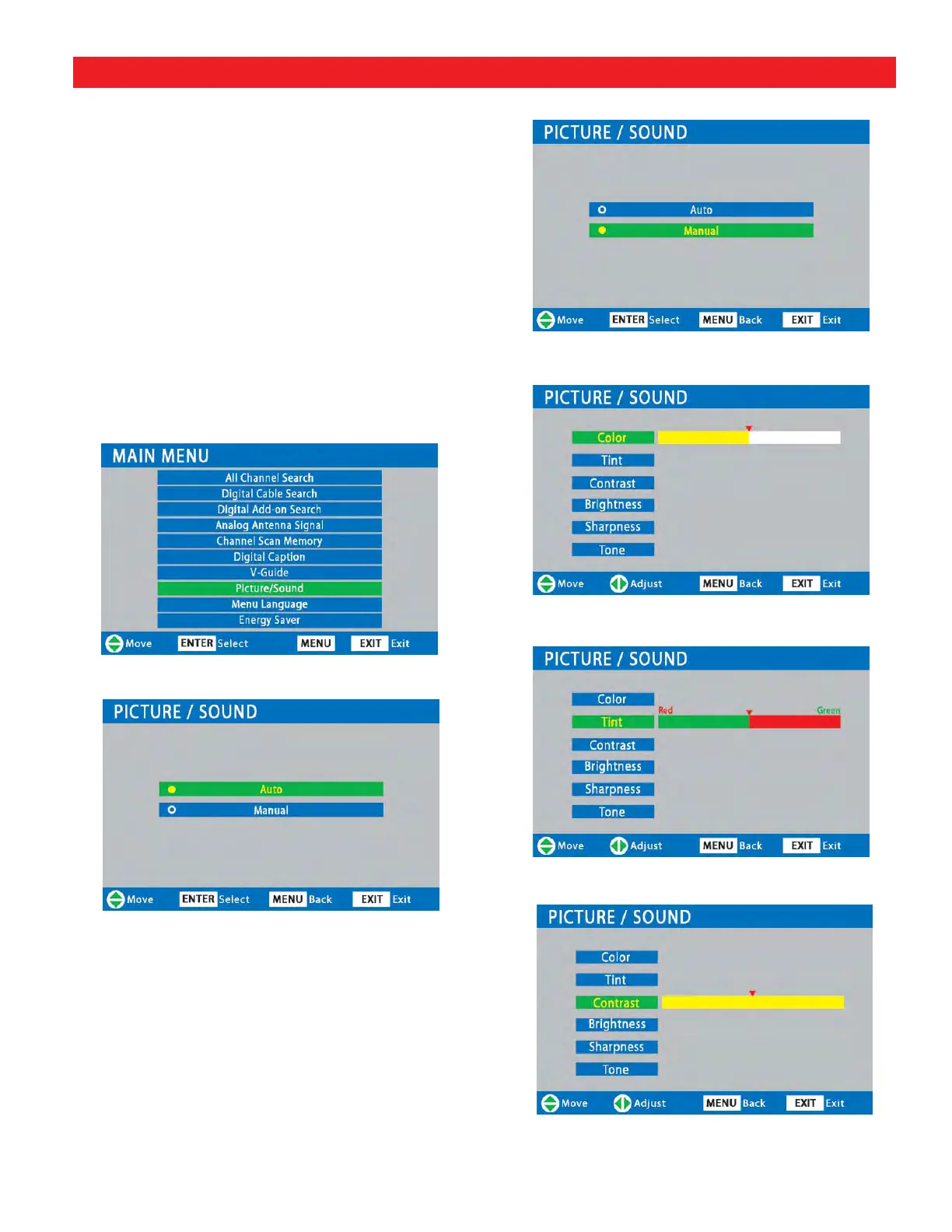42
1
Press the MENU key to display the Main menu.
2
Use the CURSOR keys to highlight
Picture/Sound. Press ENTER.
3
Use the CURSOR keys to highlight Auto
(factory preset settings) or Manual. Press ENTER.
MENU OPTION—
PICTURE/SOUND
(CONTINUED ON NEXT PAGE.)
MANUAL ADJUSTMENTS
4
Use the CURSOR keys to select the option you
want to adjust.
5
Then use the CURSOR < > keys to make an
adjustment.
