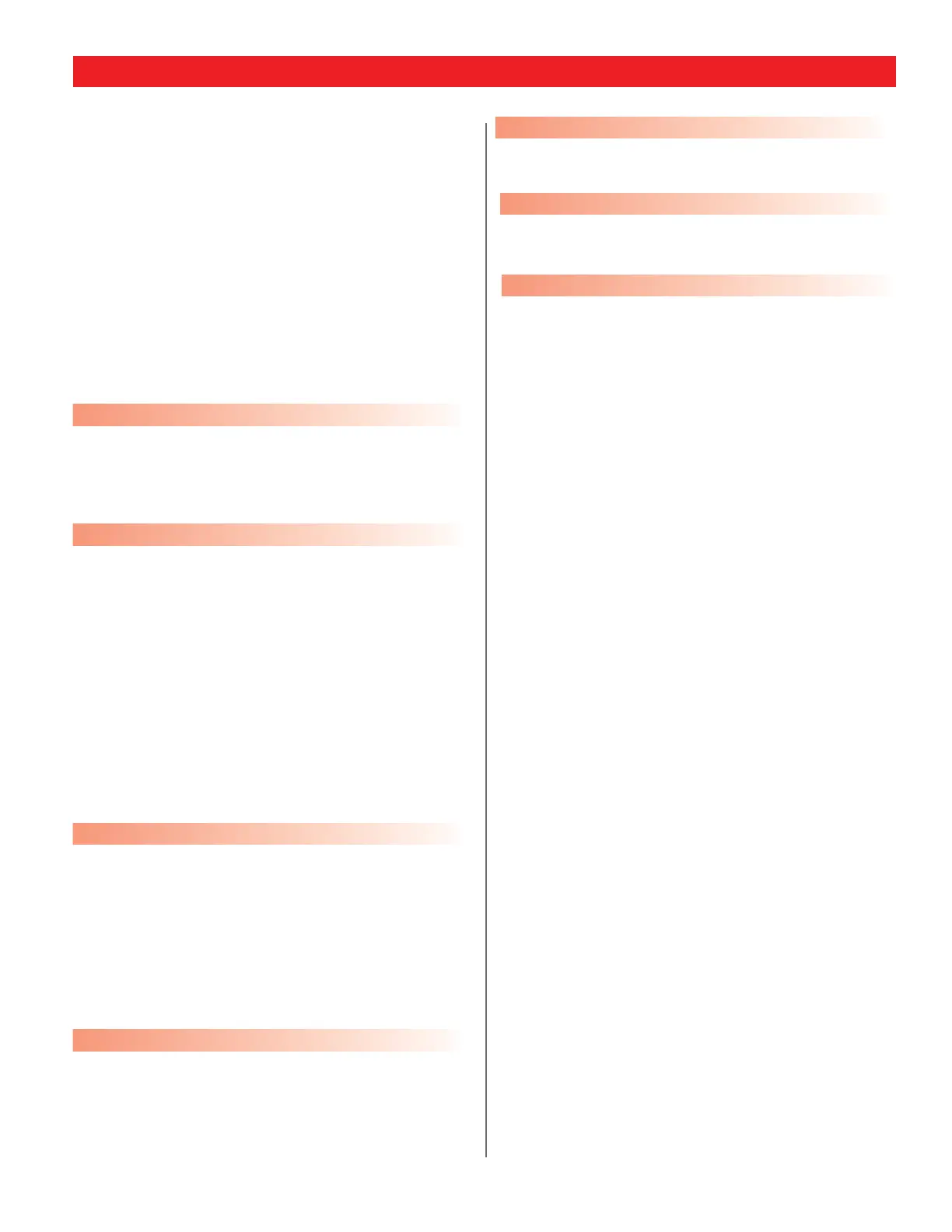5
IMPORTANT SAFETY INSTRUCTIONS . . . . . . . . . . . . . 3 ~ 4
FEATURES . . . . . . . . . . . . . . . . . . . . . . . . . . . . . . . . . . 6
SPECIFICATIONS . . . . . . . . . . . . . . . . . . . . . . . . . . . . . . 7
OPTIONAL FEATURES . . . . . . . . . . . . . . . . . . . . . . . . . . 8
POSITIONING THE LCD DTV . . . . . . . . . . . . . . . . . . . . . . 8
DTV BACK LEFT SIDE PANEL—JACKS LOCATIONS
& FUNCTIONS . . . . . . . . . . . . . . . . . . . . . . . . . . . . . . . 9
DTV BACK RIGHT SIDE PANEL—JACKS LOCATIONS
& FUNCTIONS . . . . . . . . . . . . . . . . . . . . . . . . . . . 10 ~ 11
GLOSSARY OF CABLES . . . . . . . . . . . . . . . . . . . . . . . . 12
CHOOSE YOUR CONNECTION . . . . . . . . . . . . . . . . . . . . 13
Installing two “AA” Batteries . . . . . . . . . . . . . . . . . . . . . . . 14
Initial Signal Connections Integrated Digital (DTV) /
Analog (RF) Antenna Connection . . . . . . . . . . . . . . . . . . . 14
All Channel Search . . . . . . . . . . . . . . . . . . . . . . . . . . . . . . 15
HDMI CONNECTIONS
OPTION 1: Connect a DVD Player or Game System . . . . . 16
Helpful Hints for HDMI Input 2/3 connections
. . . . . . 16
OPTION 2: Connect a Set-Top (STB) to DVI . . . . . . . . . . . 17
Helpful Hints for HDMI Input 1 connections
. . . . . . . . 17
VIDEO2 / VIDEO3 Component Jacks
OPTION 1: Connect a Set-Top (STB) . . . . . . . . . . . . . . . . . 18
Helpful Hints for Video2/3 connections
. . . . . . . . . . . . 18
OPTION 2: Connect a DVD Player . . . . . . . . . . . . . . . . . . 19
Helpful Hints for Video2/3 connections
. . . . . . . . . . . . 19
OPTION 3: Connect a Game System . . . . . . . . . . . . . . . . . 20
Helpful Hints for Video2/3 connections
. . . . . . . . . . . . 20
VIDEO1 COMPOSITE JACKS
OPTION 1: Connect Analog Cable, Cable Box, VCR,
and an Antenna . . . . . . . . . . . . . . . . . . . . . . . . . . . . . . . . 21
Helpful Hints for Video1 connections
. . . . . . . . . . . . . 21
OPTION 2: Connect Analog Cable, VCR, and an Antenna . . 22
Helpful Hints for Video1 connections
. . . . . . . . . . . . . 22
OPTION 3: Connect a DVD Player . . . . . . . . . . . . . . . . . . . 23
Helpful Hints for Video1 connections
. . . . . . . . . . . . . 23
Connecting an AV Receiver . . . . . . . . . . . . . . . . . . . . . . . 24
Helpful Hints for Digital Audio Out connections
. . . . . 24
Connecting a Stereo Amplifier . . . . . . . . . . . . . . . . . . . . . . 25
Helpful Hints for Analog Audio Out connections
. . . . . 25
Remote Control Keys (functions) . . . . . . . . . . . . . . . 26 ~ 29
Helpful Hints for Remote Control
. . . . . . . . . . . . . . . . 29
How to Operate the On-Screen Menu . . . . . . . . . . . . . . . . 30
Menu Navigation Map . . . . . . . . . . . . . . . . . . . . . . . . . . . . 30
All Channel Search . . . . . . . . . . . . . . . . . . . . . . . . . . . . . . 31
Digital Cable Search (Optional) . . . . . . . . . . . . . . . . . . . . . 32
Helpful Hints for Digital Cable Search
. . . . . . . . . . . . . 32
Digital Add-On Search . . . . . . . . . . . . . . . . . . . . . . . . . . . . 33
Helpful Hints for Digital Add-On Search
. . . . . . . . . . . 33
Analog Antenna Signal (Optional) . . . . . . . . . . . . . . . . . . . 34
Helpful Hints for Analog Antenna Signal
. . . . . . . . . . . 34
Channel Scan Memory: Deleting Channels . . . . . . . . . . . . 35
Helpful Hints for Channel Scan Memory
. . . . . . . . . . . 35
Channel Scan Memory: Adding Channels . . . . . . . . . . . . . 36
Helpful Hints for Channel Scan Memory
. . . . . . . . . . . 36
Digital Caption . . . . . . . . . . . . . . . . . . . . . . . . . . . . . . . . . . 37
Changing the Look of Digital Captioning . . . . . . . . . . . 37
To View Captions . . . . . . . . . . . . . . . . . . . . . . . . . . . . . 38
Helpful Hints for Digital Caption
. . . . . . . . . . . . . . . . . 38
V-Guide (Parental Control) . . . . . . . . . . . . . . . . . . . . . . . . 39
To Block MPAA Movie or TV Programs . . . . . . . . . . . . 39
To Setup V-Guide Ratings . . . . . . . . . . . . . . . . . . . . . . 39
On-Screen View of Blocked TV program . . . . . . . . . . . 40
To Temporarily Unblock MPAA Movie or TV Rating . . 40
To Unblock All MPAA Movie or All TV Rating . . . . . . . 40
TV Ratings (Age and Content-Based)
Symbol Explanation . . . . . . . . . . . . . . . . . . . . . . . . . . . . . 41
MPAA Movie Ratings (Age-Based)
Symbol Explanation . . . . . . . . . . . . . . . . . . . . . . . . . . . . . 41
Picture/Sound Adjustment . . . . . . . . . . . . . . . . . . . . 42 ~ 43
Helpful Hints for Picture/Sound
. . . . . . . . . . . . . . . . . . 43
Menu Language . . . . . . . . . . . . . . . . . . . . . . . . . . . . . . . . 44
Energy (Power) Saver . . . . . . . . . . . . . . . . . . . . . . . . . . . . 45
GLOSSARY OF TERMS . . . . . . . . . . . . . . . . . . . . . . . . . 46
FAQ (FREQUENTLY ASKED QUESTIONS) . . . . . . . . . . . . . 47
WARRANTY . . . . . . . . . . . . . . . . . . . . . . . . . . . . . . . . 48
CONTENTS
DIGITAL AV CONNECTIONS
GETTING STARTED (REQUIRED INITIAL SETUP) . . . . . . . . 14
ANALOG AV CONNECTIONS
AUDIO CONNECTIONS
MENU OPTIONS
DTV ADJUSTMENT AND SETUP
USING THE REMOTE CONTROL
