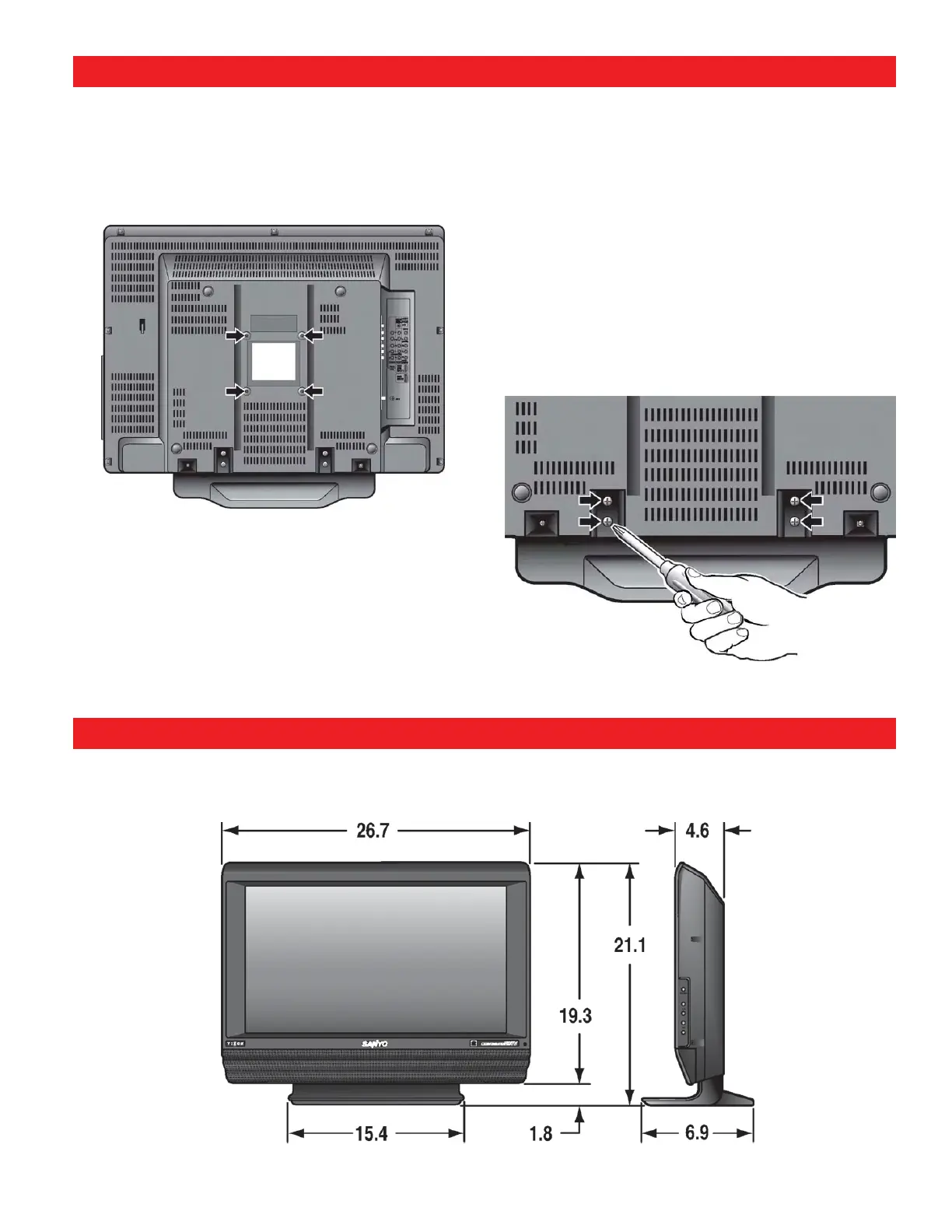8
OPTIONAL FEATURES
WALL MOUNTING
Use the threaded inserts on the back of your DTV to
secure it using a wall mounting kit. (VESA standard inter-
face 100 x 100.)
Note: Wall Mounting kit is not supplied.
LCD Mounting screws measurements:
M4 Diameter, Length—10mm (maximum).
REMOVING THE DTV STAND
(Optional)
Tools Needed: Phillips screwdriver
Important Note: Place DTV face down on a padded
or cushioned surface to protect the screen and finish.
Handling by more than two people is recommended.
1
Remove four (4) screws from the metal bracket.
CAUTION: Hold the stand firmly as you remove the
last screw.
2
Carefully remove the DTV stand.
DTV BACK VIEW
POSITIONING THE LCD DTV
Always use an appropriate table or stand when positioning your DTV. Do not position the DTV
in a confined area. Allow adequate space for proper ventilation.
Note: All dimensions are in inches.