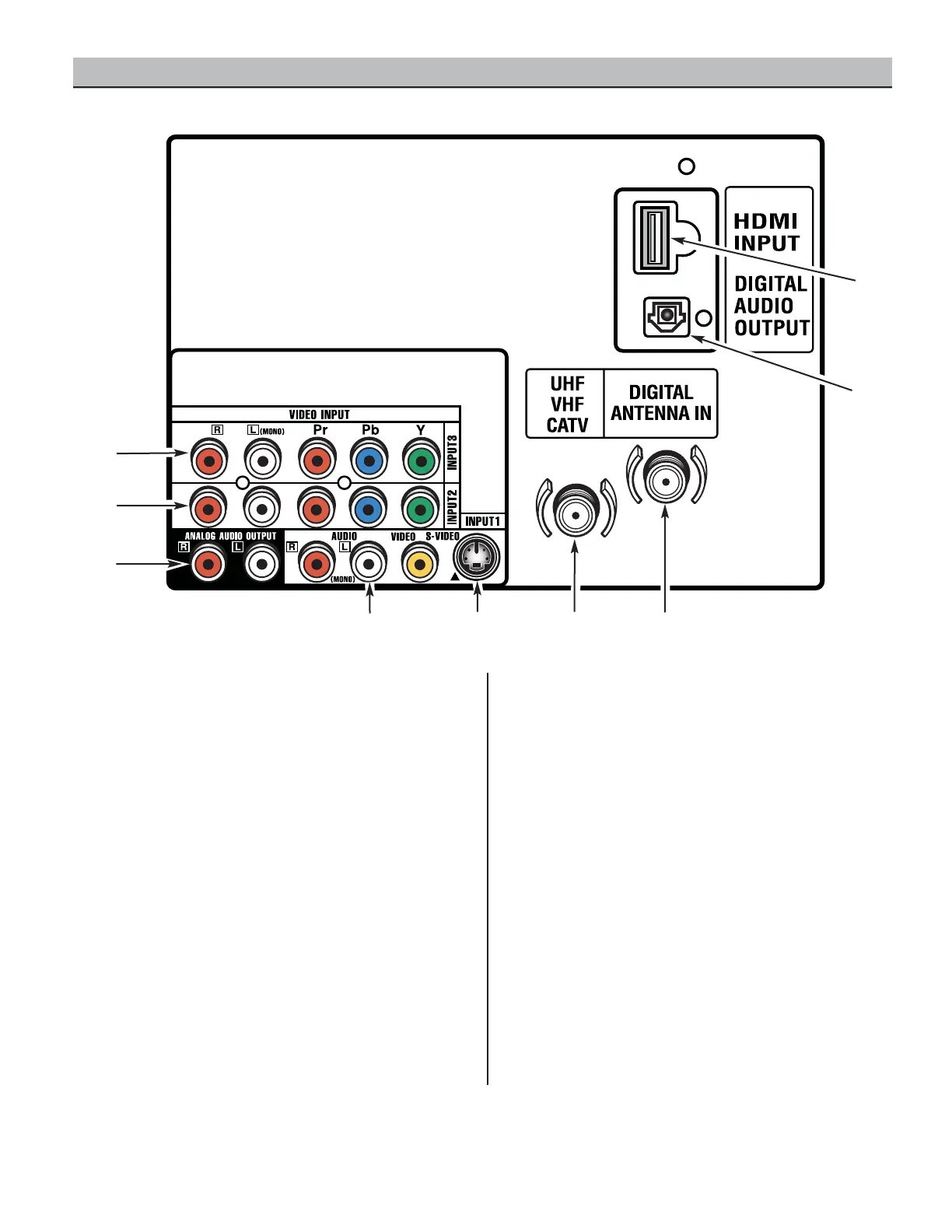7
Need help?
Visit our Web site at www.sanyoctv.com or Call 1-800-877-5032
DTV BACK—JACKS LOCATIONS AND FUNCTIONS
Component Video Input (INPUT3), PAGE 10—
Connect digital video equipment to the Y, Pb, Pr and
Audio R/L jacks. These jacks will automatically detect
the type of signal being received.
Component Video Input (INPUT2), PAGE 10—
Connect digital video equipment to the Y, Pb, Pr and
Audio R/L jacks. These jacks will automatically detect
the type of signal being received.
Analog Audio Out (R/L) Jacks, PAGE 11—Connect
external audio equipment here.
Audio/Video Input (INPUT1), PAGE 11—Connect
analog video equipment here.
NOTE: S-Video connection overrides the Video
(INPUT1) composite video connection.
S-Video Input (INPUT1), PAGE 11—To enhance
video detail use the S-Video jacks instead of the Video
jacks, if available on your external equipment. (S-Video
connection will override connection to the Video
(INPUT1) input jack.)
Analog Antenna Input (UHF/VHF/CATV), PAGE 5—
Connect an RF antenna or Analog cable system to this
jack.
Digital Antenna Input, PAGE 5—Connect an RF
antenna to this jack.
Digital Audio Output, PAGE 10—Use an Optical
Audio cable to connect the Digital Audio Output to an
advanced stereo home theater system equipped with
Dolby
®
Digital 5.1.
HDMI (High Definition Multimedia Interface) Input,
PAGE 9—Connect digital video equipment to this jack.
It takes only one high bandwidth cable (not supplied) to
communicate between audio/video equipment and
this TV. This connection is compatible with DVI
equipped devices. (Separate audio connection and an
adapter are required for DVI device.)