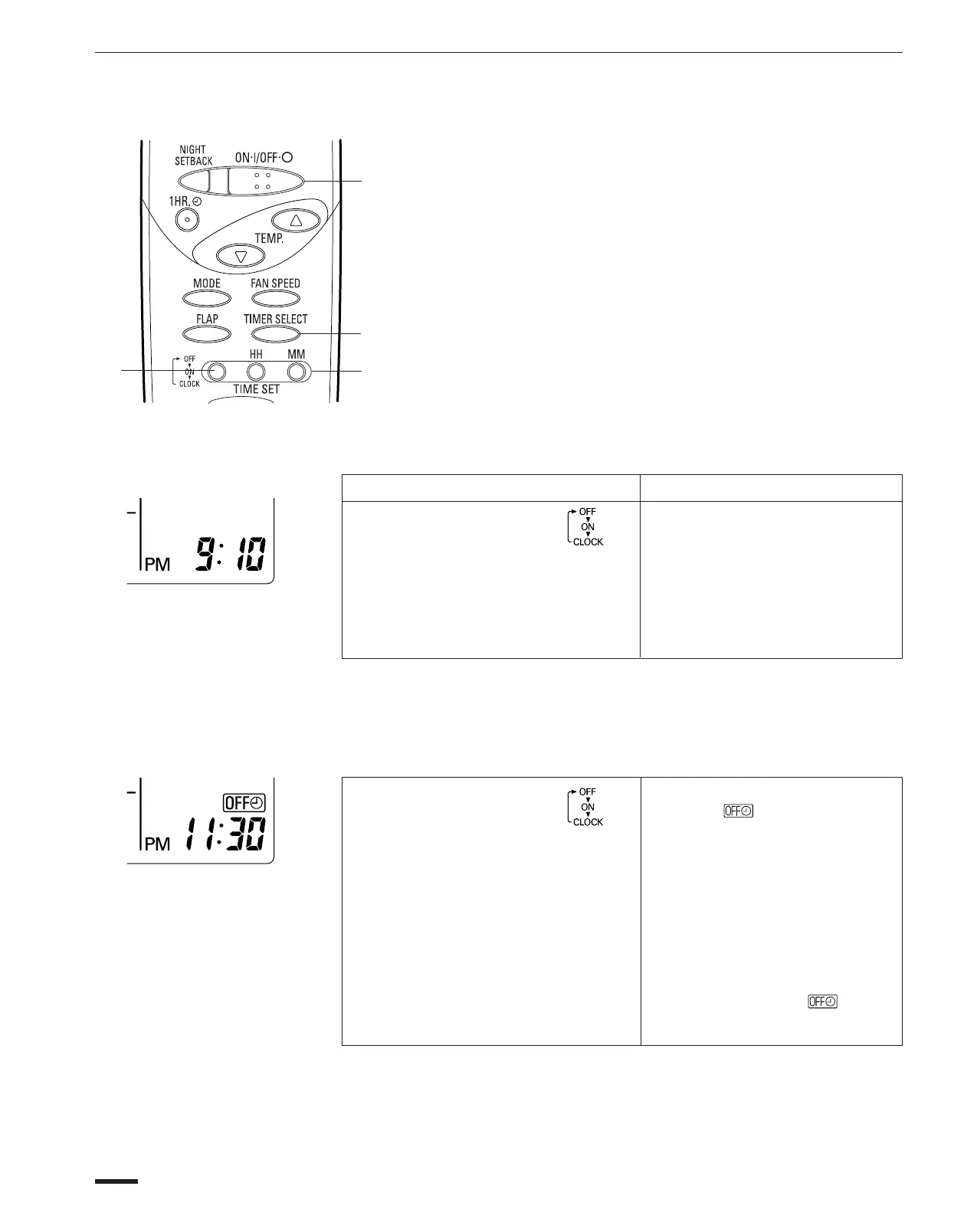16
OI-508-16EG
Setting the Timer
1. How to set the
present time
(Example) To set to 9:10 pm.
Operation Indication
1. Press the Program button ( )
three times.
2. • Press the HH button until PM 9 is
displayed.
• Press the MM button until 10 is
displayed.
The time indication alone blinks.
The display will automatically
stop blinking except for the “:”
symbol after 10 sec.
1
2
4
3
2. How to set the OFF time
(Example) To stop the air conditioner at 11:30 pm.
1. Press the Program button ( )
once.
2. • Press the HH button until PM 11 is
displayed.
• Press the MM button until 30 is
displayed.
3. Press the ON/OFF button to start the
air conditioner.
4. Press the TIMER SELECT button to
set OFF time.
The timer
indication blinks
and present OFF time is shown.
The display will change
automatically back to show the
present time after 10 sec.
The present time is displayed.
The present time and
are
displayed.
