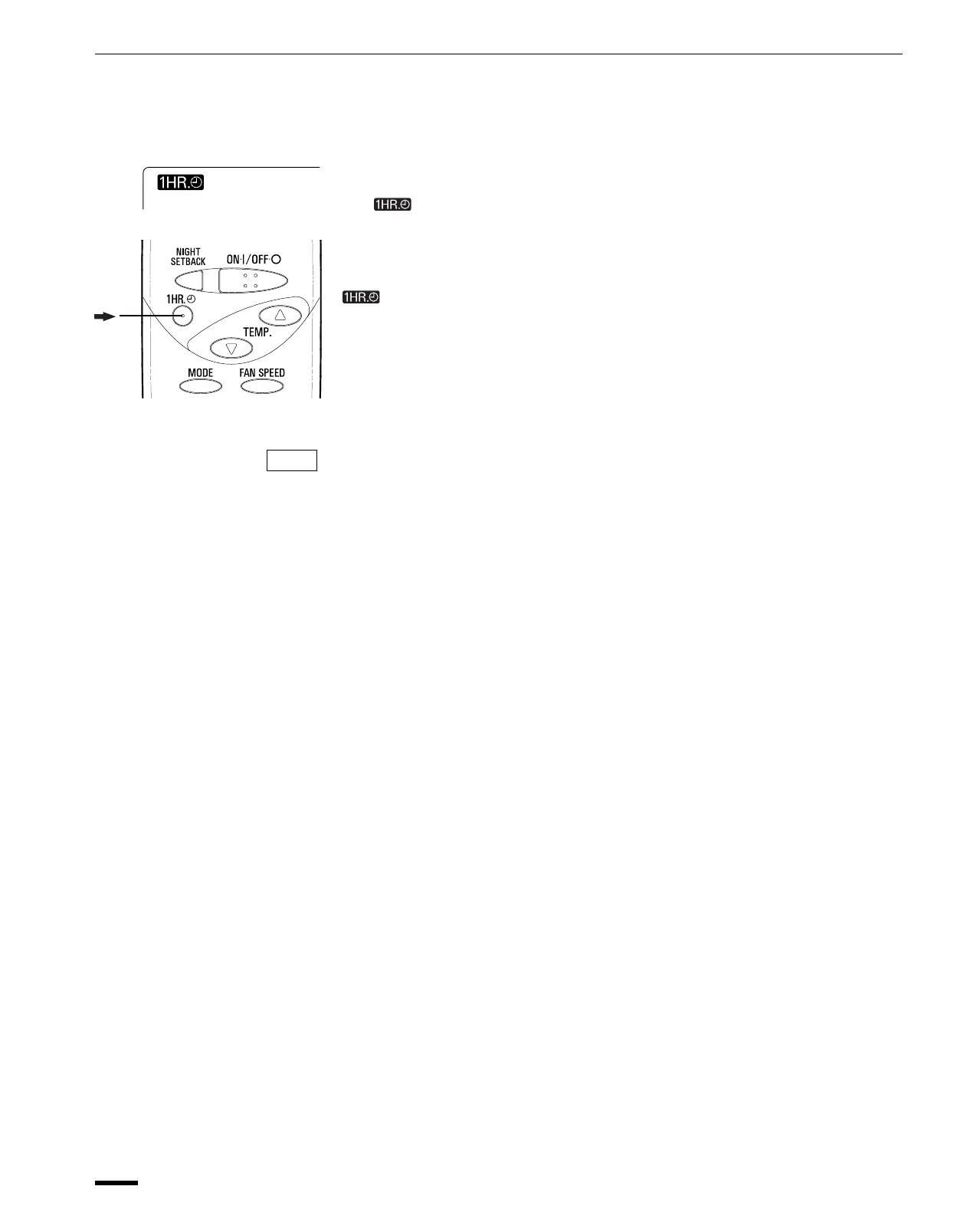18
OI-508-18EG
Setting the 1-Hour OFF Timer
1. 1-Hour OFF Timer
This function causes the unit to operate for one hour and then stop, regardless
of whether the unit is on or off when this button is pressed.
The
indicator in the display indicates that this function is operating.
Setting procedure:
Regardless of whether the unit is operating or stopped, press the 1 HR. TIMER
button.
appears in the display.
Cancellation procedure:
Press the ON/OFF operation button to turn the unit off, wait for the unit to stop
operating, and then press the ON/OFF operation button again. The 1-Hour Timer
function is now cancelled and the unit operates normally.
NOTE
•
If, while the 1-Hour Timer function is operating, the 1 HR. TIMER button is
pressed once to cancel the function and then again, the unit continues to
operate for one hour from that point in time and then stops.
2. Operation Together
with the Program Timer
•
The 1-Hour OFF Timer setting is given priority over the daily program
setting.
•
It is not possible to use the OFF Timer and 1-Hour OFF Timer together.
Whichever function is set last takes precedence.
If the 1 HR. TIMER button is pressed while the TIMER OFF function operates,
OFF Timer is cancelled and the unit will stop operating one hour later
