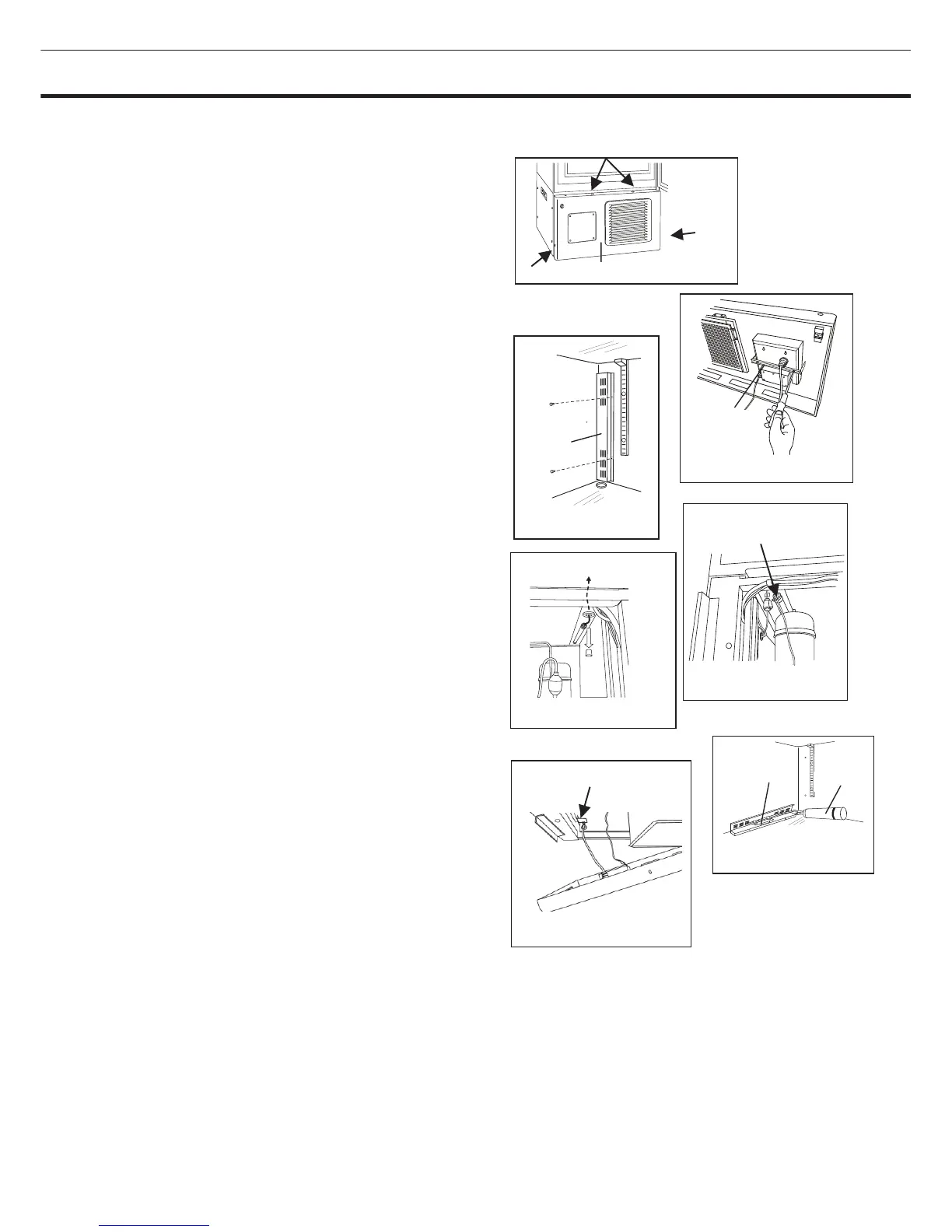- 77 -
31
TEMPERATURE RECORDER (OPTION)
An automatic temperature recorders is available for this freezer as the optional component. The type of
the recorder is MTR-G85.
Following shows the attachment procedure.
1. Remove four screws on the front panel and take it off.
Then take off the cover for the recorder mounting space
by removing four screws. (Fig. 1)
2. As shown in the Fig. 2, insert the temperature
recorder to the mounting space and fix it to the back
side of the front panel by using the recorder fixture
enclosed with the recorder.
3. Take off the recorder sensor cover in the chamber
(bottom left side) by removing two screws. Then
remove the rubber cap and insulation covering the
access port. (Fig. 3)
4. As shown in the Fig. 4, pass the recorder sensor
through the sensor guide pipe from the front to the back.
The sensor guide pipe is provided on the upper left side
of the base compartment.
5. Remove the wire grille on the back bottom of the
freezer.
6. Take out the recorder sensor from the guide pipe at
the back side and pass the sensor to the chamber
through the access port. (Fig. 5) A rubber cap and
insulation are removed.
7. Attach the recorder sensor on the sensor cover with
the enclosed clips. Seal the access port with a silicon
and replace the recorder sensor cover. (Fig. 6)
8. Remove the connector cover. Connect the recorder
connector at the end of the power cord with the white
connector on the left of the base compartment. Bind
the extra lead wire of the sensor with a nylon clip on the
back of the temperature recorder. (Fig. 7)
9. Replace the front panel and fix it with screws. Replace the wire grille on the back bottom of the
freezer.
10. Operate the freezer until the chamber temperature gets to the set temperature. Check the recorded
temperature and chamber temperature displayed on the control panel. Adjust the zero adjustment
volume on the temperature recorder so that the recorded temperature can corresponds with the displayed
temperature if they are not compliance each other.
Fig. 2
Fig. 3
Fig. 4
Fig. 5
Fig. 6
Fig. 7
connector
Sensor guide pipe
Fig. 1
Recorder
sensor
Silicon
Front panel
Recorder
sensor
cover
Recorder
fixture